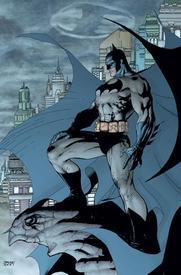Can someone please explain this number

kat239
Posts: 92 Member
Hi could someone please explain what this number is on my app icon
0
Replies
-
-
Notifications. When you open the app there's a bell top left of the screen, click through it to see notifications.1
-
I assume it's your notifications. Friends' activities, favorited posts, messages, etc. I don't have the Apple app, but on the Android version and desktop website, there's a little bell for my notifications in the upper left corner.
0 -
It's the thing I immediately turn off for all my apps.2
-
Yeah just turn off all those notifications. Such a bother!0
-
Just all the stuff your friends have been up to, all the pounds they've been losing, dogs they've been walking etc.1
-
CattOfTheGarage wrote: »Just all the stuff your friends have been up to, all the pounds they've been losing, dogs they've been walking etc.
I snorted.0 -
It's a list of all the things you've already seen/ignored in your news feed that takes ages to load.0
-
MelanieCN77 wrote: »It's the thing I immediately turn off for all my apps.
@MelanieCN77 How do you turn these off?
I know how to turn Push Notifications off, but these aren't Push Notifications.0 -
MelanieCN77 wrote: »It's the thing I immediately turn off for all my apps.
@MelanieCN77 How do you turn these off?
I know how to turn Push Notifications off, but these aren't Push Notifications.
You turn off badge icons in your phone's settings, not the app's settings. I don't know exactly how it works on Android, but for iOS devices, go to Settings/Notifications/MyFitnessPal/Badge App Icon.1 -
Is this an IOS thing? I have an Android and don't have the notifications on my home screen. I haven't turned any notifications on or off.1
-
CafeRacer808 wrote: »MelanieCN77 wrote: »It's the thing I immediately turn off for all my apps.
@MelanieCN77 How do you turn these off?
I know how to turn Push Notifications off, but these aren't Push Notifications.
You turn off badge icons in your phone's settings, not the app's settings. I don't know exactly how it works on Android, but for iOS devices, go to Settings/Notifications/MyFitnessPal/Badge App Icon.
@CafeRacer808 Thanks, exactly what I needed! I appreciate you taking the time to post those instructions.1 -
Christine_72 wrote: »Is this an IOS thing? I have an Android and don't have the notifications on my home screen. I haven't turned any notifications on or off.
I am also android and have never seen them.0 -
Someone already got you! I don't mind the badge app icons on mail and messages but every last social or other app on my phone demanding my attention is a no.0
This discussion has been closed.
Categories
- All Categories
- 1.4M Health, Wellness and Goals
- 398.4K Introduce Yourself
- 44.7K Getting Started
- 261K Health and Weight Loss
- 176.4K Food and Nutrition
- 47.7K Recipes
- 233K Fitness and Exercise
- 462 Sleep, Mindfulness and Overall Wellness
- 6.5K Goal: Maintaining Weight
- 8.7K Goal: Gaining Weight and Body Building
- 153.5K Motivation and Support
- 8.4K Challenges
- 1.4K Debate Club
- 96.5K Chit-Chat
- 2.6K Fun and Games
- 4.7K MyFitnessPal Information
- 17 News and Announcements
- 21 MyFitnessPal Academy
- 1.5K Feature Suggestions and Ideas
- 3.2K MyFitnessPal Tech Support Questions