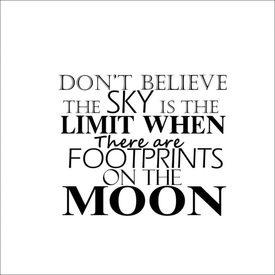Fitbit stopped showing exercise calories

RosieS_1980
Posts: 61 Member
Hi,
Hoping someone can help I've always had my charge 2 synched with no issues. Last night I changed my activity level on here and my deficit on Fitbit to make my net calories a little less, allowing me to eat more
I've always had my charge 2 synched with no issues. Last night I changed my activity level on here and my deficit on Fitbit to make my net calories a little less, allowing me to eat more 
This morning I've noticed that mfp isn't giving me my exercise cals from Fitbit? I did a 35 min work out at 9am and it's showing no calorie adjustment at all. I've synched manually and also disconnected and reconnected the 2 apps.
It's showing my step count it's just still saying 0 cals burned for the day.
Does anyone know what I can try to fix it?
Also sorry if I've posted in the wrong section!
Thank you all
Hoping someone can help
This morning I've noticed that mfp isn't giving me my exercise cals from Fitbit? I did a 35 min work out at 9am and it's showing no calorie adjustment at all. I've synched manually and also disconnected and reconnected the 2 apps.
It's showing my step count it's just still saying 0 cals burned for the day.
Does anyone know what I can try to fix it?
Also sorry if I've posted in the wrong section!
Thank you all
0
Replies
-
I think mine also stopped syncing calories...I never use them so I didn't really pay attention. I'm recharging mine fitbit charge2 now so ...I'll check later.0
-
Did you increase your activity level? E.g. go from sedentary to a higher one?
In this case, you'll only start getting a calorie adjustment once the amount of steps built into the activity level is reached.
So if you had sedentary up to now , you'd get the calorie adjustment the moment you take one step above what sedentary is listed as (don't remember the exact numbers)
If you now set yourself as active, it's a much higher step count that has to be reached. The fact that you exercised (or not) doesn't even enter into it, as MFP will take the numbers FitBit provides and FitBit will simply assume that that exercise is part of your daily activity, so it won't make a special adjustment just for that exercise.1 -
mine too0
-
I've had this happen before, if you remove and re-add the Fitbit app from your MFP account that usually does the trick.0
-
I went from sedentary to light active which didn't change me from 1200 cals a day on mfp.
For today Fitbit shows me so far having burned 1000 cals and there has been zero adjustment for that on here. 151 of those cals were from a work out...
I'm just about to do the daily 90 min dog hike over the hills so will see if that makes a difference then I might change my levels back to how they were!
Thanks for the replies so far! I will let you know what happens later!0 -
Do you have it set for 2 lb loss/week? Generally, if MFP says 1200 calories, it means your chosen rate of loss is too high.1
-
No! I did have so I changed it but mfp did not change my calorie allowance for the day.
I changed to lightly active and 1lb a week..
I was expecting my cals to go up once I changed levels?0 -
I've been having the same problem for a few months. I followed the instructions on myFitnessPal website. I unlinked my account. Nothing seems to work. I've contacted myFitnessPal and they were no help.0
-
Oh that's annoying! It was all going so well for me
 if I manage to sort it out I will post up how I did it!
if I manage to sort it out I will post up how I did it!
0 -
Well it's given me only 350 cals for my hike and Fitbit gave me 468 :-/ and no adjustment for my work out this morning0
-
My Fitbit Charge 2 is syncing fine today. Do you have negative adjustments enabled? If not, I would suggest you enable them, since you changed your MFP Activity Level to a setting higher than Sedentary. When you enable negative adjustments, you will normally start out the day with a negative adjustment, but as you move throughout the day and MFP and Fitbit re-sync, the adjustment should turn positive at some point in the day as long as you take enough steps. I am set at Sedentary in maintenance, and I start the day with negative adjustments which turn positive normally about noon. On the few days I am either sick in bed or working all day at the computer on a long project, I may actually end the day in negative. Having negative adjustments enabled helps remind me to try to move more on those days if possible, or if not, eat less.0
-
I recently had this issue and turns out I wore out my (six month old) unit. Fitbit replaced it and now it's all simpatico again1
-
If you increased your activity level in MFP then it should take more activity for Fitbit to generate a surplus.
Your adjustment is not 'exercise calories'. Its an adjustment for if your actual activity is ahead of (or not) where MFP projected based on your stated activity level.rosierover90 wrote: »Hi,
Hoping someone can help I've always had my charge 2 synched with no issues. Last night I changed my activity level on here and my deficit on Fitbit to make my net calories a little less, allowing me to eat more
I've always had my charge 2 synched with no issues. Last night I changed my activity level on here and my deficit on Fitbit to make my net calories a little less, allowing me to eat more 
This morning I've noticed that mfp isn't giving me my exercise cals from Fitbit? I did a 35 min work out at 9am and it's showing no calorie adjustment at all. I've synched manually and also disconnected and reconnected the 2 apps.
It's showing my step count it's just still saying 0 cals burned for the day.
Does anyone know what I can try to fix it?
Also sorry if I've posted in the wrong section!
Thank you all
0 -
Ps you should just get one adjustment per day, and each time you sync it will update. Enable negative calories and it may make more sense.
For example as of right now Fitbit shows that I have burned TOTAL 780 as of noon. Presently that is not enough for me to 'earn' extra calories. I need to move more, which I am about to head out to walk.0 -
update. Now its 12:33, Fitbit shows I've burned 948 total so +168 from before. And MFP shows I have earned 11 calories from Fitbit. This means I am 11 ahead of where MFP expected.
I must be more than 'lightly active' per hour to earn more...1 -
I fixed it my changing my settings back to what they were, unlinking the 2 apps, resetting them and then linking them again! It's working fine now.
I've always had neg cals enabled too. 0
0 -
My fitbit stopped giving me extra calories months ago. I have tried everything but still not getting them so I have gone back to just adding excercise on MFP at reduced amount.0
-
I just worked out during part of my lunch hour and my fitbit says I burned 279 calories during that workout but MFP only gave me 190 exercise calories
 . I have my fitbit and MFP synced and have MFP set on sedentary and have negative calories enabled. 0
. I have my fitbit and MFP synced and have MFP set on sedentary and have negative calories enabled. 0 -
FoxyMars25 wrote: »I just worked out during part of my lunch hour and my fitbit says I burned 279 calories during that workout but MFP only gave me 190 exercise calories
 . I have my fitbit and MFP synced and have MFP set on sedentary and have negative calories enabled.
. I have my fitbit and MFP synced and have MFP set on sedentary and have negative calories enabled.
FitBit and MFP treat workout calorie burns differently. FitBit reports all the calories you burned during that hour you were working out - including the calories you would have burned doing nothing. MFP only reports the "extra" calories burned. So, you should expect FitBit to report a higher number; it's not overestimating; it's just reporting something different. The number transferred over as an "adjustment" is the right number to adjust your calories by.1 -
SusanMFindlay wrote: »FoxyMars25 wrote: »I just worked out during part of my lunch hour and my fitbit says I burned 279 calories during that workout but MFP only gave me 190 exercise calories
 . I have my fitbit and MFP synced and have MFP set on sedentary and have negative calories enabled.
. I have my fitbit and MFP synced and have MFP set on sedentary and have negative calories enabled.
FitBit and MFP treat workout calorie burns differently. FitBit reports all the calories you burned during that hour you were working out - including the calories you would have burned doing nothing. MFP only reports the "extra" calories burned. So, you should expect FitBit to report a higher number; it's not overestimating; it's just reporting something different. The number transferred over as an "adjustment" is the right number to adjust your calories by.
Thank you for the explanation! 0
0 -
There are definetly syncing problems going on since the last update - I have emailed them and I see many others on the Fitbit help forum too.0
-
I have tried disconnecting and reconnecting and my exercise calories burned no longer pulls in on it's own. Someone said it might be an issue with Samsung Phones as the reason the two apps don't sync up on the exercise. It makes no sense to have to manually add the burn.0
-
I once forgot to recheck that fitbit was my step tracker in settings, Make sure if you re-sync you go back to the settings and re-enable it as your step counter it should get you earning calories back
Apps>steps > select fitbit0
This discussion has been closed.
Categories
- All Categories
- 1.4M Health, Wellness and Goals
- 395.2K Introduce Yourself
- 44K Getting Started
- 260.6K Health and Weight Loss
- 176.2K Food and Nutrition
- 47.5K Recipes
- 232.7K Fitness and Exercise
- 446 Sleep, Mindfulness and Overall Wellness
- 6.5K Goal: Maintaining Weight
- 8.6K Goal: Gaining Weight and Body Building
- 153.2K Motivation and Support
- 8.2K Challenges
- 1.3K Debate Club
- 96.4K Chit-Chat
- 2.5K Fun and Games
- 4.2K MyFitnessPal Information
- 16 News and Announcements
- 1.3K Feature Suggestions and Ideas
- 2.9K MyFitnessPal Tech Support Questions