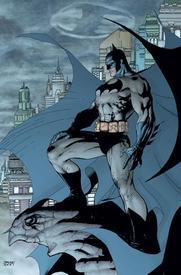Apple Watch vs Calories Burned, not making sense!

TwistMotionless
Posts: 30 Member

I have a question about calories burned on my Apple Watch, I just got back from the gym about 20 mins ago, and just on my PC doing nothing but playing WoW right? So I wanted to do a test to see how accurate this thing was, so I started an exercise on my Apple Watch, and just sitting here, as you can see in the picture, I've lost 12 active calories, and as of now typing, I've now lost 31 calories in 5 1/2 minutes, doing nothing but sitting here, is this something I need to take into consideration when working out in the gym with how inaccurate this may be?
I could be wrong, but I highly doubt I'm losing calories like that just sitting on my chair playing games on my PC, I know the human body naturally burns calories, but still, just sitting on my PC, I'm running this test for 20 mins, and with the rate it's going currently with me doing nothing, I'm expecting close to 200 calories burned in 20 mins doing absolutely nothing.
Does this make sense? Or should I just completely ignore the Apple Watch for anything work out related?
0
Replies
-
I am not familiar with the apple watch - but using a heart rate monitor when not doing cardio is unreliable. That may be the problem?0
-
Did you start an "Other" workout? That setting is so you can track exercise that may not be picked up by arm swing or steps. If you sit on your butt and run that workout, you will accrue a calorie burn as if you were taking a brisk walk, based on the stats your Health app has on you. It is designed to do so. If you raise you heart rate over that expectation, the good news is it will see that and respond but it will no go below the brisk walk burn. I use that setting for skating as I have very little arm swing and no noticeable stepping action for it to count, but my heart rate is for sure up and I want my workout credit.
The other preset workouts will have similar compromises to account for the things it just cannot track.0 -
MelanieCN77 wrote: »Did you start an "Other" workout? That setting is so you can track exercise that may not be picked up by arm swing or steps. If you sit on your butt and run that workout, you will accrue a calorie burn as if you were taking a brisk walk, based on the stats your Health app has on you. It is designed to do so. If you raise you heart rate over that expectation, the good news is it will see that and respond but it will no go below the brisk walk burn. I use that setting for skating as I have very little arm swing and no noticeable stepping action for it to count, but my heart rate is for sure up and I want my workout credit.
The other preset workouts will have similar compromises to account for the things it just cannot track.
I use Indoor Walk when I go on the treadmill, and Other when I'm lifting weights in the gym, for this test at the house sitting doing nothing, I chose other.0 -
So from what MelanieCN indicated, choosing Other tells your Watch that you are exercising and it interprets that to mean you're doing something without your arm swinging. So since you were not exercising, but sitting, you generated an erroneous calorie burn due to using it in a way its not meant to.
If its anything like Fitbits, then when its not tracking actual movement then it assumes you are burning BMR or something slightly higher. But tell it you're exercising when you're not, and your results will be wonky.0 -
Yeah so it is designed to give you calories AS IF you were brisk walking, even if you are not. That's why you saw the calories ticking away. I also use "other" for weight lifting as well as my skating and just keep conscious of my activity level. I might pause it if I take a break as I know it is adding calories constantly. If I feel my heart rate is up, I let it run.
0 -
StaciMarie1974 wrote: »So from what MelanieCN indicated, choosing Other tells your Watch that you are exercising and it interprets that to mean you're doing something without your arm swinging. So since you were not exercising, but sitting, you generated an erroneous calorie burn due to using it in a way its not meant to.
If its anything like Fitbits, then when its not tracking actual movement then it assumes you are burning BMR or something slightly higher. But tell it you're exercising when you're not, and your results will be wonky.MelanieCN77 wrote: »Yeah so it is designed to give you calories AS IF you were brisk walking, even if you are not. That's why you saw the calories ticking away. I also use "other" for weight lifting as well as my skating and just keep conscious of my activity level. I might pause it if I take a break as I know it is adding calories constantly. If I feel my heart rate is up, I let it run.
That makes complete sense then, thank you for the clarification!1 -
TwistMotionless wrote: »StaciMarie1974 wrote: »So from what MelanieCN indicated, choosing Other tells your Watch that you are exercising and it interprets that to mean you're doing something without your arm swinging. So since you were not exercising, but sitting, you generated an erroneous calorie burn due to using it in a way its not meant to.
If its anything like Fitbits, then when its not tracking actual movement then it assumes you are burning BMR or something slightly higher. But tell it you're exercising when you're not, and your results will be wonky.MelanieCN77 wrote: »Yeah so it is designed to give you calories AS IF you were brisk walking, even if you are not. That's why you saw the calories ticking away. I also use "other" for weight lifting as well as my skating and just keep conscious of my activity level. I might pause it if I take a break as I know it is adding calories constantly. If I feel my heart rate is up, I let it run.
That makes complete sense then, thank you for the clarification!
Also, I know the optical sensor isn't very great for weight lifting and calories burned/BPM, so I use a Bluetooth Polar H7 chest BPM strap that I use specifically for weight lifting, and I find that to be much much more accurate than the optical sensor on the Apple Watch0 -
There is a Watch app that supposedly learns what lift moves you are doing but I don't do that much of it and didn't feel like tangling with it. The AW for sure takes some getting used to but once you understand all the ways it uses its data it's incredibly useful.0
This discussion has been closed.
Categories
- All Categories
- 1.4M Health, Wellness and Goals
- 398.2K Introduce Yourself
- 44.7K Getting Started
- 261K Health and Weight Loss
- 176.4K Food and Nutrition
- 47.7K Recipes
- 233K Fitness and Exercise
- 462 Sleep, Mindfulness and Overall Wellness
- 6.5K Goal: Maintaining Weight
- 8.7K Goal: Gaining Weight and Body Building
- 153.5K Motivation and Support
- 8.4K Challenges
- 1.4K Debate Club
- 96.5K Chit-Chat
- 2.6K Fun and Games
- 4.8K MyFitnessPal Information
- 12 News and Announcements
- 21 MyFitnessPal Academy
- 1.5K Feature Suggestions and Ideas
- 3.2K MyFitnessPal Tech Support Questions