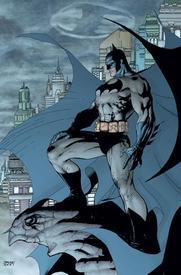We are pleased to announce that on March 4, 2025, an updated Rich Text Editor will be introduced in the MyFitnessPal Community. To learn more about the upcoming changes, please click here. We look forward to sharing this new feature with you!
Apple Watch - Active Calories

mrmarkdunne
Posts: 3 Member
I have an Apple Watch and each day it tracks how many calories I am burning whilst walking and doing day to day chores and work.
I was just wondering if I need to be manually adding these to the MyFitnessPal app? I'm pretty sure I should be however I wanted to double check first as didn't want to be inadvertently cheating.
Thanks
I was just wondering if I need to be manually adding these to the MyFitnessPal app? I'm pretty sure I should be however I wanted to double check first as didn't want to be inadvertently cheating.
Thanks
1
Replies
-
Not necessarily manually, but hook up your gear to MFP. In the Health app you should be able to link MFP under "sources" or in the MFP app in more>apps and devices you should see the Health app in there. That's how you get your Watch and iOS info to MFP.0
-
MelanieCN77 wrote: »Not necessarily manually, but hook up your gear to MFP. In the Health app you should be able to link MFP under "sources" or in the MFP app in more>apps and devices you should see the Health app in there. That's how you get your Watch and iOS info to MFP.
I did set it up like that originally however it only seemed to log work outs, not general calories that are burned through walking, going up and down stairs etc.
There was also a huge discrepancy, for example one day the MFP app said I'd burned around 180 calories where as my Apple Watch said I'd burned around 600 1
1 -
My understanding (based on reading and using the app with my watch) is that your daily calorie goal in MFP accounts for a certain amount activity. Once you pass that built in calorie count, then it starts adding on from your watch.1
-
timothyemartin wrote: »My understanding (based on reading and using the app with my watch) is that your daily calorie goal in MFP accounts for a certain amount activity. Once you pass that built in calorie count, then it starts adding on from your watch.
I will need to double check tomorrow but I'm sure it starts clocking the calories in the app from first thing in the morning. I'll walk to the train station and MFP will say I've burned say 50 calories where as my Watch will say 100 calories0 -
I know exactly what you're talking about, it's a bug. If you don't log a workout for that day, you'll find that the step adjustment will still be there in MFP. I'd be wary however of adding all the active cals, as that number seems to be a combo of base and extra burn. When you reach a move goal of like 350 or something that is not 350 cals to eat. Like on a workout the difference between active and total? You'd have to math that out for the casual moving around you do. I don't find it worth it. If I'm doing something truly strenuous I'll just make it a workout.
Related, I have been wearing my Fitbit as well as my AW lately to compare these activity/step discrepancies and it's between 1 and 200 a day cals getting dumped into the ether. I'm ok with letting that pad my deficit and not stressing about it too much. Maybe some day they'll fix it. This won't help if you workout in the mornings, but you can always look at the step adjustment it's given you before you log your workout, and manually put THAT back in after it disappears, but it's not the total of your move cals, that's not what they are.3 -
Having same issues with my Apple Watch some days it adds work outs other days it doesn't1
-
Workouts are different than what we are talking about. If you use "other" and then change the name of the workout, some of them are not compatible with the MFP database such as HIIT and a few other things, so don't rename them and they'll go through fine.1
-
It's not a bug, it's that MFP uses a different number than the Apple Watch. The active calories on your Apple Watch are purely active calories, added to your BMR for a total number of calories burned that day. MFP has your TDEE set based on your activity level, which includes some normal activity like walking around and doing chores. So your Apple Watch adjustment won't start kicking in untill an x amount of calories burned. How much depends on your settings and stats. If you were to eat back all active calories your AW is awarding you you will be overeating, because MFP already accounts for some of those calories. Keep that in mind
 3
3 -
It's not a bug, it's that MFP uses a different number than the Apple Watch. The active calories on your Apple Watch are purely active calories, added to your BMR for a total number of calories burned that day. MFP has your TDEE set based on your activity level, which includes some normal activity like walking around and doing chores. So your Apple Watch adjustment won't start kicking in untill an x amount of calories burned. How much depends on your settings and stats. If you were to eat back all active calories your AW is awarding you you will be overeating, because MFP already accounts for some of those calories. Keep that in mind

I'm jumping in on this post because I want to make sure I'm getting this right- thank you for what you wrote- I think I'm getting it.
I had used a Fitbit charge HR for 2 years and have maintained well on that. I am in maintenance and have my calories set to 1500 in MFP (some days I'm over some days I'm under, regardless I have maintained at 126-129# for 1.5 years).
I switched to the Apple Watch a week ago and seem to be getting less "credit" for my steps. So for instance yesterday I hit 10,000 steps with just every day walking (no actual exercise) and was only given 21 extra calories (so 1521). With my Fitbit that would have easily been at least 200-300 extra calories. Today I did 68 minutes on the elliptical and 17,000 steps and was given about 500 extra calories (which seems on par with what Fitbit would have given me).
Why would there be such a difference? Can I trust The calories in MfP as well as I did when I used the Fitbit (though I guess because the Apple Watch/mfp sync is giving me less calories a worse case scenario would be weight loss, not gain).
Thanks again for any help.0 -
I've analysed all the numbers from the past 3 months and crossed it with how much weight I lost, and it seems to be pretty spot on for me. I've lost the amount of weight I should've lost with the calories I've eaten vs calories burned based on my Apple Watch and accurate tracking of my food.
When I used the Fitbit Charge 2 before I got way higher numbers for my burn doing the same things. Exercises were about the same as the Apple Watch, but I got way more credit for simply walking based on HR readings. This meant I actually gained weight when the Fitbit said I should be losing. So in my case the Fitbit was actually overestimating and the Apple Watch was correct.
If you've been maintaining for 1.5 years strictly following how much your Fitbit told you to eat through MFP, then in your case the Fitbit is more on point for you and the Apple Watch is underestimating. I think it wouldn't hurt to try following it for a few weeks to see if you're actually losing weight on this or maintaining after all. I don't know how long you've had your watch but it could also be it's still learning about you.
I'm curious to see if it turns out to be as accurate for you as the Fitbit in the end. Let us know how it works out!2 -
I've analysed all the numbers from the past 3 months and crossed it with how much weight I lost, and it seems to be pretty spot on for me. I've lost the amount of weight I should've lost with the calories I've eaten vs calories burned based on my Apple Watch and accurate tracking of my food.
When I used the Fitbit Charge 2 before I got way higher numbers for my burn doing the same things. Exercises were about the same as the Apple Watch, but I got way more credit for simply walking based on HR readings. This meant I actually gained weight when the Fitbit said I should be losing. So in my case the Fitbit was actually overestimating and the Apple Watch was correct.
If you've been maintaining for 1.5 years strictly following how much your Fitbit told you to eat through MFP, then in your case the Fitbit is more on point for you and the Apple Watch is underestimating. I think it wouldn't hurt to try following it for a few weeks to see if you're actually losing weight on this or maintaining after all. I don't know how long you've had your watch but it could also be it's still learning about you.
I'm curious to see if it turns out to be as accurate for you as the Fitbit in the end. Let us know how it works out!
Thank you so much! I have only had the watch for 1 week so it could just still be learning me. I am going to give it a couple weeks and see what happens and just adjust my calorie goals as needed. I am glad to hear you have found it so accurate.0 -
One more question- do you have negative calorie adjustments on?0
-
Yes, I do! I have a negative adjustment from my Apple Watch a lot when I'm not walking my dog because the exercises I do are mostly non-step based and I'm otherwise pretty sedentary because of my office job. These exercises are added as activities to MFP with the calorie count that my Apple Watch has calculated. Without getting too technical with all the numbers to explain this, in short it would mean that if I didn't have negative adjustments turned on, I'd eat too much because some of the calories I burned are counted twice. So I'd suggest turning on the negative calorie adjustment if you haven't already, just to be on the safe side
 1
1 -
MFP uses your NEAT not TDEE to calculate calories. If you use TDEE method you shouldn't be eating any calories back or adding exercise.
NEAT is for your general daily activities set for your level IE: sedentary, lightly active etc then you add any extra calories burned from exercise.
Apple watch and MFP are not synching properly and i have no idea when or if they will.
2 -
What exactly isn't working for you? It works perfectly fine for me and I've lost the weight I would've expected the past 3 months based on all the stats, so the adjustment of the Apple Watch combined with the exercises it adds are spot on. Yes, MFP and the Apple Watch use different methods to calculate things, but that's what the adjustment is for.
In my case: I have my activity level set to sedentary because I work an office job 8 hours a day. My BMR is 1550 and the NEAT MFP calculated for me is around 1800. That means it thinks I burn 250 calories with daily activity before exercise. I use my Apple Watch exercise app for my bike commute for 500 calories, which are added to MFP as a biking activity. I also go for a walk and end up with 700 active calories burned by the end of the day on my watch. The adjustment on my MFP is -50.
This is because the Apple Watch calculated me to burn 1550 (BMR) + 700 = 2250 but MFP had 1800 + 500 (bike activity) = 2300. If I'd eat that, I'd eat 50 calories too much because some of the calories are counted double. That's where the negative adjustment of -50 comes in.1 -
Oh I think you are having the issue that I've had when I first got it. Even if you select Sedentary on MFP its around 5000 steps or something to get to that point. So basically you need to do over 5000 steps in order to start "getting" calories you can eat.
Make sure you select negative calorie adjustment from settings as well.0 -
subcounter wrote: »Oh I think you are having the issue that I've had when I first got it. Even if you select Sedentary on MFP its around 5000 steps or something to get to that point. So basically you need to do over 5000 steps in order to start "getting" calories you can eat.
Make sure you select negative calorie adjustment from settings as well.
Yea, and that's how it SHOULD be. MFP uses NEAT which means that even set to Sedentary it assumes you at least move around your house a little bit during the day, getting 5000 steps isn't that much. If my BMR is 1550 and MFP says my NEAT is 1800 I'd need to be moving a little bit to earn those extra 250 cals. That's what negative adjustment is for, to make sure you don't overeat when you've not even earned those 250 extra cals (outside of exercise added to MFP).0 -
subcounter wrote: »Oh I think you are having the issue that I've had when I first got it. Even if you select Sedentary on MFP its around 5000 steps or something to get to that point. So basically you need to do over 5000 steps in order to start "getting" calories you can eat.
Make sure you select negative calorie adjustment from settings as well.
Yea, and that's how it SHOULD be. MFP uses NEAT which means that even set to Sedentary it assumes you at least move around your house a little bit during the day, getting 5000 steps isn't that much. If my BMR is 1550 and MFP says my NEAT is 1800 I'd need to be moving a little bit to earn those extra 250 cals. That's what negative adjustment is for, to make sure you don't overeat when you've not even earned those 250 extra cals (outside of exercise added to MFP). 0
0 -
subcounter wrote: »Oh I think you are having the issue that I've had when I first got it. Even if you select Sedentary on MFP its around 5000 steps or something to get to that point. So basically you need to do over 5000 steps in order to start "getting" calories you can eat.
Make sure you select negative calorie adjustment from settings as well.
Yea, and that's how it SHOULD be. MFP uses NEAT which means that even set to Sedentary it assumes you at least move around your house a little bit during the day, getting 5000 steps isn't that much. If my BMR is 1550 and MFP says my NEAT is 1800 I'd need to be moving a little bit to earn those extra 250 cals. That's what negative adjustment is for, to make sure you don't overeat when you've not even earned those 250 extra cals (outside of exercise added to MFP).
Although I am not sure about mine now.
My total Calories on Activity App shows as 3330 calories for the day. However on MFP app iPhone Calories burned as of now shows as 3154, MFP calculates as 3260, so I get this -106 iPhone Calorie adjustment even though I am above 5000 steps. Anyone have a clue?0 -
@subcounter I'm having the same issue! The activity app will show I've burned over 3,000 calories while MFP will show less.0
-
It's not a bug, it's that MFP uses a different number than the Apple Watch. The active calories on your Apple Watch are purely active calories, added to your BMR for a total number of calories burned that day. MFP has your TDEE set based on your activity level, which includes some normal activity like walking around and doing chores. So your Apple Watch adjustment won't start kicking in untill an x amount of calories burned. How much depends on your settings and stats. If you were to eat back all active calories your AW is awarding you you will be overeating, because MFP already accounts for some of those calories. Keep that in mind

I am definitely experiencing some kind of a bug. The alogorithim is supposed to work by taking the projected total calories burned for the day (TDEE) based on your fitness tracker data (this is the MFP iOS Calories Burned figure on teh Calorie Adjustment calculation page), and subtracting from that the TDEE that MFP initially estimates you will lose (i.e "MyFitnessPal Calories Burned" value in the Calorie Adjustment calculation page.) So for me right at this moment my projected TDEE from my Apple Watch is 1847, and my MFP TDEE estimate is 1832. So I'm projected to burn 15 more calories than MFP initially assumed, and I'm getting a credit of 15 calories. This all makes sense so far.
Here's the problem when I set my goals I said to use a "Sedentary" activity level and a weight loss of goal of 0.5 lb/week (i.e. 250 calorie deficit per day.) If MFP thinks my TDEE is going to be 1832 then the calories goal it should have for me is 1582, but it's giving me a calorie goal of 1390. I'm trying to target a deficit of 250, and it's giving me a deficit of 442. No wonder I'm so damn hungry.
Oddly when I change my activity level to "Lightly Active" my daily calorie goal bumps up to 1580, but the TDEE that MFP is using to calculate my "exercise" calories from my apple watch stays the same at 1832. I tried changing myself to "Very Active" and same situation, my calorie goal for the day adjusts correctly, but the number used to calculate my exercise calories doesn't. Based on other online TDEE calculators it appears a TDEE of 1832 (what MFP is using regardless of what I tell it to use) is consistent with a "Lightly Active" level for me.
So my conclusion is the exercise adjustment for the fitness tracker (at least for the apple watch) uses a "Lightly Active" level (regardless of what you may have used for your goal), so unless your calorie goal is set using "Lightly Active" your exercise adjustment will be off.
0 -
lindamc925 wrote: »It's not a bug, it's that MFP uses a different number than the Apple Watch. The active calories on your Apple Watch are purely active calories, added to your BMR for a total number of calories burned that day. MFP has your TDEE set based on your activity level, which includes some normal activity like walking around and doing chores. So your Apple Watch adjustment won't start kicking in untill an x amount of calories burned. How much depends on your settings and stats. If you were to eat back all active calories your AW is awarding you you will be overeating, because MFP already accounts for some of those calories. Keep that in mind

I am definitely experiencing some kind of a bug. The alogorithim is supposed to work by taking the projected total calories burned for the day (TDEE) based on your fitness tracker data (this is the MFP iOS Calories Burned figure on teh Calorie Adjustment calculation page), and subtracting from that the TDEE that MFP initially estimates you will lose (i.e "MyFitnessPal Calories Burned" value in the Calorie Adjustment calculation page.) So for me right at this moment my projected TDEE from my Apple Watch is 1847, and my MFP TDEE estimate is 1832. So I'm projected to burn 15 more calories than MFP initially assumed, and I'm getting a credit of 15 calories. This all makes sense so far.
Here's the problem when I set my goals I said to use a "Sedentary" activity level and a weight loss of goal of 0.5 lb/week (i.e. 250 calorie deficit per day.) If MFP thinks my TDEE is going to be 1832 then the calories goal it should have for me is 1582, but it's giving me a calorie goal of 1390. I'm trying to target a deficit of 250, and it's giving me a deficit of 442. No wonder I'm so damn hungry.
Oddly when I change my activity level to "Lightly Active" my daily calorie goal bumps up to 1580, but the TDEE that MFP is using to calculate my "exercise" calories from my apple watch stays the same at 1832. I tried changing myself to "Very Active" and same situation, my calorie goal for the day adjusts correctly, but the number used to calculate my exercise calories doesn't. Based on other online TDEE calculators it appears a TDEE of 1832 (what MFP is using regardless of what I tell it to use) is consistent with a "Lightly Active" level for me.
So my conclusion is the exercise adjustment for the fitness tracker (at least for the apple watch) uses a "Lightly Active" level (regardless of what you may have used for your goal), so unless your calorie goal is set using "Lightly Active" your exercise adjustment will be off.
First, thanks for bumping this, because I just started using the Apple Watch last week and could not figure out why steps but not workouts were synching (duh, because I linked the iPhone via steps but not Health via apps). Second, I'm trying to figure out the glitch you're seeing. I'm set to active on MFP, so right now my TDEE is 2514. My watch synch is showing projected 2529 so a 15 calorie positive adjustment, which seems on track. When I turned on negative adjustments, though, the 2529 and 2514 numbers stayed the same, but now I'm showing a -560 adjustment. When I changed my setting to lightly active, I'm still seeing a -560 adjustment. Is that the glitch, and does that mean my standard adjustment on active is incorrect? And shouldn't I be seeing a zero adjustment when I disable negative adjustments? Sorry if I'm not totally following - I'm new to both the watch and negative adjustments
ETA: my watch just synced and now it’s showing a positive 17 adjustment, so that’s probably what was going on there. Oops!0 -
MegaMooseEsq wrote: »lindamc925 wrote: »It's not a bug, it's that MFP uses a different number than the Apple Watch. The active calories on your Apple Watch are purely active calories, added to your BMR for a total number of calories burned that day. MFP has your TDEE set based on your activity level, which includes some normal activity like walking around and doing chores. So your Apple Watch adjustment won't start kicking in untill an x amount of calories burned. How much depends on your settings and stats. If you were to eat back all active calories your AW is awarding you you will be overeating, because MFP already accounts for some of those calories. Keep that in mind

I am definitely experiencing some kind of a bug. The alogorithim is supposed to work by taking the projected total calories burned for the day (TDEE) based on your fitness tracker data (this is the MFP iOS Calories Burned figure on teh Calorie Adjustment calculation page), and subtracting from that the TDEE that MFP initially estimates you will lose (i.e "MyFitnessPal Calories Burned" value in the Calorie Adjustment calculation page.) So for me right at this moment my projected TDEE from my Apple Watch is 1847, and my MFP TDEE estimate is 1832. So I'm projected to burn 15 more calories than MFP initially assumed, and I'm getting a credit of 15 calories. This all makes sense so far.
Here's the problem when I set my goals I said to use a "Sedentary" activity level and a weight loss of goal of 0.5 lb/week (i.e. 250 calorie deficit per day.) If MFP thinks my TDEE is going to be 1832 then the calories goal it should have for me is 1582, but it's giving me a calorie goal of 1390. I'm trying to target a deficit of 250, and it's giving me a deficit of 442. No wonder I'm so damn hungry.
Oddly when I change my activity level to "Lightly Active" my daily calorie goal bumps up to 1580, but the TDEE that MFP is using to calculate my "exercise" calories from my apple watch stays the same at 1832. I tried changing myself to "Very Active" and same situation, my calorie goal for the day adjusts correctly, but the number used to calculate my exercise calories doesn't. Based on other online TDEE calculators it appears a TDEE of 1832 (what MFP is using regardless of what I tell it to use) is consistent with a "Lightly Active" level for me.
So my conclusion is the exercise adjustment for the fitness tracker (at least for the apple watch) uses a "Lightly Active" level (regardless of what you may have used for your goal), so unless your calorie goal is set using "Lightly Active" your exercise adjustment will be off.
First, thanks for bumping this, because I just started using the Apple Watch last week and could not figure out why steps but not workouts were synching (duh, because I linked the iPhone via steps but not Health via apps). Second, I'm trying to figure out the glitch you're seeing. I'm set to active on MFP, so right now my TDEE is 2514. My watch synch is showing projected 2529 so a 15 calorie positive adjustment, which seems on track. When I turned on negative adjustments, though, the 2529 and 2514 numbers stayed the same, but now I'm showing a -560 adjustment. When I changed my setting to lightly active, I'm still seeing a -560 adjustment. Is that the glitch, and does that mean my standard adjustment on active is incorrect? And shouldn't I be seeing a zero adjustment when I disable negative adjustments? Sorry if I'm not totally following - I'm new to both the watch and negative adjustments
ETA: my watch just synced and now it’s showing a positive 17 adjustment, so that’s probably what was going on there. Oops!
Personally I had to turn off negative adjustments. I have the lowest activity level set on MFP but when I turned on negative adjustments my steps were ALWAYS negative if I did a workout that day so the more Steps I took on my workout days the less calories MFP gave me.
Also, ~10,000 steps on non workout days gives me roughly 92 calories. I’m short, but not short enough to account for that discrepancy compared to Fitbit users.
I like it, personally, a kind of built in calorie buffer, but I’m trying to lose, not maintaining. It would make me crazy trying to maintain with MFP/Apple Watch sync.0 -
I've used both during my weight loss, and found the Fitbit to be a bit overestimating. I am working only off the watch now and using my MFP base maintenance cals (1610) plus most of my workout cals and I am maintaining well. The extra couple hundred Fitbit would give me are a huge percentage of my base cals, and would make me gain.0
-
The issue is that even when your Apple Watch syncs workouts and steps to MFP, it doesn’t sync to the negative calories. The negative calorie adjustment only pulls from the phone. So for example today I did a step class. I had my watch on but not my phone. The exercise carried over to MFP but I didn’t get any extra calories for 60 mins of working out. When I click on the negative calories for an explanation, it shows zero calories burned from my iPhone hence the negative calorie adjustment. It’s clearly a bug.


0 -
I have been using Fitbit various devices for many years and and it was doing a great job of tracking my calories in and out. I have lost and maintained my weight for a few years. Now, after switching to Apple Watch the credit for walking is negligible. Very disappointed. I have tried everything but nothing works.
0 -
MegaMooseEsq wrote: »lindamc925 wrote: »It's not a bug, it's that MFP uses a different number than the Apple Watch. The active calories on your Apple Watch are purely active calories, added to your BMR for a total number of calories burned that day. MFP has your TDEE set based on your activity level, which includes some normal activity like walking around and doing chores. So your Apple Watch adjustment won't start kicking in untill an x amount of calories burned. How much depends on your settings and stats. If you were to eat back all active calories your AW is awarding you you will be overeating, because MFP already accounts for some of those calories. Keep that in mind

I am definitely experiencing some kind of a bug. The alogorithim is supposed to work by taking the projected total calories burned for the day (TDEE) based on your fitness tracker data (this is the MFP iOS Calories Burned figure on teh Calorie Adjustment calculation page), and subtracting from that the TDEE that MFP initially estimates you will lose (i.e "MyFitnessPal Calories Burned" value in the Calorie Adjustment calculation page.) So for me right at this moment my projected TDEE from my Apple Watch is 1847, and my MFP TDEE estimate is 1832. So I'm projected to burn 15 more calories than MFP initially assumed, and I'm getting a credit of 15 calories. This all makes sense so far.
Here's the problem when I set my goals I said to use a "Sedentary" activity level and a weight loss of goal of 0.5 lb/week (i.e. 250 calorie deficit per day.) If MFP thinks my TDEE is going to be 1832 then the calories goal it should have for me is 1582, but it's giving me a calorie goal of 1390. I'm trying to target a deficit of 250, and it's giving me a deficit of 442. No wonder I'm so damn hungry.
Oddly when I change my activity level to "Lightly Active" my daily calorie goal bumps up to 1580, but the TDEE that MFP is using to calculate my "exercise" calories from my apple watch stays the same at 1832. I tried changing myself to "Very Active" and same situation, my calorie goal for the day adjusts correctly, but the number used to calculate my exercise calories doesn't. Based on other online TDEE calculators it appears a TDEE of 1832 (what MFP is using regardless of what I tell it to use) is consistent with a "Lightly Active" level for me.
So my conclusion is the exercise adjustment for the fitness tracker (at least for the apple watch) uses a "Lightly Active" level (regardless of what you may have used for your goal), so unless your calorie goal is set using "Lightly Active" your exercise adjustment will be off.
First, thanks for bumping this, because I just started using the Apple Watch last week and could not figure out why steps but not workouts were synching (duh, because I linked the iPhone via steps but not Health via apps). Second, I'm trying to figure out the glitch you're seeing. I'm set to active on MFP, so right now my TDEE is 2514. My watch synch is showing projected 2529 so a 15 calorie positive adjustment, which seems on track. When I turned on negative adjustments, though, the 2529 and 2514 numbers stayed the same, but now I'm showing a -560 adjustment. When I changed my setting to lightly active, I'm still seeing a -560 adjustment. Is that the glitch, and does that mean my standard adjustment on active is incorrect? And shouldn't I be seeing a zero adjustment when I disable negative adjustments? Sorry if I'm not totally following - I'm new to both the watch and negative adjustments
ETA: my watch just synced and now it’s showing a positive 17 adjustment, so that’s probably what was going on there. Oops!
Personally I had to turn off negative adjustments. I have the lowest activity level set on MFP but when I turned on negative adjustments my steps were ALWAYS negative if I did a workout that day so the more Steps I took on my workout days the less calories MFP gave me.
Also, ~10,000 steps on non workout days gives me roughly 92 calories. I’m short, but not short enough to account for that discrepancy compared to Fitbit users.
I like it, personally, a kind of built in calorie buffer, but I’m trying to lose, not maintaining. It would make me crazy trying to maintain with MFP/Apple Watch sync.
I've had the same behaviour, no way I can make the negative adjustments look sensible. Would really appreciate if anyone has any suggestion for making the Apple Watch total calories match MFP. Btw found the following which could be useful.
https://www.researchgate.net/figure/Components-of-total-daily-energy-expenditure-TDEEBMRbasal-metabolic-rate_fig1_2603978600 -
Hello all, the issue I’m having is that it seems to be a HUGE discrepancy. Can anyone help me account for this? 4 extra workout calories on MFP to 892 on Apple Watch is a big difference. MFP gave me 1856 total calories and Apple Watch gave me 2516.


0
This discussion has been closed.
Categories
- All Categories
- 1.4M Health, Wellness and Goals
- 394.3K Introduce Yourself
- 43.9K Getting Started
- 260.4K Health and Weight Loss
- 176.1K Food and Nutrition
- 47.5K Recipes
- 232.6K Fitness and Exercise
- 440 Sleep, Mindfulness and Overall Wellness
- 6.5K Goal: Maintaining Weight
- 8.6K Goal: Gaining Weight and Body Building
- 153.1K Motivation and Support
- 8.1K Challenges
- 1.3K Debate Club
- 96.4K Chit-Chat
- 2.5K Fun and Games
- 4K MyFitnessPal Information
- 16 News and Announcements
- 1.2K Feature Suggestions and Ideas
- 2.7K MyFitnessPal Tech Support Questions