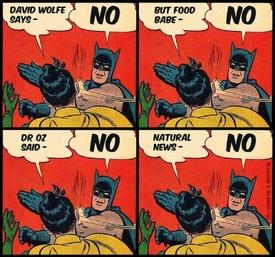Total weekly calories... where?

Famof72015
Posts: 393 Member
Where do I look to see how many calories for the week total I have consumed?
0
Replies
-
(On app) Under nutrition. Then change daily view to weekly view.0
-
Heather4448 wrote: »(On app) Under nutrition. Then change daily view to weekly view.
It only says under net weekly goals....
0 -
It should show your daily average. You just need to multiply that out.0
-
InigoAndTheVoid wrote: »It should show your daily average. You just need to multiply that out.
Where do I find that? And how do I do that?
0 -
This is what I was referring to:

Net daily x 7 = net weekly
Daily gross x 7 = gross weekly1 -
From your food diary click on calories remaining. You'll go to the page Heather has a picture of. If you tap the bar graph then all your calories will show up. It will do the same if you're on the macros page
ETA. It will also show your average of the 7 days1
This discussion has been closed.
Categories
- All Categories
- 1.4M Health, Wellness and Goals
- 398.2K Introduce Yourself
- 44.7K Getting Started
- 261K Health and Weight Loss
- 176.4K Food and Nutrition
- 47.7K Recipes
- 233K Fitness and Exercise
- 463 Sleep, Mindfulness and Overall Wellness
- 6.5K Goal: Maintaining Weight
- 8.7K Goal: Gaining Weight and Body Building
- 153.5K Motivation and Support
- 8.4K Challenges
- 1.4K Debate Club
- 96.5K Chit-Chat
- 2.6K Fun and Games
- 4.8K MyFitnessPal Information
- 13 News and Announcements
- 21 MyFitnessPal Academy
- 1.6K Feature Suggestions and Ideas
- 3.2K MyFitnessPal Tech Support Questions