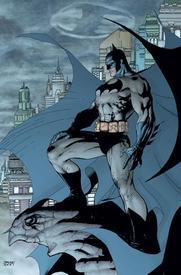Apple watch stats wonky
Options

jbrown2339
Posts: 52 Member
So I went from a Fitbit to an Apple watch, as I like the run features better on the watch. However the stats for MFP using the watch are crazy. I did a run this am and got 200 calories, less than fitbit but likely more accurate, but then it took away 700 calories for a net loss of 500 calories. I went for a hike on Friday of 12 miles and got 23,000 steps. It still gave me a calorie decrease, from my steps, and a slight calorie increase from the actual hike. Attached are a few examples of the oddness it gives me. I do have the Apple watch set up to share everything with mfp, is this common?
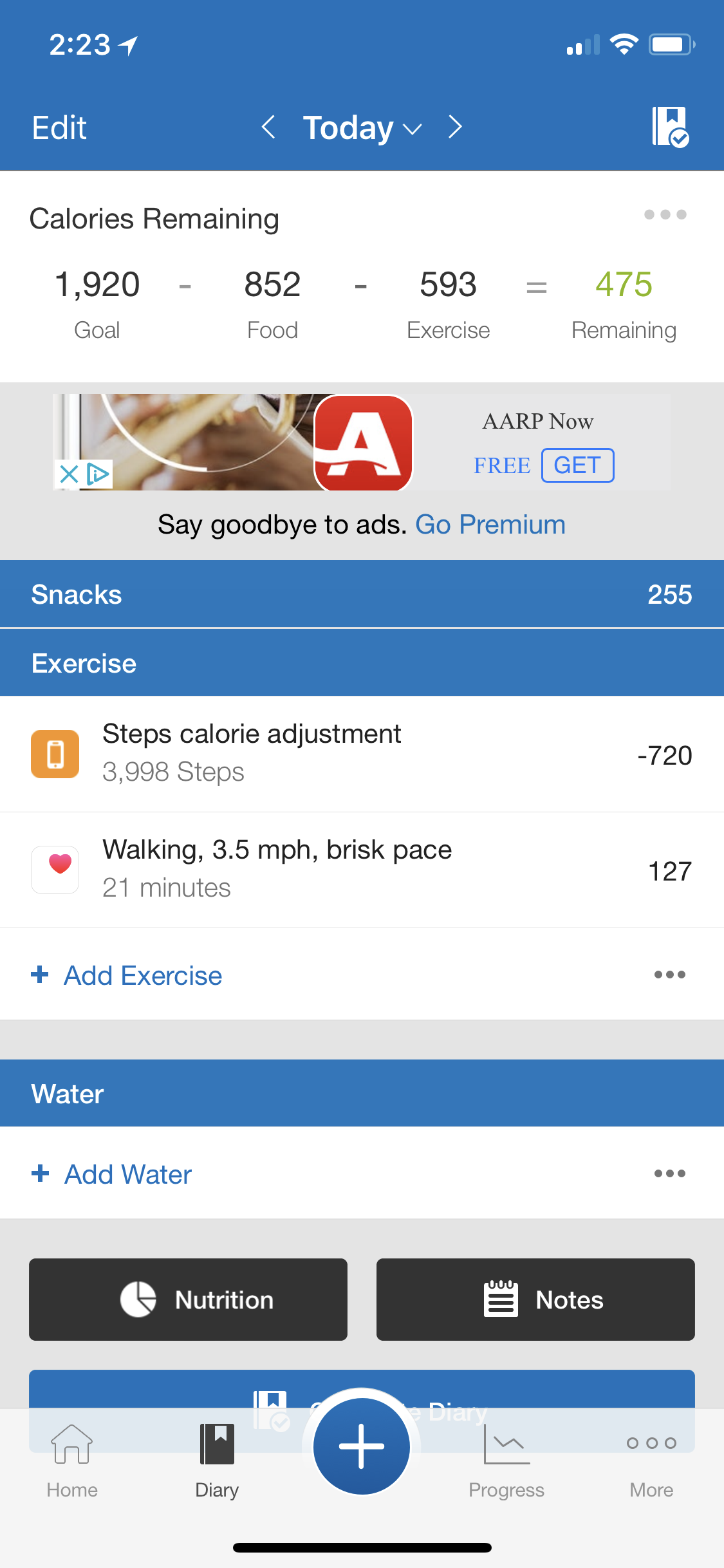

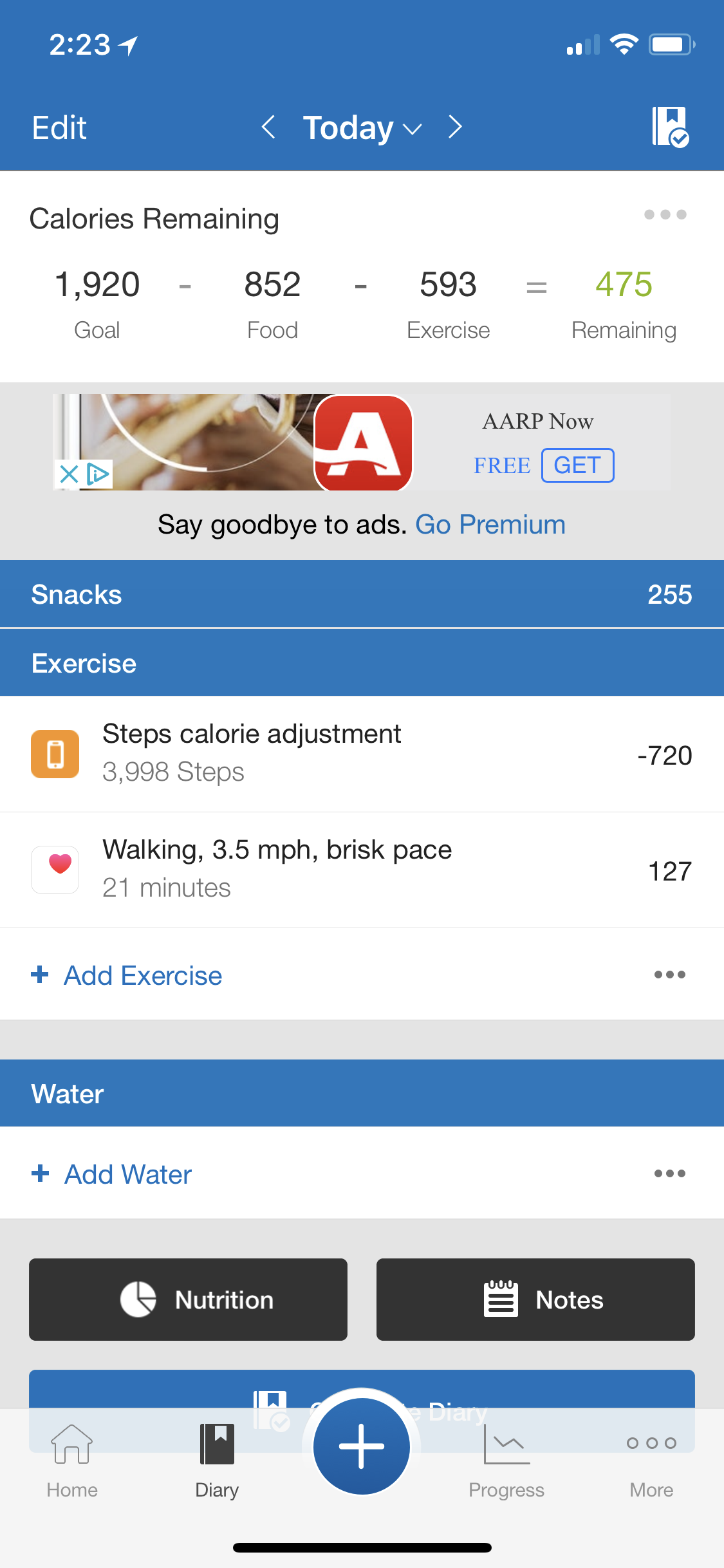

0
Replies
-

0 -
What is your activity level set to on MFP?0
-
I set MFP as "sedentary" and let the AW do what it will. I have found that sometimes it is necessary to log in to the mobile MFP app in order to get everything to synch up correctly - normally I access MFP through my laptop ~
The other thing you can do is disable "negative calorie adjustments" where MFP and AW conspire to estimate what you "should" be burning given your MFP activity level and smite you accordingly.1 -
Smite hahaha yes that's it.
What Maxxit said. The only issue with the Watch and MFP is that if you log a workout it erases any casual step calories it was going to give you, which I can actually live with and just think of it as a little bonus deficit.2 -
MelanieCN77 wrote: »What is your activity level set to on MFP?
I am set at sedentary with negative calories allowed. With my Fitbit I had negative calories until I got enough steps. Apple watch starts me at zero, but often as I get more activity I go negative. Maybe disallow negative adjustments? Just odd! Lol
0 -
MelanieCN77 wrote: »Smite hahaha yes that's it.
What Maxxit said. The only issue with the Watch and MFP is that if you log a workout it erases any casual step calories it was going to give you, which I can actually live with and just think of it as a little bonus deficit.
I am fine with a conservative adjustment, but some days I'd get a negative 700 calorie adjustment after a lot or activity. Made me laugh!
Guess I will turn off negative adjustments.0 -
Yeah it's taking away ALL your step calories with that bug, it's best not to use the negative adjustment with the AW. I think it could be a real drag if you had generally active days on your feet, but most of my steps are from deliberate workouts so I deal with it. In that case I'd recommend logging workouts manually to avoid the bug altogether and allowing the step cals to accrue properly.1
-
I have an AW too and I just enter my logged exercise from the watch into my MFP because having them linked was annoying me too! I don’t record any additional steps I take (I log my 2 hour dog walk each day) Then I’ve got them both linked to the health app which gives the overall view of my data
 2
2 -
I removed the negative calorie setting, and sanity has returned! Glad to see it wasn't just me! Thanks all!1
-
I don't know if I would remove the negative adjustment.
What I would do instead is stop manually logging your walk and run activities on mfp.
At least with Fitbit the manual logging of activities on MFP over writes what your Fitbit detected during the same time period, and I would assume it is the same thing with the Apple watch.
At least you would then be able to figure out how accurate or inaccurate the watch is without you potentially "polluting' your data with your manual "interference".1 -
I don't know if I would remove the negative adjustment.
What I would do instead is stop manually logging your walk and run activities on mfp.
At least with Fitbit the manual logging of activities on MFP over writes what your Fitbit detected during the same time period, and I would assume it is the same thing with the Apple watch.
At least you would then be able to figure out how accurate or inaccurate the watch is without you potentially "polluting' your data with your manual "interference".
I don't log a thing in mfp for excercise, I log them on the watch and then thew show up on mfp as a line item. I let the watch to everything, same as I did with my Fitbit. Which is why it was so odd I would get negative calories when the apple watch drove the excercises and step history.0 -
I am getting really frustrated with the poor integration between the two.
From what I understand, MFP is set up to give you credit for logged workouts, and then will give you an adjustment based on your step count. It does not use the active calorie data.
Apple Watch consistently gives me a estimated calorie count higher than MFP says the Apple Watch did. See the attached slides. Frankly, I want to eat those calories if I earned them. But I am never confident about whose counts are right.

1 -
I Sync my Health app to Pacer & Pacer to Mfp works great for me.0
-
Just for the woo-love: Fitbit integration seems to have WAY fewer problems than Apple integration... just saying
 1
1 -
Just for the woo-love: Fitbit integration seems to have WAY fewer problems than Apple integration... just saying

Yes, it did. I have had a Fitbit for years. I like the Apple Watch, but the mfp integration is terrible. Right now MFP is giving me only 112 calorie adjustment for 13k steps (MFP set to sedentary). The Watch is saying I have already burned 2k calories, but MFP say Apple is estimating that I won’t even reach that for the entire day.2 -
I have a Garmin and I’m seeing similar results. Something changed in their algorithm recently.
Yesterday, I took over 20,000 steps and ended the day at over 100 negative adjustment. That’s never happened before.
The only thing I can think of is they are using the calorie number Garmin is saying I burned, subtracting my deficit to lose .5 pounds a week and negative adjusting to reflect the same number (if that makes any sense). Whereas before they just gave credit for the steps and activities done.1 -
. And does calorie burn seem right? I just did that and it seems high, maybe the workouts are counting twice?dondotwinks wrote: »I Sync my Health app to Pacer & Pacer to Mfp works great for me.
0 -
Yes! You have to set Pacer to sync with Apple health. All the data is the same as whats on my Apple watch. i don't use pacer's activity settings at all, just my Apple watch. You will get added exercise calories on MFP, but they won't show up as exercise, all you see is Pacer adjustment and how many steps you have done and amount of calories under the Exercise below food.0
This discussion has been closed.
Categories
- All Categories
- 1.4M Health, Wellness and Goals
- 396.7K Introduce Yourself
- 44.2K Getting Started
- 260.8K Health and Weight Loss
- 176.3K Food and Nutrition
- 47.6K Recipes
- 232.8K Fitness and Exercise
- 450 Sleep, Mindfulness and Overall Wellness
- 6.5K Goal: Maintaining Weight
- 8.7K Goal: Gaining Weight and Body Building
- 153.3K Motivation and Support
- 8.3K Challenges
- 1.3K Debate Club
- 96.5K Chit-Chat
- 2.6K Fun and Games
- 4.5K MyFitnessPal Information
- 16 News and Announcements
- 18 MyFitnessPal Academy
- 1.4K Feature Suggestions and Ideas
- 3.1K MyFitnessPal Tech Support Questions