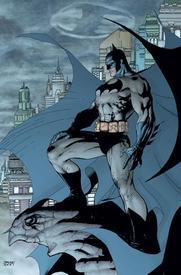Apple Watch Steps on MFP
Options

fougamou
Posts: 200 Member
I am less than thrilled, with the Apple Watch integration with MFP. As I understand it, MFP will sync workouts and steps but not active calories.
So...
Anyone know what the steps to calories burned calculation is?
I turned off letting negative calorie adjustments, because it kept taking my exercise calories away.
So today I went to the gym. At the time I left the gym I had 9K steps. Right now I have 15K steps. Apple reports 861 active calories, 540 of which were workouts. My step adjustment (with MFP set to sedentary) is 0. I have 6K steps outside of the workout, shouldn’t I be getting some kind of adjustment from MFP?
So...
Anyone know what the steps to calories burned calculation is?
I turned off letting negative calorie adjustments, because it kept taking my exercise calories away.
So today I went to the gym. At the time I left the gym I had 9K steps. Right now I have 15K steps. Apple reports 861 active calories, 540 of which were workouts. My step adjustment (with MFP set to sedentary) is 0. I have 6K steps outside of the workout, shouldn’t I be getting some kind of adjustment from MFP?
1
Replies
-
Same problem. I hate it so much. My wife has a Fitbit with no issues. Screenshot below. Don’t know what to do and support won’t answer.1
-
It only took what... three years or so for Fitbit to work semi-reliably? Give it a couple of years and the apple watches will get there too!2
-
Mine quit working in mid-February. Oddly, it worked when I was out of town for 5 days a week ago. Got home, not working again even though I’ve had days with 10K steps outside of workouts.1
-
Mine worked great for a while, then stopped. They just don’t play well together.1
-
I unassociated mine a while ago. I just add my “exercise” calories manually. Any step calories are a bonus.2
-
"active" calories won't necessarily show up in MFP unless they are above the # MFP would expect given what you set for activity level. "Active" in apple speak does not equate to "workout." I earned 430 "active" calories today, and 132 of them are "counting" in MFP.0
-
The whole Apple Watch integration issue comes up again and again. After going research on it myself about how MFP measures it's own actively level I just left it and ignore steps.
I wish they had an option to take the MFP equation out of the mix and just report all Apple Watch data, including steps.
The fact this comes up again and again means there's a problem.1 -
Actually - though the Apple watch method is different from most other activity trackers (except the Mi is different too) - when the steps sync in MFP does have some math to purely those to decide how far into or over the set Activity level you have likely gone.
I asked someone to feed me some regular stats to try to figure it out - they gave up.
I just checked that spreadsheet, I gave up and deleted the stats too.
So Apple syncs over so many steps, MFP decides an avg calorie value, and makes an adjustment like the others.
(or does Apple receive from Fitbit your activity level set - and then decides the calorie value to send back for daily burn - trying to assume more control?....)
And Apple syncs over the workouts.
Where I see the fault is the fact some of those steps were part of a workout sometimes - Is the Apple watch not counting the ones in the workout?
I'm sure Apple had their reason for doing it very different from all the other activity trackers that came before it.
Or perhaps that was the reason - just to be different.
And screw up any site/application that works just fine with all the other ones.
For those here reading - when Apple reports the daily burn in excess of base (or whatever their term is), have you ever changed the MFP activity level and had the exact same kind of day, and seen what that excess value is now?0 -
"active" calories won't necessarily show up in MFP unless they are above the # MFP would expect given what you set for activity level. "Active" in apple speak does not equate to "workout." I earned 430 "active" calories today, and 132 of them are "counting" in MFP.
You are getting some --- I get negative calories or zero now that I took off negative adjustments.
1 -
So yesterday I checked my calorie step based calorie adjustment before a logged workout, after and at the end of the day. Yes, apparently my yoga wiped out all the step based calories I earned prior to doing yoga and kept me from earning any after yoga as well.0
-
Was that workout logged on MFP?
Have to enter the start/duration time?
So when that happens, MFP is assuming the workout syncs back to your tracker account, increases/replaces the calorie burn there, and becomes part of the total calorie burn received back from that account.
Therefore since it's already on MFP, you have to subtract it from the incoming calorie burn or you would be double counting it.
So is Apple not showing the workout?
Or does it not have an increase of the same amount of calories for the workout?
Where did you get the calorie burn estimate for the Yoga?
Here's how the math works and why it must be subtracted, which could leave a negative if the 3rd party account didn't actually have the calories, or receive the workout to increase the calories. It doesn't really wipe them out.
Apple sent daily calorie burn - MFP prorated estimated daily burn - exercise calories = adjustment.
Eating goal + adjustment + exercise = new eating goal
1. Some pretend numbers for noon right after a workout of say 500 calories that is known on Apple but not MFP.
Apple 1600 - 1100 MFP - 0 exercise = 500 adjustment.
1700 eat + 500 adj + 0 ex = 2200 (from daily 2700 burn, 500 cal deficit).
2. Now lets say you log on MFP what Apple already knew about for that 500 cal.
Apple 1600 - 1100 MFP - 500 exercise = 0 adjustment.
1700 eat + 0 adj + 500 ex = 2200 (same 500 deficit).
3. Now lets say you log on MFP what Apple did NOT know about, and did NOT receive as sync from MFP to add to it's total.
Apple 1100 - 1100 MFP - 500 exercise = neg 500 adj.
1700 eat - 500 adj + 500 ex = 1700 eat (1000 deficit now).
So - #2 is entirely possible and does happen to people and is working correctly. This could even result in slight negative adjustment depending on how day is going.
But #3 is messed up.
If you look at your Apple stats - did it increase in calories from that workout because it already had it, or receive the workout entered on MFP?
Or did it fail to go up at all.
If the sync is broken from Apple receiving workouts from MFP - it would be better to just enter the workout on Apple if it doesn't have the increased calorie burn - and on MFP make a wall post about the workout, don't actually log it.
0 -
Was that workout logged on MFP?
Have to enter the start/duration time?
So when that happens, MFP is assuming the workout syncs back to your tracker account, increases/replaces the calorie burn there, and becomes part of the total calorie burn received back from that account.
Therefore since it's already on MFP, you have to subtract it from the incoming calorie burn or you would be double counting it.
So is Apple not showing the workout?
Or does it not have an increase of the same amount of calories for the workout?
Where did you get the calorie burn estimate for the Yoga?
Here's how the math works and why it must be subtracted, which could leave a negative if the 3rd party account didn't actually have the calories, or receive the workout to increase the calories. It doesn't really wipe them out.
Apple sent daily calorie burn - MFP prorated estimated daily burn - exercise calories = adjustment.
Eating goal + adjustment + exercise = new eating goal
1. Some pretend numbers for noon right after a workout of say 500 calories that is known on Apple but not MFP.
Apple 1600 - 1100 MFP - 0 exercise = 500 adjustment.
1700 eat + 500 adj + 0 ex = 2200 (from daily 2700 burn, 500 cal deficit).
2. Now lets say you log on MFP what Apple already knew about for that 500 cal.
Apple 1600 - 1100 MFP - 500 exercise = 0 adjustment.
1700 eat + 0 adj + 500 ex = 2200 (same 500 deficit).
3. Now lets say you log on MFP what Apple did NOT know about, and did NOT receive as sync from MFP to add to it's total.
Apple 1100 - 1100 MFP - 500 exercise = neg 500 adj.
1700 eat - 500 adj + 500 ex = 1700 eat (1000 deficit now).
So - #2 is entirely possible and does happen to people and is working correctly. This could even result in slight negative adjustment depending on how day is going.
But #3 is messed up.
If you look at your Apple stats - did it increase in calories from that workout because it already had it, or receive the workout entered on MFP?
Or did it fail to go up at all.
If the sync is broken from Apple receiving workouts from MFP - it would be better to just enter the workout on Apple if it doesn't have the increased calorie burn - and on MFP make a wall post about the workout, don't actually log it.
Workouts are started on the Apple watch, non are entered on MFP. When Synched to MFP you get the calories for that workout, but wipes out any already earned from steps outside of the workout. So basically as an example:-
I do 10k steps with a calorie burn of 300, 1200+300=1500. I then do a walking workout 2 Miles earn 124 calories and approx 4k steps. When that uploads to MFP theres 14k steps with a calorie adjustment of 124, the 300 already earned from the 10k steps are just wiped out.
So 1200+124=1324, is what it says.
0 -
So MFP is synced a workout from Apple watch of 124 calories (that sounds wrong too for 2 miles frankly).
So looking in MFP Exercise Diary there is a workout sitting there?
But a prior Apple adjustment entry is now gone?
I'm at the point of not doubting this, but considering MFP or Apple or both their methods of doing things is not working correctly - just looking to see if a way to tweak things to make it work correctly.
I like figuring things out.
If you have a screen shot of the adjustment Info screen that shows time of sync and calories that the math is based on, and then a screen shot after the workout comes over and the Diary screen at that time.
I know this means you'll likely have to wait until tomorrow now, but that's fine if you want to try.1 -
dondotwinks wrote: »Was that workout logged on MFP?
Have to enter the start/duration time?
So when that happens, MFP is assuming the workout syncs back to your tracker account, increases/replaces the calorie burn there, and becomes part of the total calorie burn received back from that account.
Therefore since it's already on MFP, you have to subtract it from the incoming calorie burn or you would be double counting it.
So is Apple not showing the workout?
Or does it not have an increase of the same amount of calories for the workout?
Where did you get the calorie burn estimate for the Yoga?
Here's how the math works and why it must be subtracted, which could leave a negative if the 3rd party account didn't actually have the calories, or receive the workout to increase the calories. It doesn't really wipe them out.
Apple sent daily calorie burn - MFP prorated estimated daily burn - exercise calories = adjustment.
Eating goal + adjustment + exercise = new eating goal
1. Some pretend numbers for noon right after a workout of say 500 calories that is known on Apple but not MFP.
Apple 1600 - 1100 MFP - 0 exercise = 500 adjustment.
1700 eat + 500 adj + 0 ex = 2200 (from daily 2700 burn, 500 cal deficit).
2. Now lets say you log on MFP what Apple already knew about for that 500 cal.
Apple 1600 - 1100 MFP - 500 exercise = 0 adjustment.
1700 eat + 0 adj + 500 ex = 2200 (same 500 deficit).
3. Now lets say you log on MFP what Apple did NOT know about, and did NOT receive as sync from MFP to add to it's total.
Apple 1100 - 1100 MFP - 500 exercise = neg 500 adj.
1700 eat - 500 adj + 500 ex = 1700 eat (1000 deficit now).
So - #2 is entirely possible and does happen to people and is working correctly. This could even result in slight negative adjustment depending on how day is going.
But #3 is messed up.
If you look at your Apple stats - did it increase in calories from that workout because it already had it, or receive the workout entered on MFP?
Or did it fail to go up at all.
If the sync is broken from Apple receiving workouts from MFP - it would be better to just enter the workout on Apple if it doesn't have the increased calorie burn - and on MFP make a wall post about the workout, don't actually log it.
Workouts are started on the Apple watch, non are entered on MFP. When Synched to MFP you get the calories for that workout, but wipes out any already earned from steps outside of the workout. So basically as an example:-
I do 10k steps with a calorie burn of 300, 1200+300=1500. I then do a walking workout 2 Miles earn 124 calories and approx 4k steps. When that uploads to MFP theres 14k steps with a calorie adjustment of 124, the 300 already earned from the 10k steps are just wiped out.
So 1200+124=1324, is what it says.
This annoys me too. I end up under eating most days because as soon as I log an exercise all previous step calories are gone. Now if I walk a lot without counting it as exercise I take note of the number of calories MFP gives me before it goes away with exercise. Then I add it back manually as walking.
Another method would be to assume 200 AW “active” calories is MFP sedentary setting and eat back every thing over that if you have MFP set on sedentary. But then that may be too much??
I’ve been trying to eat at maintenance, but according to my AW the next day I can be 150 to 400 calories below what I need for maintenance, so I’ve lost a little weight. Which I’m fine with, but when I’m really hungry I would like the confidence that I can eat a little more and it be okay.0 -
So MFP is synced a workout from Apple watch of 124 calories (that sounds wrong too for 2 miles frankly).
So looking in MFP Exercise Diary there is a workout sitting there?
But a prior Apple adjustment entry is now gone?
I'm at the point of not doubting this, but considering MFP or Apple or both their methods of doing things is not working correctly - just looking to see if a way to tweak things to make it work correctly.
I like figuring things out.
If you have a screen shot of the adjustment Info screen that shows time of sync and calories that the math is based on, and then a screen shot after the workout comes over and the Diary screen at that time.
I know this means you'll likely have to wait until tomorrow now, but that's fine if you want to try.
I burn 62 NET calories a mile, i've had Apple watch 2 years & know my data.
Yes there would be a workout showing in Exercise diary
Yes step count calorie adjustment disapears.
Personally i know longer sync Apple watch to MFP, I have Health synched to Pacer so transfers all data( from watch), then Pacer syncs all to MFP. Only downside doing that is no exercise shows in diary, just a exercise adjustment.1 -
ah, so you are then at the state Fitbit and other trackers ends up at, no workouts transferred, merely daily burn.
(Yet Garmin accomplished daily burn and workouts synced - so it's possible).
So you just need to make a wall post about your workout for friends list to see then?
The reason I try to separate some of this is because some think MFP is doing a whole lot more than it's doing.
Like steps is merely a stat for display - nothing done with it on MFP.
Now we know that obviously on the Apple or other tracker, the steps led to a distance, the distance and weight and time lead to a calorie burn.
It's the calorie burn syncing to MFP that has math done with it, not steps directly.
Now the stats on the Apple watch - are they still giving a calorie burn that appears to be just what they think is over some base level burn?
Didn't know if they changed that.
Makes it hard to confirm much from that side of the sync.0 -
Myfitnesspal completely stopped working with my Apple Watch last fall, sometime in October. I have no idea why. It will not give me exercise calories nor will it track my steps. Have tried everything...install/uninstall update app remove add negative calories...you name it, I've tried it. Used to log my exercise calories from workout, now we hike 5 miles and I get no exercise calorie adjustment and it's isn't even recording my steps. Went to Lose It app and it seems to work with Apple, but way less features than MFP, so I guess I now have the option of going back to Fitbit, or simply not using MFP. I am so frustrated, MFP is surely losing a customer base since no way would I update to Premium and pay for this. I had lost 30 pounds using MFP and my Apple Watch. My husband's Samsung Gear works perfectly as does my daughter's Fitbit. This frustrates me to no end especially since MFP is so unresponsive to this Apple issue. I don't think they care.My friend went to Lose It because of this problem, but I don't like it as well as I did MFP.0
-
Did you check the setting on MFP app as to the step source - that can reset back to nothing sometimes.
If not set to Apple, that prevents steps and daily calorie burn from coming over.
Then again, it's not going to work correctly anyway with the way Apple chooses to do things.0 -
I really don’t think it is Apple- the sync is just programmed wrong.Did you check the setting on MFP app as to the step source - that can reset back to nothing sometimes.
If not set to Apple, that prevents steps and daily calorie burn from coming over.
Then again, it's not going to work correctly anyway with the way Apple chooses to do things.
On MFP I’m set to sedentary.
If I walk to work (1.5 miles) Apple watch syncs those steps and I get about 70 calories.
If I walk to work, see the 4000 step, 70 step calories adjustment - THEN start a swim workout on the watch when MFP syncs the next time I get workout calories of say 300 and the step calories are changed to 0. (worse if negative adjustments enabled I get approx -150 for steps after the workout (swimming) syncs). MFP still knows I have 4000 steps, but after the workout they no longer add 70 calories to my total
If I workout first, I see my swim workout of 300 calories syncs fine. I then Go for a walk. Now the sync shows my 300 swim calories but 4000 steps and 0 calorie adjustment (or around negative 150 adjustment if enabled).
If you sync a workout from Apple Watch, then your steps that day don’t count or subtract calories from the total calories. The sync has worked this way the entire year I’ve had my watch. MFP doesn’t reply.
I use a program called FITIV now. It has no difficulty pulling proper calories ( from steps and workouts) from Apple Health. And I pull my food log calories out if MFP into FITIV. Works Perfect and gives me a proper amount of calories for maintenance.
When I was losing weight I just figured the syncbug benefited my weight loss. Now, at maintenance, it means I don’t use MFP as anything more than a conduit to a different calorie counting program.
1 -
Well, their description of No steps since way back in Oct, sounds more like either 2 accounts not syncing at all, or wrong step source which means neither steps nor daily calorie burn are coming over.
Not what you describe.
Considering Garmin can correctly get a a daily calorie burn value to MFP to create an adjustment on, and a workout synced over - it is an Apple issue.
MFP's side is obviously setup correctly to handle it - Apple is either screwing it up prior to sending which is my guess, or they are sending it incorrectly.
It's pretty simple actually regarding this math - there are database fields for Sync time and one for daily calorie burn, and a field for daily steps. That's it.
MFP uses the time and burn for math for the adjustment. Steps is for display only.
If a workout syncs over, fields for Start time, duration, calorie burn, optional workout name or type.
They both have a bearing on the eating goal of course.
And I'll bet that MFP tried to work with them to inform them it wasn't working right, and they needed to change something (MFP can't do that on their end), but the user outcry to get it working made MFP say fine we'll enable it the way it is.
I'm not sure if you saw the other thread where I spelled out how the math works.
If MFP knows about a workout, it's assuming the other account syncing in daily calorie burn does also.
Therefore the workout calories must be removed, or you would be double-counting.
Sounds like Apple is lowering the daily calorie burn by that much of the workout and then sending it.
From your description (website account view of extra Info on adjustment would be great for actual stats) - the 300 calories should be removed from the daily calorie burn for the adjustment on MFP though, because MFP already knows about it.
The 70 calories for increased activity burn should remain.
Well, possibly - you actually could lose a small adjustment like that because you pulled the 300 calories for say that hour out of the figures, but MFP figured you'd be at Sedentary level active say, but that would only be BMRx1.25 amount of burn removed.
Anyway, I'll have to find a friend local I can actually see what is going on and convince them to use MFP for a little bit. Or suck it up and have them go on my account.0 -
I’m guessing I’m just not smart enough to follow anything you wrote there. Lol.
Yes, I can go into Apple Health and see how many calories the watch thinks I burned swimming. That number is also what MFP records.
Bottom line. Apple Watch thinks I get about 1375 ‘resting’ calories. That number is pretty much a constant (within 25 calories of 1375) day in day out. A 40 minute swim workout will show up on the watch as 300 calories (give or take) and that is what sync to MFP. ‘Active calories’ in the watch are workout calories PLUS anything like steps, movement etc. In an average day my watch usually gives credit for about 300 non- workout calories. (Which includes my approx 9000 steps a day average).
So Average day one - no workout. Apple Watch will give me roughly 1675 total daily calories. MFP will give me 1475 (I chose that based upon experience) and approx 150 calories for ‘steps’. So 1625. Close enough.
Average day two - swim workout for 300 calories. Apple Watch will give me 1975 calories (1375 resting + 300 swim + 300 other ‘active’ calories). MFP will give me 1775 (1475 + 300 swim workout + 0 extra activity (steps). Or worse with negative adjustments MFP will give me 1645 (1475 + 300 workout and a negative adjustment of approx 130)
So on days with a recorded workout I get no credit or negative credit for any non workout activity. When I had negative adjustments enabled I got less calories on MFP on days I swam than on days I did not swim. Obviously that is not correct.
As I said, I don’t understand your explanations but since other apps can get the data from Apple Watch and correctly add and subtract to give me the correct daily calories (like the FITIV app which pulls from both Apple Health and MFP food log) ) I consider it to be a failure on MFP’s programming part.
But wherever the fault lies bottom line is Apple Watch to MFP just does not sync correctly if you have a recorded workout.
2 -
You would think that MFP would want to fix this bug.
1 -
You would think that MFP would want to fix this bug.
Sadly it's a bug on Apple's side of the house. Or rather a different way of doing it than any other tracker, and different than MFP is setup to work as.
I'm sure the reason it exists is because MFP was pressured into getting something released and working because hey, it was Apple, and either didn't tell Apple they were doing it wrong, or didn't require them to fix it before enabling the pipe in production.
Perhaps they hoped it would get fixed later. Yeah, Apple is going to do it whatever way they desire.
The fix on MFP side would require totally redoing the way it's done and telling all other trackers they need to change how they submit info to match Apple's way of doing it (please not!).
Or make a whole other line of code to deal with Apple's different way of doing it.0 -
As a stopgap, grab the CaliCalo app and compare the numbers. You can set it to grab the info from Health so you don't have to add any other data, but you'll get a fuller idea of what you're missing on MFP being able to check it.0
-
"Sadly it's a bug on Apple's side of the house. Or rather a different way of doing it than any other tracker, and different than MFP is setup to work as."
This has nothing to do with Apple.
It's been an issue with MFP for years. All that is required to be fixed is the following..
1. Have a setting in MFP to turn off their calc's.
2. Sync all data from Apple Watch, resting + active.
This isn't rocket science. It's the fact that MFP has been stubborn about having to use their method.
3 -
I’m guessing I’m just not smart enough to follow anything you wrote there. Lol.
Yes, I can go into Apple Health and see how many calories the watch thinks I burned swimming. That number is also what MFP records.
Bottom line. Apple Watch thinks I get about 1375 ‘resting’ calories. That number is pretty much a constant (within 25 calories of 1375) day in day out. A 40 minute swim workout will show up on the watch as 300 calories (give or take) and that is what sync to MFP. ‘Active calories’ in the watch are workout calories PLUS anything like steps, movement etc. In an average day my watch usually gives credit for about 300 non- workout calories. (Which includes my approx 9000 steps a day average).
So Average day one - no workout. Apple Watch will give me roughly 1675 total daily calories. MFP will give me 1475 (I chose that based upon experience) and approx 150 calories for ‘steps’. So 1625. Close enough.
Average day two - swim workout for 300 calories. Apple Watch will give me 1975 calories (1375 resting + 300 swim + 300 other ‘active’ calories). MFP will give me 1775 (1475 + 300 swim workout + 0 extra activity (steps). Or worse with negative adjustments MFP will give me 1645 (1475 + 300 workout and a negative adjustment of approx 130)
So on days with a recorded workout I get no credit or negative credit for any non workout activity. When I had negative adjustments enabled I got less calories on MFP on days I swam than on days I did not swim. Obviously that is not correct.
As I said, I don’t understand your explanations but since other apps can get the data from Apple Watch and correctly add and subtract to give me the correct daily calories (like the FITIV app which pulls from both Apple Health and MFP food log) ) I consider it to be a failure on MFP’s programming part.
But wherever the fault lies bottom line is Apple Watch to MFP just does not sync correctly if you have a recorded workout.
I capture my calories in and out data via FITiv as well. That app seems to be able to translate both MFP and Apple Health calories-out just fine. I, too, think it's an MFP programming issue.1 -
simon_pickard wrote: »"Sadly it's a bug on Apple's side of the house. Or rather a different way of doing it than any other tracker, and different than MFP is setup to work as."
This has nothing to do with Apple.
It's been an issue with MFP for years. All that is required to be fixed is the following..
1. Have a setting in MFP to turn off their calc's.
2. Sync all data from Apple Watch, resting + active.
This isn't rocket science. It's the fact that MFP has been stubborn about having to use their method.
You can already buy premium and disable calorie adjustment from trackers and exercise, as you are suggesting.
But if you are doing #1 - why does it matter to do #2 then with calories?
Is MFP that much better than Apple watch as an exercise diary that you'd rather review your movement data here?
Why couldn't Apple just send the data like all the other trackers do - why must it be held to a different standard?
Because it's popular?
Besides - guess what you can always do with a free site?1 -
You can already buy premium and disable calorie adjustment from trackers and exercise, as you are suggesting.
But if you are doing #1 - why does it matter to do #2 then with calories?
Is MFP that much better than Apple watch as an exercise diary that you'd rather review your movement data here?
Why couldn't Apple just send the data like all the other trackers do - why must it be held to a different standard?
Because it's popular?
I don't follow your logic.
I pay for premium and turn all that crap off. Shame you have to pay to get this "feature".
MFP still doesn't sync correctly though.
Not sure what you mean by "like other trackers do"? I'm not asking for the moon here. I just want 2-3 numbers to sync over...
Resting Cals.
Active Cals / Workouts + extra Active Cals earn't during the day.
Would take a half decent programmer 5mins to add this. Why should they do it? Maybe because a LOAD of people use an Apple Watch and it doesn't work currently.
"Is MFP that much better than Apple watch as an exercise diary that you'd rather review your movement data here?"
Again don't follow, if you're tracking food coming in, why wouldn't you want to see what's being burnt?
As for being "held to a different standard" what do you mean? They are just numbers, different trackers report this in different ways, I'm just asking for one, if not the most, popular devices to have support added. Chill out trying to make this an Apple vs the world debate.
2 -
I don't have an apple, but I do have problems with syncing (my veryfitpro, which talks to Google fit, which should talk to mfp) there are a lot of days which that does not happen. Never had a problem with fitbit, but it broke and fell off on a walk, and 130+ for a new tracker is not in the budget.
Anyways, my issues seem to be the same with no solutions to add.1
This discussion has been closed.
Categories
- All Categories
- 1.4M Health, Wellness and Goals
- 396.8K Introduce Yourself
- 44.2K Getting Started
- 260.8K Health and Weight Loss
- 176.3K Food and Nutrition
- 47.6K Recipes
- 232.8K Fitness and Exercise
- 450 Sleep, Mindfulness and Overall Wellness
- 6.5K Goal: Maintaining Weight
- 8.7K Goal: Gaining Weight and Body Building
- 153.3K Motivation and Support
- 8.3K Challenges
- 1.3K Debate Club
- 96.5K Chit-Chat
- 2.6K Fun and Games
- 4.5K MyFitnessPal Information
- 16 News and Announcements
- 18 MyFitnessPal Academy
- 1.4K Feature Suggestions and Ideas
- 3.1K MyFitnessPal Tech Support Questions