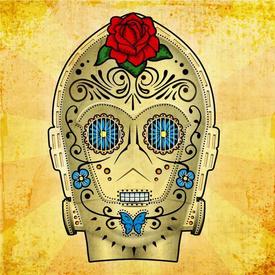Apple Watch question

clark614
Posts: 92 Member
Can someone please tell me why i am getting 0 calories for my steps from my Apple Watch? Prior to this i had a Fitbit and I would gain extra calories to consume with the more steps i took. Not so with this watch. It says 0 calories next to the number of steps . Thank you
1
Replies
-
“Launch the MyFitnessPal iPhone app, and visit More > Steps. Select "Apple Watch" as your step source. This choice will use data from both the Apple Watch and the M7/M8 chip in the iPhone through HealthKit to track your steps.”
However, if you log an exercise, your calories for steps will go back to zero. I’ve seen an explanation but still couldn’t comprehend why. MyFitnessPal will track my steps and give me a calorie count... as soon as I log a workout the calories for the steps reset to 0.0 -
From the community answer board:
“Thank you for taking the time to contact us. Though you may have earned a certain amount of calories with your Apple Watch, in order to see a calorie adjustment in your exercise diary, the number of calories your device projects you will burn for the entire day must be more than the amount of calories MyFitnessPal believes you will burn, based on your profile information.
Details about the calculation of any adjustment can be viewed by clicking the small “i” next to the adjustment in your Exercise Diary (on the full website), or by tapping the adjustment itself in the Exercise Diary of the MyFitnessPal on the apps (you may need to tap the adjustment in the diary and then again on the next page depending on your app version). If you do not see a line that says Apple Watch adjustment in the cardiovascular section, then there may be a problem with the sync. However, if you do see this line, then it should be syncing correctly, even if it says 0.
It is also important to know, if you add additional exercise to MyFitnessPal, it will adjust the Apple Watch calorie adjustment accordingly to not give you accidental “double-credit” for an activity. We hope this helps.”2 -
Yeah that explanation makes no sense to me. If my watch logs 15,000 steps on Monday I get about 150 calories from MFP/Apple watch sync. If I swim laps for 20 minutes (~150 cals) AND log 15,000 steps on Tuesday I get 150 calories from MFP/Apple Watch sync. If I turn on negative adjustments and swim + steps on Wednesday I get around 60 calories from MFP/Apple Watch sync. (+ 150 for swim and -90 for steps)
Does not compute. I have to use a different app to calculate my calories (FITIV) and don’t bother with MFP for anything other than exporting my calories consumed to that app because the Apple Watch/ MFP sync is a joke.2 -
What other apps sync correctly with Apple Watch?0
-
I gave up on using MFP as designed with my Apple Watch. I use MFP to track my food intake, but I have a spreadsheet that I input my Resting and Active Calories from Apple Health, along with my daily calories eaten to see what my deficit actually is.
I actually think it is a bug with MFP and how it doesn't quite grasp that Apple Watch tracks your daily calorie burn differently than just "steps". I only technically get about 5000-6000 steps most days, but my Move goal is 610 now, but I typically exceed that between intentional exercise and just how I go about my day. Not all of my active calories are going to come from actual "steps" taken. I'm naturally fidgety and any things like cooking in a small kitchen don't get calculated as steps, but I'm moving and burning slightly more calories than sitting like a lump barely moving on the couch. I've found the combination of active and resting calories in Apple Health to be quite accurate for my total caloric burn each day.2 -
snemberton wrote: »I gave up on using MFP as designed with my Apple Watch. I use MFP to track my food intake, but I have a spreadsheet that I input my Resting and Active Calories from Apple Health, along with my daily calories eaten to see what my deficit actually is.
I actually think it is a bug with MFP and how it doesn't quite grasp that Apple Watch tracks your daily calorie burn differently than just "steps". I only technically get about 5000-6000 steps most days, but my Move goal is 610 now, but I typically exceed that between intentional exercise and just how I go about my day. Not all of my active calories are going to come from actual "steps" taken. I'm naturally fidgety and any things like cooking in a small kitchen don't get calculated as steps, but I'm moving and burning slightly more calories than sitting like a lump barely moving on the couch. I've found the combination of active and resting calories in Apple Health to be quite accurate for my total caloric burn each day.
This is give or take what I do as well. I use QS access (iPhone app) to periodically pull the resting and active calories burned and the average of calories in when I'm tracking that. QS Access makes pretty spreadsheets.0 -
flagrantavidity wrote: »“However, if you log an exercise, your calories for steps will go back to zero.
My question would be...how is that exercise being logged? Directly via MFP or as an exercise on the Apple Watch?
The presumption I have is manually entered exercises made in MFP would override what the Watch is pumping into MFP. For all intents and purpose, I input my workouts solely on the watch and let it go from there.
0 -
What happens to me is say I walk 3000 steps the first part of the day, just around the house or running errands. MFP gives me some calories for that activity. I go the gym after lunch and do an intentional workout on the elliptical for 45 minutes (logged with the workout app on my watch). After this, I log back into MFP and I have calories added for the workout that synced, but the calories for the earlier steps have been reset to 0. I also don't get any additional calories for the day for steps, even if I walked another 6000. Once you log one workout through the workout app on the watch and sync it, no other steps for your day count.flagrantavidity wrote: »“However, if you log an exercise, your calories for steps will go back to zero.
My question would be...how is that exercise being logged? Directly via MFP or as an exercise on the Apple Watch?
The presumption I have is manually entered exercises made in MFP would override what the Watch is pumping into MFP. For all intents and purpose, I input my workouts solely on the watch and let it go from there.
Because of this, I've started tracking TDEE in a spreadsheet outside of MFP and only use MFP for counting my caloric intake with food each day.
3 -
What snemberton said. This same thing happens to me as well. Apple Watch also shows me using much more calories than MFP calculates - adding together resting and active energy from Apple Watch is about 200 calories higher. I know Apple Watch is not perfect, but I am inclined to believe it more since it’s actively looking at my heart rate and activities.
I have been looking into other apps that better sync with Apple Watch because of this. There are some issues I have run into, and find myself coming back to MFP.0 -
Same bad sync experience with Apple Watch and MFP too. Logging step calories and then removing them if I log exercise. It stopped syncing exercise last week so I do it manually now. If you really want the fitness device to sync well with MFP, don’t buy an Apple Watch.1
-
Does this counting problem happen with other fitness trackers?
0 -
It logs most of my workouts, but I do a stretching workout 20-30 minutes in the evening. It sometimes syncs that and sometimes doesn't. It's only 75-100 calories and I don't eat those back anyway, but it's odd that it doesn't sync every time like the other workouts.ITUSGirl51 wrote: »Same bad sync experience with Apple Watch and MFP too. Logging step calories and then removing them if I log exercise. It stopped syncing exercise last week so I do it manually now. If you really want the fitness device to sync well with MFP, don’t buy an Apple Watch.
I've had it double my workouts a few times, but that seemed to stop finally.
0 -
Does this counting problem happen with other fitness trackers?
Not that I've heard of yet.
Apple is the only one that sends the info differently.
Probably because MFP was excited that Apple spent any resources on their end getting the sync going - and didn't want to inform them they were doing it wrong.
Because of course MFP users were clamoring for it - not realizing MFP doesn't do the work for the other side - they merely test and confirm what's coming in, and going out.
Or as the way Apple many times does things - this is the way we do it, deal with it.
And MFP wasn't going to spend extra resources creating a whole different way of doing syncs from every other 3rd party site out there.
The only required info from the 3rd party account is a time stamp of the sync, and total calories burned to that point.
Sending a workout is optional.
And it's assumed that when a workout is synced over, it's already contained within the daily calorie burn up to that point. Which seems logical.
But Apple doesn't do that method, they keep workouts out of the daily total. They also seem to include a certain level of movement within the daily expected activity, but more than is considered extra.
Which of course results in some bad math on MFP.
Other trackers do this method - but they don't sync with MFP either.
Some have found an Apple app that sees that different way of doing it so Apple Health syncs to that, and that app can sync with MFP with correct expected figures.
Then MFP does the math right.
Apple seems to be as prone as others to general sync problems - info likely is sent, MFP overburdened servers lose it before it logs it to your account - or it's so backed up confusion results from time stamps.1 -
Again, it's just data heybales. A few simple numbers.
MFP has never been good at syncing fitness trackers, it took them over 2 years to get a fitbit working.
It's a 15min fix to add another tracker to their calculations. Stop blaming Apple.
I think the issue is more that MFP insists on using "their" calculations. If there was simply a setting to "None" rather than needing to use "Lightly Active" and then include all Apple Watch data things would work + be way more accurate than their estimate.
All I can suggest to the OP is doing what I did, send a bug report. Sure you'll get a "We are looking into that issue" reply but the more people that report this bug the better.
0 -
Another issue I found; I allow Apple to read MFP nutrition info, and there are often double entries.
On my iPhone I go to: Health>Sources>My Fitness Pal>Data
Tons of double entries, I’m not sure who’s to “blame” for this, MFP or Apple or perhaps a combination of the two.0 -
I just checked a few other apps I have and they don't have this double up of data, but I also see it from MPF. Some apps seem to have no issues reading (or writing) to Apple's data stream so I can only assume it's MFP.
Like the poster a few posts back I've also looked at other apps, there are those which work perfectly with the watch, but mfp I'd say continues to be the best overall product for tracking so it's such a shame they won't fix this stuff. There are thread about these issues spanning back years now.
If MFP (and a few users) think Apple are going to change their entire health data stream that 10000's of apps are all using just fine so that 1 app starts working it's going to be a hell of a wait.0 -
Reading in the support threads it looks like Fitbit syncing is also broken again.
No idea what MFP are playing at but they really need to fix syncing of fitness trackers once and for all.0 -
What other apps work well with the watch? I just want credit where credit is due! Lol1
-
Hello all, the issues with Apple Watch and MFP Are truly maddening. I have actually pulled out my fit bit and thought about wearing both. Thinking of just wearing the watch for other uses and my old fit bit for the steps. 10,000 steps on the fit bit will give me 300+ cal adjustment and the same number of steps will give me 30 or 40 cal adjustment on the watch. It makes absolutely no sense. I do like using MFP for my diary. Maybe someday they will get this issue ironed out.1
This discussion has been closed.
Categories
- All Categories
- 1.4M Health, Wellness and Goals
- 396.2K Introduce Yourself
- 44.1K Getting Started
- 260.8K Health and Weight Loss
- 176.3K Food and Nutrition
- 47.6K Recipes
- 232.8K Fitness and Exercise
- 448 Sleep, Mindfulness and Overall Wellness
- 6.5K Goal: Maintaining Weight
- 8.6K Goal: Gaining Weight and Body Building
- 153.3K Motivation and Support
- 8.2K Challenges
- 1.3K Debate Club
- 96.4K Chit-Chat
- 2.5K Fun and Games
- 4.4K MyFitnessPal Information
- 16 News and Announcements
- 18 MyFitnessPal Academy
- 1.4K Feature Suggestions and Ideas
- 3K MyFitnessPal Tech Support Questions