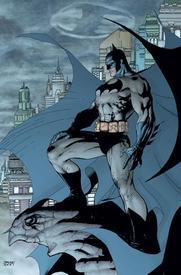Question re extra calories from step count

Zondeare
Posts: 50 Member
I went on a walk today. Great! But now MyFitnessPal says I can eat back my exercise calories AND calories from exceeding my step count. Is this double counting?
I started 10/1. I’ve got a long way to go (80 pounds) so I really don’t want to overeat and can afford to lose quickly, but I don’t want to push so hard I give up either.
I started 10/1. I’ve got a long way to go (80 pounds) so I really don’t want to overeat and can afford to lose quickly, but I don’t want to push so hard I give up either.
0
Replies
-
Do you have device low a fit bit synced to MFP? If so, you shouldn't be logging your walking as exercise duplicatively.4
-
I’m using an Apple Watch and set it as exercise just to close my exercise ring. I’m not intentionally logging it twice?0
-
If you have a device synced than there is no need to log activity here. Just let it auto adjust for your earned activity calories.
I have my FitBit synced and am set to sedentary with negative adjustments enabled. This works for me. I only log activity in FitBit and good on MyFitnessPal. I eat most of the earned activity calories back and when I’m losing leave a few extras as a buffer2 -
Are you a new Apple Watch user? AW and MFP don’t play too well together. If you are primarily walking for exercise, you don’t need to use the workout feature on the watch, just let it log the steps and Port it over to MFP. Do eat back some or all of the extra calories it gives you. If you do workouts outside of walking, use the workout feature.2
-
Adding the Apple Watch workout calories is fine, adding the Move calories will make your numbers wrong. The Move cals outside of exercise are accounted for in your MFP activity level that you gave it and have already been added as calories to eat in your daily goal.0
-
MelanieCN77 wrote: »Adding the Apple Watch workout calories is fine, adding the Move calories will make your numbers wrong. The Move cals outside of exercise are accounted for in your MFP activity level that you gave it and have already been added as calories to eat in your daily goal.
All the Apple watch move calories count!.
If you have neg calories adjusted MFP will work out the difference.
But don't add any other exercise manually.3 -
dondotwinks wrote: »MelanieCN77 wrote: »Adding the Apple Watch workout calories is fine, adding the Move calories will make your numbers wrong. The Move cals outside of exercise are accounted for in your MFP activity level that you gave it and have already been added as calories to eat in your daily goal.
All the Apple watch move calories count!.
If you have neg calories adjusted MFP will work out the difference.
But don't add any other exercise manually.
Not the way MFP is set up. If you set your MFP calories to your BMR and add all the Move cals then you would be correct. But MFP's calorie allowance already includes some calories above BMR that your Move ring will count. The aim is to eat the to your TDEE right?
Your TDEE = BMR + Move Cals
Your Move Cals include all your NEAT and Exercise Cals for the day.
MFP is set to work like so:
TDEE = Estimated BMR + Estimated NEAT + Exercise Cals
So because MFP has estimated NEAT already, adding more cals from your Move total would double some. The most accurate way to work the two together would be in the first example, but it cannot be done by synching if you want to add exercise ever, you'd have to do it manually.
0 -
@MelanieCN77 the above is conceptually true re MFP including some steps in their daily value.
However, for Fitbit at least, the adjustment value comes from comparing the final tdee values for the day which include all steps and activities detected.
So the apps compare the MFP
TDEE vs the Fitbit TDEE and adjust off of that.
So it doesn't matter (for Fitbit) where each of the apps pigeon-holed each energy expenditure--what matters are the totals they came up with for the day. The
final "exercise" adjustment just makes the MFP value equal to the Fitbit TDEE value.
You then also see your number of steps since it transfers over, but the number has no role and does not participate a second time in the adjustment calculations.
Is the adjustment value worked out differently for Apple watch?
I.e. is the apple watch sending out exercises or are they too comparing tdee to tdee when it comes to the final adjustment?
When you click the little i for the exercise adjustment... what does it say?1 -
All I know is it’s buggy - you’ll get step adjustments until you push an exercise through at which point you only retain that, so my advice was based on how it does work now how it really should.1
-
The Apple resting calories are your sedentary calories -- it's what the Watch presumes you burn if you do no walking above 3 MPH, no extraneous movement, etc. It's not BMR -- if it were, it would not change from day to day. It's roughly your BMR x 1.25.2
-
These answers are great but still over my head a little to be honest.
I’ll stop hitting the workout option for now as it seems like the simplest solution.
Thanks guys.1 -
collectingblues wrote: »The Apple resting calories are your sedentary calories -- it's what the Watch presumes you burn if you do no walking above 3 MPH, no extraneous movement, etc. It's not BMR -- if it were, it would not change from day to day. It's roughly your BMR x 1.25.
BMR x 1.25 = MFP sedentary.MelanieCN77 wrote: »All I know is it’s buggy - you’ll get step adjustments until you push an exercise through at which point you only retain that, so my advice was based on how it does work now how it really should.
Then avoiding that exercise button sounds like the best idea for now!1 -
collectingblues wrote: »The Apple resting calories are your sedentary calories -- it's what the Watch presumes you burn if you do no walking above 3 MPH, no extraneous movement, etc. It's not BMR -- if it were, it would not change from day to day. It's roughly your BMR x 1.25.
BMR x 1.25 = MFP sedentary.MelanieCN77 wrote: »All I know is it’s buggy - you’ll get step adjustments until you push an exercise through at which point you only retain that, so my advice was based on how it does work now how it really should.
Then avoiding that exercise button sounds like the best idea for now!
Yes -- so an easier way for people to think of it may be to treat the Apple resting calories as being the same as their MFP baseline, *if* they chose Sedentary here.1 -
These answers are great but still over my head a little to be honest.
I’ll stop hitting the workout option for now as it seems like the simplest solution.
Thanks guys.
Yes and no - if you are really doing deliberate exercise you won't get a very accurate number outside of exercise mode, when the Watch monitors your HR and other metrics more frequently. If you think most of your cals come from deliberate exercise I would prioritize that and let MFP's activity setting fill in the gaps for casual step cals. I lost my weight and maintained for 18 months using MFP and the AW data this way. If you're not really exercising to rack up the cals, then yes by all means avoid logging workouts BUT if you are using MFP's suggested calories PLUS ALL your Move ring calories, you ARE going to be double counting some.0
This discussion has been closed.
Categories
- All Categories
- 1.4M Health, Wellness and Goals
- 398.2K Introduce Yourself
- 44.7K Getting Started
- 261K Health and Weight Loss
- 176.4K Food and Nutrition
- 47.7K Recipes
- 233K Fitness and Exercise
- 463 Sleep, Mindfulness and Overall Wellness
- 6.5K Goal: Maintaining Weight
- 8.7K Goal: Gaining Weight and Body Building
- 153.5K Motivation and Support
- 8.4K Challenges
- 1.4K Debate Club
- 96.5K Chit-Chat
- 2.6K Fun and Games
- 4.8K MyFitnessPal Information
- 13 News and Announcements
- 21 MyFitnessPal Academy
- 1.6K Feature Suggestions and Ideas
- 3.2K MyFitnessPal Tech Support Questions