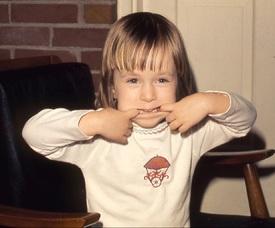Help! Garmin sync is ruining MFP
Options

charsiufan
Posts: 12 Member
I have a Garmin Felix 3.HR to track my daily step count. Since I've turned on step tracking in MFP it's giving me insane calorie targets (today 4,000). I want to stick to the 1,700 MFP recommended unless I do a specific tracked activity using the Garmin.
I've turned off step tracking in MFP but still getting crazy daily targets (tomorrow its saying its a Garmin adjusted 2,900).
How can I.get this back to normal please!
I've turned off step tracking in MFP but still getting crazy daily targets (tomorrow its saying its a Garmin adjusted 2,900).
How can I.get this back to normal please!
0
Replies
-
You probably have to unlink your device. Go to MFP settings and unpair your Garmin with MFP0
-
I don't have my Garmin paired since I don't want my steps counted, just intentional exercise. So I'll enter walks and runs and bike rides manually. It has worked well.1
-
Thanks for the replies. Is there no other way? It was working fine until I clicked count steps. Now I can't seem to indo this.1
-
What does the watch say for your calories? Does it also report crazy high numbers? What I'm getting at is whether the issue is worth the watch or the data sync process. If it's the watch, try a factory reset (it's in the menu under system) after you back everything up.0
-
charsiufan wrote: »I have a Garmin Felix 3.HR to track my daily step count. Since I've turned on step tracking in MFP it's giving me insane calorie targets (today 4,000). I want to stick to the 1,700 MFP recommended unless I do a specific tracked activity using the Garmin.
I've turned off step tracking in MFP but still getting crazy daily targets (tomorrow its saying its a Garmin adjusted 2,900).
How can I.get this back to normal please!
Wait - you are getting an adjustment for the next day already?
And to be clear, a total calorie burn comes from Garmin (or whatever tracker but Apple), but it's MFP that is doing math to create the adjustment.
This sounds like time zones is off somewhere, or totally a screwed up feed from Garmin.
If there really is an adjustment for tomorrow, click on it and it should reveal the data that caused the math - one of those being the time of the sync being used.
That may help - but this is not normal in that case.
Normally selecting the Step source as the tracker is merely the means to turn on all the syncing figures.
In Garmin's case the total daily burn, and specific workouts. Others it's just daily.
Either way, MFP is attempting to correct it's estimate of your daily burn to figure out your eating level, based not on your selection of activity level that could be way off, but what the tracker is giving.
So it's a more correct method - when it works correctly.
And you are using the tracker correctly and tweaked for best accuracy.1 -
Fitnessgirl0913 wrote: »You probably have to unlink your device. Go to MFP settings and unpair your Garmin with MFP
Thanks but I want to be able to include activities. It was working before I selected track steps. Not sure how to get back to that state0 -
There is no ability for Garmin to only send workouts and not the total daily burn resulting in an MFP calorie adjustment.
The setting for Step Source is what allows any data to come over at all - obviously with the steps.
It's like how MFP has a line about your eating goal with amount eaten and what's left and has Step info near this - while it has nothing directly related to it.
It's a mis-connection in people's mind - not really happening.
Whatever you think was occurring before - either wasn't or it was an error state.2 -
I just got a FR35 and I noticed in addition to the calories deducted for my run today, there was another deduction called Garmin adjustment (or something similar). This was a bogus deduction of another 900cal. I think these are calories that are already covered under your normal activity level on MFP. I just deleted this entry with the red minus button and it brought my totals back in line. As long as you note each run, walk, bike as an activity on your watch, you should be able to keep those entries separate in MFP and just delete the "Garmin adjustment". Maybe...3
-
Hi there can I jump in on a similar topic please?
I have just added two screen shots, one from my Garmin App, one from MyFitnessPal. They are showing today’s remain calories as of this moment. Why does Garmin suggest I can eat nearly 500 more Calories than MyFitnessPal does? Who should I believe? I have read all the help pages and forums, and thought it made sense but can’t make head or tale of it when it comes to my own info.
If I take away my swim calories (517) from my Garmin total (774) I get 257 which I assume is my “burn” from general movement and HR etc. In my mind that should be a positive adjustment in MFP not the negative one (-244) I am seeing.
It would be nice if both things tallied up, but if they don’t I’d like to know which I should go by.
Thanks for any help in advance.
0 -
Strangely enough in the time it has taken me to write the above, I have resynched and now The adjustment is +8 ?!
So, still different between the apps but only by approx 250cal not 500.0 -
sidegrinder wrote: »I just got a FR35 and I noticed in addition to the calories deducted for my run today, there was another deduction called Garmin adjustment (or something similar). This was a bogus deduction of another 900cal. I think these are calories that are already covered under your normal activity level on MFP. I just deleted this entry with the red minus button and it brought my totals back in line. As long as you note each run, walk, bike as an activity on your watch, you should be able to keep those entries separate in MFP and just delete the "Garmin adjustment". Maybe...
Well, it depends on your purpose - but no generally to that advice - not how it's working.
MFP is trying to correct it's estimate of your daily non-exercise burn, which was based on your selection from 4 activity levels - which could be way off.
Plus it allows for infinite levels really (almost).
That adjustment is the difference between Garmin reported and MFP estimated - it could be more than your selected activity level - it could be less.
Garmin will sometimes sync the workout info over to MFP along with a the daily burn total - before it's actually updated it's own daily burn total to include those workouts.
So MFP knows the daily burn received from Garmin _should_ include the workouts - so it subtracts it from the daily total received.
Because it's going to add the workouts it knows about to your daily eating goal so you keep the same deficit each day.
Problem is with that mismatch of data from Garmin, the workouts are not actually in the daily burn yet - which leads to a negative adjustment.
Normally just leaving it alone will result in a corrected sync in a bit. Trackers send new daily totals when it's 100 higher than prior send. As soon as those workouts hit Garmin's daily total - obviously 100 higher and a new send.0 -
rduncalfe1 wrote: »Hi there can I jump in on a similar topic please?
I have just added two screen shots, one from my Garmin App, one from MyFitnessPal. They are showing today’s remain calories as of this moment. Why does Garmin suggest I can eat nearly 500 more Calories than MyFitnessPal does? Who should I believe? I have read all the help pages and forums, and thought it made sense but can’t make head or tale of it when it comes to my own info.
If I take away my swim calories (517) from my Garmin total (774) I get 257 which I assume is my “burn” from general movement and HR etc. In my mind that should be a positive adjustment in MFP not the negative one (-244) I am seeing.
It would be nice if both things tallied up, but if they don’t I’d like to know which I should go by.
Thanks for any help in advance.
Don't attempt to follow 2 roads to the same destination - aggravation at the least, won't work at the most.
MFP for eating related info and goals.
Garmin for movement related info and goals.
Obviously MFP needs info on the movement side for calorie burn to correctly adjust the eating goal - but Garmin needs no such info for movement goals.
From MFP app if you tap on that calorie adjustment it will show you exactly what is the basis of that math - time of sync and figures. You can confirm that is up to date to your GC account or device - though it only syncs when the daily is 100 higher than prior sync.
They both are calculating rest of the day burn differently - so by the end of the day they can match, but unlikely midday.
The way Garmin handles base burn, and expected from already done - it's really not been useful info to me.3 -
Thanks heybales. As it gets closer to the end of the day it appears to be more synced up, so will check it out for a few days and see how we go. Cheers!0
-
Similar problem! Help, how do I disconnect or un-sync MFP and Garmin Connect??!! Thanks in advance
 0
0 -
There is no ability for Garmin to only send workouts and not the total daily burn resulting in an MFP calorie adjustment.
The setting for Step Source is what allows any data to come over at all - obviously with the steps.
It's like how MFP has a line about your eating goal with amount eaten and what's left and has Step info near this - while it has nothing directly related to it.
It's a mis-connection in people's mind - not really happening.
Whatever you think was occurring before - either wasn't or it was an error state.
Thanks for the derailed reply. Appreciate you taking the time to put that together.
It was working for 2 years or so when I first bough the Garmin. Just when I went to sync steps it all went Frey Bentos and won't let me disconnect (the option is greyed out in MFP)0 -
Try disconnecting from the garminconnect app. You could also sign out of both apps and restart your phone, and then sign back in to both. Sometimes that helps me with app glitches.1
This discussion has been closed.
Categories
- All Categories
- 1.4M Health, Wellness and Goals
- 396.8K Introduce Yourself
- 44.2K Getting Started
- 260.9K Health and Weight Loss
- 176.3K Food and Nutrition
- 47.6K Recipes
- 232.8K Fitness and Exercise
- 451 Sleep, Mindfulness and Overall Wellness
- 6.5K Goal: Maintaining Weight
- 8.7K Goal: Gaining Weight and Body Building
- 153.3K Motivation and Support
- 8.3K Challenges
- 1.3K Debate Club
- 96.5K Chit-Chat
- 2.6K Fun and Games
- 4.5K MyFitnessPal Information
- 16 News and Announcements
- 18 MyFitnessPal Academy
- 1.4K Feature Suggestions and Ideas
- 3.1K MyFitnessPal Tech Support Questions