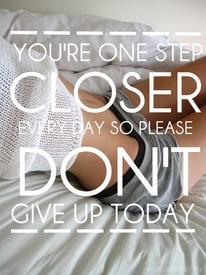Barcode scanner not working?

Tashlovesfood
Posts: 51 Member
My barcode scanner hasn't been working for ages. Is anyone else having this problem?
0
Replies
-
No,used mine several times over the last few days.not sure why your wouldn't work.2
-
I recently had an issue with my barcode scanner not working, too. It would sound like it had scanned but just a blank page popped up. I first tried restarting my phone but same problem. I then unistalled and reinstalled MFP, no help. I then turned my phone off completely, then restarted it and the scanner came back. Don't know if that actually did anything or if the reinstall just needed longer or whatever, but you might try it.0
-
Could it have something to do with your wifi or Internet access? Even if the app is working fine on my phone, I find the scanner only works for me if I have a strong wifi connection. I usually have to walk to the other side of my apartment, closer to the router, to get it to work.0
-
Mines doesn't work when I am building a recipe.4
-
lkndaniels wrote: »Mines doesn't work when I am building a recipe.
Mine doesn't either, it makes using the recipe builder a real pain in the *kitten*1 -
Mine stopped working in the recipe builder. I posted in the tech area and never got a response.1
-
Same. Mine stopped working after the last update. Big pain0
-
When I put in ingredients to my recipe builder it doesn't work0
-
Tashlovesfood wrote: »My barcode scanner hasn't been working for ages. Is anyone else having this problem?
0 -
The bar code scanner does not work!! Please fit it as soon as possible!!!0
-
I’ve been having intermittent problems with it over the last couple of days too. It returns a message saying it can’t find a match to the barcode.0
-
Sanamibragimova wrote: »The bar code scanner does not work!! Please fit it as soon as possible!!!
No one who can help you is reading this. Write to Support. Go https://myfitnesspal.zendesk.com/hc/en-us fill in the popup, scroll down to Contact Support, and fill out the Submit a ticket form.2 -
Seems to be working better now. Maybe they’ve fixed it! 🤞0
-
Mine wasn't working but now has changed to a different type and is ok again!0
-
lkndaniels wrote: »Mines doesn't work when I am building a recipe.
Try building the recipe this way: https://community.myfitnesspal.com/en/discussion/10471173/how-to-use-my-foods-and-my-meals-in-a-recipe-a-workaround
Thanks to @CyberTone !1 -
my bar code scanner is not working either. this sucks it use to be great.0
-
Used to work for me, stopped working several app updates ago. It's a pain in the *kitten*.0
-
It just stopped working for me two days ago. It was working just fine, now there is no scanning at all; Just camera opens up and do nothing; I have no idea what caused for it to change. I tried to reinstall 4 times with no luck.0
-
Same problem here
0 -
WTRWLKR2016 wrote: »Mine stopped working in the recipe builder. I posted in the tech area and never got a response.
As @kshama says, above, no one who can help you is reading this- and they don't read the Tech forum either. If you ever have any issues, you need to contact Support directly.
1
This discussion has been closed.
Categories
- All Categories
- 1.4M Health, Wellness and Goals
- 395.9K Introduce Yourself
- 44.1K Getting Started
- 260.7K Health and Weight Loss
- 176.3K Food and Nutrition
- 47.6K Recipes
- 232.8K Fitness and Exercise
- 448 Sleep, Mindfulness and Overall Wellness
- 6.5K Goal: Maintaining Weight
- 8.6K Goal: Gaining Weight and Body Building
- 153.3K Motivation and Support
- 8.2K Challenges
- 1.3K Debate Club
- 96.4K Chit-Chat
- 2.5K Fun and Games
- 4.4K MyFitnessPal Information
- 16 News and Announcements
- 18 MyFitnessPal Academy
- 1.4K Feature Suggestions and Ideas
- 3K MyFitnessPal Tech Support Questions