Log walking as exercise or let it auto generate calories?
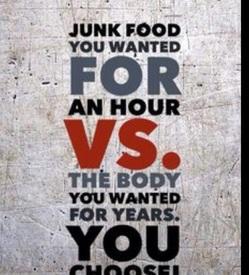
brittneyalley
Posts: 274 Member
I’ve been going on 2-3 short walks per day lately. I used to get 2-4K steps daily (closer to the 2 mark but it would hit 4 if I went somewhere like the store). I’ve been walking for a little over a week (everyday), and my avg is 9-12k steps per day now. Do I add in exercise manually, or let mfp count my steps and convert to calories?
I’m close to my goal, and set to lose .5 lb/week. I’m 5’1 and 125.7 as of this morning!
Thanks
I’m close to my goal, and set to lose .5 lb/week. I’m 5’1 and 125.7 as of this morning!
Thanks
0
Replies
-
I’m set as sedentary currently.0
-
I add mine in as exercise I do 13000 steps a day0
-
i add walks if they're 20 minutes or longer - 15 if they're more intense walks, like up and down hills or very fast walks.0
-
If all your daily walking including these purposeful walks is only getting you up to around 4000 - do NOT manually add them.
That step count is barely at the top Sedentary already - so kind of expected of a sedentary person.
Now - if you have MFP set to use your phone as step tracker, it wouldn't matter because as soon as you logged a walking workout it would subtract any extra calories the steps might have given you so the end figure is the same.
The problem of having MFP do math off of merely just steps like that - is it's a very rough calorie calculation since MFP app doesn't know a distance with those steps - and it's distance that would give a more accurate calorie burn.0 -
I know 2-4K was sedentary, that’s why that was my setting. But I’ve been averaging 9-12k+, so I wasn’t sure if that’d be lightly active or to log everything, or not at all. The distance I walk is usually .75-1.5 miles per walk, sometimes 2+ if it’s a longer one. I’m pushing a stroller with two kids (avg 60lbs between the two, but again on wheels so not difficult lol) the entire time but not sure if that really amounts to anything.
It’s interesting it’s more accurate based on distance. I would think the shorter the stride the more calories burned in the same distance for the same weight person. Thank you!0 -
brittneyalley wrote: »I know 2-4K was sedentary, that’s why that was my setting. But I’ve been averaging 9-12k+, so I wasn’t sure if that’d be lightly active or to log everything, or not at all. The distance I walk is usually .75-1.5 miles per walk, sometimes 2+ if it’s a longer one. I’m pushing a stroller with two kids (avg 60lbs between the two, but again on wheels so not difficult lol) the entire time but not sure if that really amounts to anything.
It’s interesting it’s more accurate based on distance. I would think the shorter the stride the more calories burned in the same distance for the same weight person. Thank you!
Very slight difference with height, because it's mainly about moving so much mass a distance in time.
Whole lot more accurate than steps of unknown distance and time.
Pure step count would not give you anything about shorter/longer stride.
If walking only let the step count function do it's thing - even though it's very rough estimate.
Or unlink MFP getting steps, leave at sedentary - and log the walks since you have known distance.
But then you get into issue of MFP adding the calories from the walk to a day where it already accounts for some calorie burn every minute as part of being sedentary - which means even an accurate workout burn is inflated added on top of the calories already there.
The step count method is a replacement style at least.
And even if you added another type of workout - it would be treated as replacement.
Or 3rd option as you mention which again means undoing the link to phone - set to Lightly-Active and leave it alone and just get those daily walks in.
0 -
I have a fitbit, it's linked to mfp. I have activity level set to sedentary and any activity I do boosts my calorie intake. I'd rather have that than put my account to active, because on the days where I haven't been able to go for a walk I would be at risk of eating too much because mfp/I have overestimated my daily activity level.
Ultimately I'm not sure it matters which way round you do it if you are consistently walking every single day, just be sure to eat a little less if you can't get out.2 -
As I haven't yet gone back to the gym, all of my activity at the moment is walking. I log my walks manually in MFP on the days that I go for a walk. I know how long I walk for and I know what speed I typically walk at. In my experience, with that info, MFP has been fairly accurate for calculating my calories burned.
I'm set to Sedentary in MFP but I only log my purposeful-exercise walks, not what I do in and around the house / the office.
As jacqQ2017 says, if you change your Activity Level, that assumes you do the same thing consistently. I don't walk for the same period of time each day, so I prefer to log my exercise when I actually do any. If you'redoing the same thing every day, you could just change your Activity Level.1 -
I have a fitbit, it's linked to mfp. I have activity level set to sedentary and any activity I do boosts my calorie intake. I'd rather have that than put my account to active, because on the days where I haven't been able to go for a walk I would be at risk of eating too much because mfp/I have overestimated my daily activity level.
Ultimately I'm not sure it matters which way round you do it if you are consistently walking every single day, just be sure to eat a little less if you can't get out.
There is an option to enable negative calories and this will adjust your daily goal down if you aren't moving as much as normal. I use this option with lightly active. I started with sedentary, but this makes sure I'm moving every day to watch the negative calories go away!!
3 -
If all your daily walking including these purposeful walks is only getting you up to around 4000 - do NOT manually add them.
That step count is barely at the top Sedentary already - so kind of expected of a sedentary person.
Now - if you have MFP set to use your phone as step tracker, it wouldn't matter because as soon as you logged a walking workout it would subtract any extra calories the steps might have given you so the end figure is the same.
The problem of having MFP do math off of merely just steps like that - is it's a very rough calorie calculation since MFP app doesn't know a distance with those steps - and it's distance that would give a more accurate calorie burn.
OP says 9-10,000 now.1 -
I do the same as Jacq2017, I don't link my Garmin to MFP but instead manually enter my walks and runs and bike rides. I also enter longer workout sessions or yoga but not short ones. For me, the calories that MFP gives me for the day are usually similar to those that my watch says at the end of the day, if I happen to check. This has worked well for me, both when I was losing weight and now that I am maintaining.1
-
Only steps over your normal activity are exercise. Exercise raises your heart rate for a minimum of 10 minutes. When I go for a walk I set my activity tracker.0
This discussion has been closed.
Categories
- All Categories
- 1.4M Health, Wellness and Goals
- 398.4K Introduce Yourself
- 44.7K Getting Started
- 261K Health and Weight Loss
- 176.4K Food and Nutrition
- 47.7K Recipes
- 233K Fitness and Exercise
- 462 Sleep, Mindfulness and Overall Wellness
- 6.5K Goal: Maintaining Weight
- 8.7K Goal: Gaining Weight and Body Building
- 153.5K Motivation and Support
- 8.4K Challenges
- 1.4K Debate Club
- 96.5K Chit-Chat
- 2.6K Fun and Games
- 4.7K MyFitnessPal Information
- 17 News and Announcements
- 21 MyFitnessPal Academy
- 1.5K Feature Suggestions and Ideas
- 3.2K MyFitnessPal Tech Support Questions







