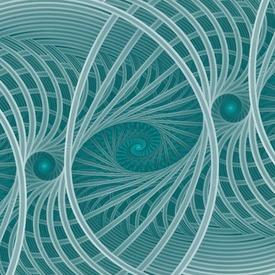Apple watch
Options

barbararodgers30
Posts: 2 Member
Hi everyone
New here and was hoping some of the more experienced could tell me if there is a way to link my Apple Watch series 5 to the app?
Thanks
B
New here and was hoping some of the more experienced could tell me if there is a way to link my Apple Watch series 5 to the app?
Thanks
B
1
Replies
-
From what I've read, it's best (to avoid 'funky' numbers) to link it through an intermediate app called Pacer. So link your Apple watch to Pacer and link Pacer to MFP.1
-
I’ve used an Apple Watch for 2+ years in conjunction with MFP, haven’t had the coordination problems others report, and haven’t bothered to set up the elaborate work-through a that many say they have had to do.
Go to the health app on your phone. Click the little head silhouette in the upper right corner. Go to >privacy>apps>My fitness pal and toggle all buttons to green to allow MFP to record the data from apple to the MFP app.
It should work fine.
Be sure to choose the correct activity setting within MFP’s Goal tab.
If you choose the correct activity setting, you simply start and end a workout on the watch by clicking the little green running man and selecting the type of workout.
It monitors your steps, magically reads your level of effort, calculates a burn and transfers it automatically to the app.
Remember, while it counts the number of steps, it may or may not allow you a workout calorie burn for those steps based on the activity level you selected within MFP. For example, I selected “highly active”. I could do 20,000 steps and it wouldn’t count towards what I get to eat on my food diary, unless I started a specific walking or running workout.
So when I walk to my gym or yoga studio, those steps don’t apply to my food diary because I don’t consider them “exercise” and haven’t started a workout. I consider those as part of my daily routine, or “highly active” level I chose.
Your watch needs some time to “learn” and adapt to you. Your calorie counts may not be very accurate at the beginning. But I felt very comfortable with its calculations after two or three weeks.
And you will be shocked at what the watch says versus what your gym equipment says. There’s a lot of “feel good” calorie inflation on gym equipment. Go by your watch.
I am really OCD and often count my steps when walking or running and compare them to what the watch is declaring and find it to be pretty accurate.
Otoh if you routinely do something involving a lot of arm or hand movement, you may get phantom steps. I got off an eight hour flight one time having recorded about 40,000 steps. I was flummoxed til I realized I had crocheted a lacy doily on the flight. (Have no use for one but it’s good for the brain and makes the time go by. If doilies ever come back in vogue, I am in the money, baby!)
I love, love, love my watch. Just remember to please silence it during mat classes. Nothing worse than someone’s phone ringing via their watch. Amazing how loud the ringer is on one of these suckers!2 -
So I use an Apple Watch which I also love. I would say I was sedentary based on the mfp descriptions so think that’s the best one for me to select. Can I just check, as I am doing a steps challenge at the moment that if I set to sedentary then go for an hour’s walk, I should log that as an Apple workout? And you (springlering62) are saying I don’t need to go thru Pacer if I set the Health app to everything on for mfp? Should I have Steps on in mfp? Thank you.0
-
Apple will send workouts to MFP.
Apple should send like other trackers a daily burn that contains the calories from that workout, and daily activity calories.
It does not, it sends the base sedentary calorie burn, which about matches MFP's sedentary.
(unless there has been a fix by Apple in the last month. LOL)
MFP to keep from double counting workout calories subtracts the workout calories from the daily burn reported.
Except that's not really what Apple sent.
It means on MFP you get no credit for your workouts, and you get no credit for daily activity over Sedentary.
So other than those 2 glaring issues it works fine.
So indeed you need to select the best Activity level on MFP since you get no credit for being more active than Sedentary from Apple.
Your workouts still don't count towards anything though.0 -
I have an Apple watch series 4, and it DOES send workouts to MFP, and they are credited in the app. It sometimes does not count the steps/calories not included in your workouts, so as not to give you double credit for them. But if the watch sends a daily total which is higher than the "expected" number for your activity level, they are counted. Like this:

(It's in Spanish, but you get an idea)
I don't use Pacer, because it gave me an insane amount of calories - it basically doubled the calories the watch give me, and I know it can 't be accurate. I think that, if MFP is crediting me with less calories than I have earned, it will balance any logging errors. So far, it's working for me.0 -
Click on that line for Adjustment to see the details of the math.
Pick a prior day that is complete actually.
It should show like the following:
That 2nd line - MFP Calories Burned
That's your MFP estimated daily burn based on BMR and your selected activity level and workouts it has logged, in my case:
3391 total - 1379 exercise = 2012 base daily burn at sedentary expected.
That 1st line - Garmin (or Apple or Fitbit or Polar) Calories Burned
That's the time stamp and how many total daily calories burned synced from your tracker at that time, plus rest of the day at your selected activity level rate of burn MFP adds, in my case end of day so all tracker:
3173
So MFP expects that daily calories burned from the tracker to contain the exercise calories 1379 already - which it does. Total means total after all, it should contain EVERYTHING you burned that day.
Simply math after that.
Tracker daily burn - MFP expected daily burn = adjustment for that line.
I got a negative, because outside the bike ride I was very sedentary that day, below sedentary actually.
But my eating goal will be + exercise 1379 + adjustment neg 217 = 1162 higher.
I'd love to see if Apple corrected what they send or MFP at least figured out a work around for the exercise part.
Can you get pic of the details screen?
And the reported total calories burned shown on it - do they really match what Apple shows on their side for Total daily burned - not sure if you still have to add base, activity, exercise manually or not.
For instance, Garmin really did.
Maybe it's fixed and the suggested work around can stop being suggested - I'd love it.
0 -
I connect my Apple Watch straight to MFP with no problems. I would go the direct route first unless you have a problem then try going through another party app. Good luck!1
-
I had to switch to a new iPhone. Now my workouts that I record on my Apple Watch do not move over to Myfitnesspal.
The data does appear in the Cardiogram app
0 -
I have an Apple watch series 4, and it DOES send workouts to MFP, and they are credited in the app. It sometimes does not count the steps/calories not included in your workouts, so as not to give you double credit for them. But if the watch sends a daily total which is higher than the "expected" number for your activity level, they are counted. Like this:

Forgot to address prior post to you - was hoping you could provide that 2nd screen shot like I show for more details. If you haven't seen it, have to press and hold for details.
Maybe even the Apple daily total to show how it breaks it out to match what MFP shows.
Would love to know if I can stop giving the extra advice now for getting correct figures if it has changed.
Thanks much.0 -
I have an Apple watch series 4, and it DOES send workouts to MFP, and they are credited in the app. It sometimes does not count the steps/calories not included in your workouts, so as not to give you double credit for them. But if the watch sends a daily total which is higher than the "expected" number for your activity level, they are counted. Like this:

Forgot to address prior post to you - was hoping you could provide that 2nd screen shot like I show for more details. If you haven't seen it, have to press and hold for details.
Maybe even the Apple daily total to show how it breaks it out to match what MFP shows.
Would love to know if I can stop giving the extra advice now for getting correct figures if it has changed.
Thanks much.
Here it is:
I think it's similar to what you posted. The first number is the total of calories the apple watch sends to MFP. The second, what MFP expected you to burn, including the workouts indicated by the watch and taking into account your activity level. The last number, in the blue line, is the difference, and MFP "gives" you those extra calories.
Maybe they have managed to get to a similar point, using a different path?
0 -
Thank you for including that. It's still what it's always been.
Big difference - what the tracker reported you burned for the day, as sent to MFP.
Garmin (and prior Fitbit and screen shots of Polar) shows what total means - 3173 calories burned for the day as of 23:59, midnight basically. As I showed from Garmin's account - that's what they sent for daily burn, in that subscript line.
3173 Tracker reported burned - 3391 MFP estimated burn (which includes exercise) = neg 217.
Yours shows 135 calories as of midnight. Huh?
And yet arrives at figure of 2015?
Does your Apple watch say you burned a total of 2015 calories for that day?
Or is that figure, or very close, even on the Apple stats for that day?
What's the 135 on the Apple stats for that day?
MFP has your sedentary (or whatever level you have selected) as 1948-347 exercise = 1601 estimated calories.
1601 + 135 doesn't get to 2015.
1948 + 135 doesn't get to 2015.
Over 17K steps, obviously some of that was part of the 2 workouts done.
But if Apple is attempting to not send some double count figure - MFP is already doing that, which would result it more not being counted.
Because for the steps done outside of the exercise, is it trying to say you only get 135 cal credit for them?
Did more than 17K steps happen in the exercise, and then you did barely any steps rest of the day, sat around all day long?
This is what I mean - the Garmin (and Fitbit and Polar) numbers are easy to understand and confirm what the device account says, and do the math.
If you still have Apple stats for that day, it would be interesting if you can find something close to 135, or 2015 - to know what in the world they are based on.
And as I suspected, unless you find something that matches - the Apple is still doing it wrong.1 -
Thanks for your explanation - I had never analysed it like that - in fact, I had never gone to the second screen. Now you've explained, I realise you are right... but whatever the calculations, it works for me, and I'm maintaining. When I tried to sync it using Pacer, it allowed me a lot of calories, it would almost double whatever exercise activities the watch sent.0
Categories
- All Categories
- 1.4M Health, Wellness and Goals
- 391.4K Introduce Yourself
- 43.5K Getting Started
- 259.6K Health and Weight Loss
- 175.6K Food and Nutrition
- 47.3K Recipes
- 232.3K Fitness and Exercise
- 387 Sleep, Mindfulness and Overall Wellness
- 6.4K Goal: Maintaining Weight
- 8.5K Goal: Gaining Weight and Body Building
- 152.7K Motivation and Support
- 7.8K Challenges
- 1.3K Debate Club
- 96.2K Chit-Chat
- 2.5K Fun and Games
- 3.2K MyFitnessPal Information
- 22 News and Announcements
- 916 Feature Suggestions and Ideas
- 2.3K MyFitnessPal Tech Support Questions