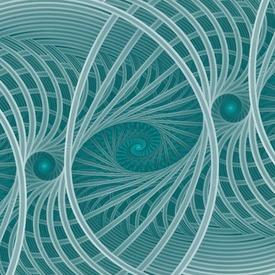Got a suggestion on how to improve MyFitnessPal? Share it in this category or vote to tell us what you think of other people’s suggestions. Please be sure to review the Feature Suggestion submissions guidelines.
Dark mode - especially for community boards

SafariGalNYC
Posts: 1,679 Member
Would be nice to have a dark mode while browsing the community boards.
There is dark mode for the diary…
There is dark mode for the diary…
24
Replies
-
Please add dark mode support. It’s easier on the eyes, uses less energy and extends battery life. Thank you!0
-
Not sure about the iOS app, but there is a dark theme on the Android app: under Settings > Appearance0
-
see title0
-
 Can't provide an exact timeline but it's something that is coming soon! As mentioned, it's available on Android currently but iOS is right around the corner. 1
Can't provide an exact timeline but it's something that is coming soon! As mentioned, it's available on Android currently but iOS is right around the corner. 1 -
I would really like to see dark mode on the internet site also, not just the apps.1
-
I’d like to see ketones, blood sugar, and glucose ketone index tracking in app.0
-
Agreed1
-
Bump
for those of us who lie in bed at night and log on MFP in the dark… .. and have this blaring white light instead of dark mode..
Even wiki has dark mode MFP… come on!
Thanks.
Wink 😉1 -
This content has been removed.
-
Thighsandpizza wrote: »I have a dark mode on Android for the community .

@Thighsandpizza thanks!! wow …. I’m super jealous.. i am going to look to see if it was also released for iPhone…0 -
This content has been removed.
-
This content has been removed.
-
This content has been removed.
-
Thighsandpizza wrote: »Wait lol I'm a dummy, I forgot I was using the website and not the app. The app was downloading at the time, 😄 sry. But maybe you can log into the website at night and use dark mode that way on iOS. @SafariGalNYC
So close!! Ahha thanks @Thighsandpizza
0 -
As I lay in bed chatting in the communities with a bright blaring light … bumping this for a dark mode in the app for communities!
Much easier in the eyes.
0 -
Bumping0
-
Yes! Please add dark mode for IOS app.. especially the blaring community boards. Save our peepers. Thank you! 😊0
-
Bumping this…. It’s been in talks since 2021…..0
-
There are currently 3 + discussions on dark mode for community boards in the IOS app across the features forum. (Some since 2021.)
Any updates @Jean
Thanks!0 -
Any updates MFP?1
-
Bumping0
-
Bumping0
-
Bumping0
-
How do I turn on dark mode on android?0
-
I just use the general dark mode on my phone and the app switches to dark mode then, except the Community... but I always navigate the community in my browser, which does work in dark mode.0
-
I wish this site and others would have something between the white and dark modes ... a grey mode.
Meanwhile I have to settle for having my phone on night mode late in the day (like now)1 -
I just use the general dark mode on my phone and the app switches to dark mode then, except the Community... but I always navigate the community in my browser, which does work in dark mode.
Thanks @Lietchi - wish they would incorporate community boards into the dark mode on app.
Odd to have half app integrated into a dark mode setting and then community boards completely separated?
For the team in charge of user experience.. it’s jarring. It’s been requested on boards since at least 2020 and no system integration or user interface update for this setting to be holistic throughout the app. Seems the message is - if you don’t like it, leave it. 🤷🏼♀️
Interesting business model.
🤔1 -
For the iOS app, you can change your Dark Mode settings by going to Menu ... >> Settings >> App Appearance. Hope this helps!0
-
For the iOS app, you can change your Dark Mode settings by going to Menu ... >> Settings >> App Appearance. Hope this helps!
Depending on where they’re asking for it to apply… That only works for the app/logging, not community. Only the community borders are dark. The center content part of the screen is still light.
1 -
For the iOS app, you can change your Dark Mode settings by going to Menu ... >> Settings >> App Appearance. Hope this helps!
Hi @jean thank you!
I do have my iOS in dark mode with the MFP app in dark mode, this makes the log food and personal area dark. It doesn’t change the community board. It doesn’t seem integrated.
Can the community board be changed into dark mode? Anyone working on it?
Separate parts of IOS app- community boards not going into dark mode:

1
Categories
- All Categories
- 1.4M Health, Wellness and Goals
- 394K Introduce Yourself
- 43.9K Getting Started
- 260.3K Health and Weight Loss
- 176K Food and Nutrition
- 47.5K Recipes
- 232.6K Fitness and Exercise
- 432 Sleep, Mindfulness and Overall Wellness
- 6.5K Goal: Maintaining Weight
- 8.6K Goal: Gaining Weight and Body Building
- 153.1K Motivation and Support
- 8.1K Challenges
- 1.3K Debate Club
- 96.4K Chit-Chat
- 2.5K Fun and Games
- 3.9K MyFitnessPal Information
- 15 News and Announcements
- 1.2K Feature Suggestions and Ideas
- 2.7K MyFitnessPal Tech Support Questions