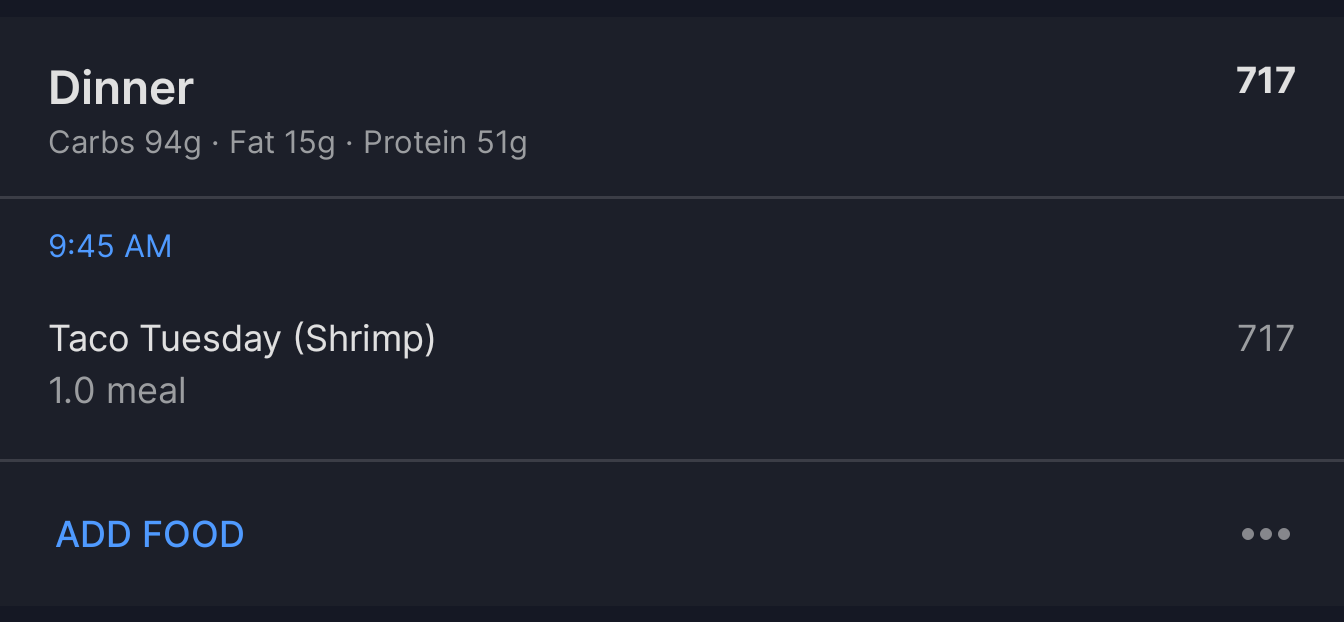Meal items are no longer itemized when added to Diary

I am not one to typically make a big deal over app updates (as a developer myself) but this is one update that removed something I really liked about the app and used heavily.
Previously, when a Meal was added to your diary, it would show each part of that meal as its own entry, allowing me to make portion modifications to items when needed since not every Meal would be 100% incidental week to week. With the update however, it now gets lumped into a single diary item (like recipes do) removing the ability to adjust those numbers.
I looked around to see if there was a new setting added to revert this back to an itemized option instead of the single diary record. This is still how the web application behaves so that is a nice fallback but needed to go to the web side is a bit cumbersome.
Would love to see this brought back or at least set behind a new setting that allowed users to switch to their preference.
App Version: 25.34.0
OS: Android 16
Old Diary
New Diary
Best Answer
-
I believe this is a known issue- it's definitely not a conscious change.
To reach our support team for assistance, please visit https://myfitnesspal.zendesk.com/hc/en-us or email directly to support@myfitnesspal.com
0
Answers
-
Yes, this is a serious UN-improvement. I don't even see a way to click on something in the diary page and even SEE a list of the foods in a meal, let alone edit them.
Being able to have the whole list of foods in the diary, and edit them, was the reason Meals was a useful feature. If this is going to be a so-called "feature", there should be a setting somewhere to make meals list items individually in the diary, or a way to click on the one-liner in the diary and edit the detailed food items.
ETA: Here's a weird thing, though. I just re-tried. Sometimes it works that way, sometimes it doesn't. Or maybe they changed it back. Ugh.
0 -
So when I copy a meal from a specific date, it will still list each item in that meal separately as your top example shows, it doesn't lump it all into one "meal". I am on an Apple device though.
I will go in and hit the (…) next to the meal period I am logging (say Lunch) and then hit "Copy From Date". Then I pick the date from the calendar and it shows each item I logged from that meal.
Maybe that will serve as a workaround for you?
1
Categories
- All Categories
- 1.4M Health, Wellness and Goals
- 398.1K Introduce Yourself
- 44.7K Getting Started
- 261K Health and Weight Loss
- 176.4K Food and Nutrition
- 47.7K Recipes
- 233K Fitness and Exercise
- 462 Sleep, Mindfulness and Overall Wellness
- 6.5K Goal: Maintaining Weight
- 8.7K Goal: Gaining Weight and Body Building
- 153.5K Motivation and Support
- 8.4K Challenges
- 1.4K Debate Club
- 96.5K Chit-Chat
- 2.6K Fun and Games
- 4.8K MyFitnessPal Information
- 12 News and Announcements
- 21 MyFitnessPal Academy
- 1.5K Feature Suggestions and Ideas
- 3.2K MyFitnessPal Tech Support Questions