how do you post pics in the forums ?

Michaelxo444
Posts: 225 Member
Anyone wanna explain it to me I'm new to the app
0
Replies
-
butterflyangelxo wrote: »Anyone wanna explain it to me I'm new to the app
Copy your img address, type [ img ] (paste address here) [ / img ] except with no spaces!
Good Luck!
0 -
Thank you sweetie what's the image address ?
0 -
Are you using a phone or a browser? Are your pictures local or are they hosted somewhere on the web? the image address can be found by right clicking the picture (if it's on the web) and selecting "Copy Image URL". You can paste it in the text box and add the [ img ] tags0
-
http://images.mmorpg.com/images/galleries/full/072009/10505745-64f1-4327-8747-cf18dc8b7f46.jpg
that is a pic address.
When you tag it properly it becomes: 0
0 -
Never mind, _john_ wins!0
-
often you can just right click an image and pull up "properties" and get the URL. If it ends in .jpg, jpeg, .gif, .img or .png it will post as an image when you tag it properly.0
-
Oh alright I was wondering how to just post the pics from my phone i have didn't know you could just post snd than type that code or what ever thanks0
-
Find an image you like on google img for example click on it then on address bar there should be that img's address copy that address so for example Ill search what? under imgs and get this:

click on view image then copy info on address bar
then paste between the [ img ] and [/img ] but dont use any spaces!
0 -
There should be a little camera that you can push on your phone when you're in the app to upload a photo.0
-
 0
0 -
I'm using a laptop not a phone
You can also use your own personal imgs by using the little black icon above add image/file that looks like a folded piece of paper. 0
0 -
-
*kitten* it didn't work idk what I'm doing right lol and I have option to click a camera option in the reply space so Idk tech stuff was never my thing thanks for the patience with me though lol I'm sure I'll figure it out0
-
Yeah I'm on a phone lol it doesn't give me any of that as options thank you all though maybe if go on a computer it will work when I wanna post stuff0
-
did you remember to click view image after clicking on the image? this is way too long and doesnt work0
-
I'll try it from a I pad0
-
-
Much easier to use on. I pad my phone didn't give me all the options I have now with reply thank you everyoneeee0
-
Even though the gift isn't moving I'll take it lol0
-

Just quote this and you'll be able to see how it's posted before you post reply! 0
0 -
Niceee thank you I know how to do it now Angel blessings xoxo
0 -

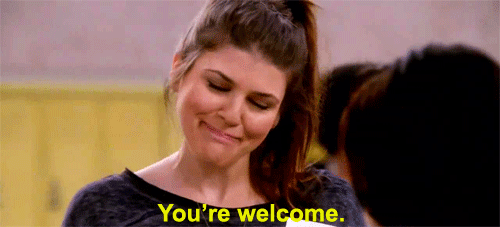 0
0 -
 0
0
This discussion has been closed.
Categories
- All Categories
- 1.4M Health, Wellness and Goals
- 398K Introduce Yourself
- 44.6K Getting Started
- 261.1K Health and Weight Loss
- 176.4K Food and Nutrition
- 47.7K Recipes
- 233K Fitness and Exercise
- 461 Sleep, Mindfulness and Overall Wellness
- 6.5K Goal: Maintaining Weight
- 8.7K Goal: Gaining Weight and Body Building
- 153.4K Motivation and Support
- 8.4K Challenges
- 1.4K Debate Club
- 96.5K Chit-Chat
- 2.6K Fun and Games
- 4.7K MyFitnessPal Information
- 16 News and Announcements
- 19 MyFitnessPal Academy
- 1.5K Feature Suggestions and Ideas
- 3.2K MyFitnessPal Tech Support Questions




