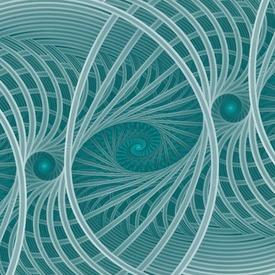Garmin Steps not registering with MFP calories
Options

macca4848
Posts: 3 Member
Hi,
My Garmin Steps calories are not being counted because MFP calories are higher. This makes sense as a principle but I’m not sure where the MFP calories are coming from?
For example. I did 12k steps on Garmin with 2685 calories burnt.
On MFP there were 3297 calories with 281 from exercise I logged. So MFP is getting 3016 calories from some calculation.
Any ideas where and why it’s higher than Garmin
My Garmin Steps calories are not being counted because MFP calories are higher. This makes sense as a principle but I’m not sure where the MFP calories are coming from?
For example. I did 12k steps on Garmin with 2685 calories burnt.
On MFP there were 3297 calories with 281 from exercise I logged. So MFP is getting 3016 calories from some calculation.
Any ideas where and why it’s higher than Garmin
Tagged:
0
Best Answer
-
I'm not sure what you mean by 'MFP calories': is it your calorie goal? Is the problem that your adjustment is zero?
Your calorie goal is based on your settings. You may have chosen an activity level that is higher than your actual activity level. If you don't have negative calorie adjustments active, that would give you a 0 calorie adjustment.0
Answers
-
If your Garmin is fully synced with MFP, you can check if the sync is correct:
1) pick a completed day
2) in your MFP diary, go to that day and tap on the calorie adjustment:
3) tap on 'Extra calories earned' and you see the breakdown of the numbers:

4) in the Garmin Connect app, go to Health > Calories (not Calories In/Out) and look up the total calories burned for that same day. The number should be the same as shown in the breakdown in the MFP app:
0 -
Thanks for your reply. The Garmin calories are correct. I just can't work out where the MFP calories are coming from as it is calculating an underlying number of calories by the looks of it
0 -
Yes you’re right. I set my activity level based on exercise I do rather than my normal resting day, so I think that was the problem.
Thanks for your help0 -
Well, you have two options:
- activate negative calorie adjustments (this setting is only accessible on the desktop website), so you'll end up with the correct calorie goal on less active days
-> I'd recommend this to anyone linking an activity tracker, to make sure the calorie adjustment is always correct, no matter what combination of MFP activity level and actual activity level
- choose sedentary as your activity level: you'll get a large positive calorie adjustment on very active days, but on less active days you'll see a smaller adjustment (just personal preference whether you prefer to see positive or negative calorie adjustments)0
This discussion has been closed.
Categories
- All Categories
- 1.4M Health, Wellness and Goals
- 392.1K Introduce Yourself
- 43.6K Getting Started
- 259.9K Health and Weight Loss
- 175.7K Food and Nutrition
- 47.4K Recipes
- 232.4K Fitness and Exercise
- 404 Sleep, Mindfulness and Overall Wellness
- 6.4K Goal: Maintaining Weight
- 8.5K Goal: Gaining Weight and Body Building
- 152.8K Motivation and Support
- 7.9K Challenges
- 1.3K Debate Club
- 96.3K Chit-Chat
- 2.5K Fun and Games
- 3.4K MyFitnessPal Information
- 23 News and Announcements
- 987 Feature Suggestions and Ideas
- 2.4K MyFitnessPal Tech Support Questions