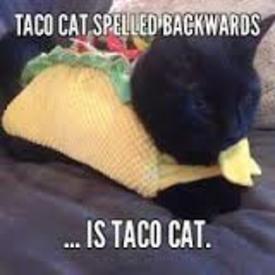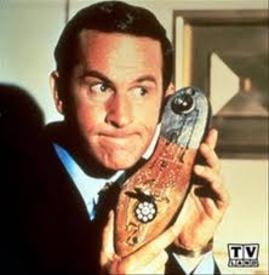Is anyone else incredibly frustrated with this app?
Options

mktaglieri
Posts: 1
"oops Firefox cannot load this page" over and over again. How are we supposed to use this piece of crap?
0
Replies
-
Try a different browser? Or is that not the advice you'd like to hear?0
-
The app used to work on my phone.... same phone, just a few months ago & now it doesn't - I get the won't load message too. Can't be bothered, I log on my real computer.0
-
Try a different browser? Or is that not the advice you'd like to hear?
^:drinker:0 -
This is your best bet to report a problem: http://myfitnesspal.desk.com/customer/portal/emails/new0
-
The app or the website? Because they are two different things.0
-
I don't have a clue what I am doing. I feel your frustration!0
-
How do I get my little weight thing under me?0
-
I think this is a great free app. Thanks mfp0
-
I don't understand why you need Firefox if you're using the app? The app starts in it's own window and not in a browser. Maybe you've told it to open in Firefox, which won't be compatible, because that's not how the app works...0
-
Website is ok althought the net calorie calculation confuses the crap out of me. Garmin connect gives me negative calories and exersize gives me positive...but the Garmin communicates my exercise...I'm confused. Plus where do the cool weight chart graphics come from? I get boring line charts.0
-
BTW, congrats to ihad for losing 145 lbs. Very impressive, keep it up!0
-
No idea what's happening to you. I run Firefox on my PC, and MFP works just fine (hi! I'm posting from it right now, lol). Are you talking about the mobile app?0
-
when in the message boards click on settings and then put a tick in the box that says show ticker that will work for youHow do I get my little weight thing under me?0 -
Me tooNo idea what's happening to you. I run Firefox on my PC, and MFP works just fine (hi! I'm posting from it right now, lol). Are you talking about the mobile app? 0
0 -
I am using chrome, works great0
-
0
-
I mostly use Safari on my Macbook, and the app on both my iPad and iPhone. Over two years now and nary a problem, except that time out on the woods when ATT & T didn't give me a signal. Had to beg my BF to let me log on his Verizon phone so that I wouldn't lose my day count.0
-
I use the website on Chrome on My "old school" laptop.
On my ASUS tablet I use IE and check "desktop" mode
On My Motorola Razr I just use the APP and clear the "cache" occasionally.
It all works good.
The only thing is that some things are easier on the desktop vs. the tablet vs. the phone.
Remember this is Free
 0
0 -
How do I get my little weight thing under me?
@Pat
http://myfitnesspal.desk.com/customer/portal/questions/8227664-how-can-i-get-a-mfp-weight-loss-graph
http://www.myfitnesspal.com/weight-loss-ticker/home0 -
the app has given me lots of problems since the last update. I un installed it and then tried to reinstall it, but it kept saying package invalid. Finally after a few days, I was able to install it again but it doesn't open. It just stops and I have to force it closed. I just log on from my browser, and that works fine. But logging foods is much easier with the app.0
-
"oops Firefox cannot load this page" over and over again. How are we supposed to use this piece of crap?
Firefox is about the worst browser out there these days - bloated, slow, easily hacked and full of malware. Chrome, or a chrome-esque browser like Superbird. Even IE isn't as bad as Firefox0 -
I suspect user error.
app is fine. website is fine.
perfect? No. fine? yup.0 -
I use iphone app, ipad app and web version on Chrome with no problems0
-
Why are you using a browser to open your app?0
-
I suspect user error.
app is fine. website is fine.
perfect? No. fine? yup.
^This.0 -
Same for me...I can't get my phone to work right with this app. Which sucks because I love the scanning option!!0
-
This works perfectly for me with FireFox. I never have a problem and have used it for a year and a half. Sounds like something in your computer settings.0
-
I had this problem on my home computer for a while. I couldn't get on at all. It really discouraged me, and I was delighted when it started working again!0
-
Nope not user error. Website works fine. Android app USED to work fine, but after latest update, I try to add foods from my frequent list, then it comes back with them checked still and then I press MultiAdd and it goes to a new screen with no check boxes or checks next to the same list. I go back to my diary and none of what I put in is there. Same happens with exercise. Very frustrating. I have to go to the computer and do it on the website, meaning having the app on my phone is pointless. And since I'm not at the computer all day, nor can I scan items with my computer like I could with my phone, it's likely I'll stop using it completely.
Same app. Used it for almost a month with no problem, now having these issues.0 -
unless the op is using Firefox on a mobile device, then you aren't talking about the same thing. In all likelihood, the op is talking about the website and referred to it as an app.Nope not user error. Website works fine. Android app USED to work fine, but after latest update, I try to add foods from my frequent list, then it comes back with them checked still and then I press MultiAdd and it goes to a new screen with no check boxes or checks next to the same list. I go back to my diary and none of what I put in is there. Same happens with exercise. Very frustrating. I have to go to the computer and do it on the website, meaning having the app on my phone is pointless. And since I'm not at the computer all day, nor can I scan items with my computer like I could with my phone, it's likely I'll stop using it completely.
Same app. Used it for almost a month with no problem, now having these issues.
If there's an issue with the mobile app, consider creating a post. That said, I haven't had the same issues you have. It sounds like they aren't syncing.0
This discussion has been closed.
Categories
- All Categories
- 1.4M Health, Wellness and Goals
- 396.4K Introduce Yourself
- 44.2K Getting Started
- 260.8K Health and Weight Loss
- 176.3K Food and Nutrition
- 47.6K Recipes
- 232.8K Fitness and Exercise
- 449 Sleep, Mindfulness and Overall Wellness
- 6.5K Goal: Maintaining Weight
- 8.6K Goal: Gaining Weight and Body Building
- 153.3K Motivation and Support
- 8.3K Challenges
- 1.3K Debate Club
- 96.5K Chit-Chat
- 2.6K Fun and Games
- 4.5K MyFitnessPal Information
- 16 News and Announcements
- 18 MyFitnessPal Academy
- 1.4K Feature Suggestions and Ideas
- 3K MyFitnessPal Tech Support Questions