how to post pictures?
Options
Replies
-
 0
0 -
 0
0 -
Nvm0
-
 0
0 -
0
-
just to try....0 -
First, you need to find a picture. Usually, if you like a picture, right click on top of the picture and open it in a new window. On top you will find the "URL" which shows the address of the picture. Notice how in this picture you can see in the end it says .gif. This is a "gif". Some other says to tell a picture is if it ends with .jpg, .jpeg etc.

Now, you simply right click on the url and highlight that entire area and right click and copy it.
Then, finally you come back to MFP and right click and paste the url. At the start and end of the url you type [ img] and [ /img]. Like this
And tadaaa!
Here is the result 0
0 -
Here's what worked for me.
Signed up for a flickr account. Uploaded the pics I wanted to save. After uploading them click on the photos to view them full view On that page click the "share" button. There will be an option for "bb code" copy and paste that on the boards.
Hope this helps!0 -
Here's what worked for me.
Signed up for a flickr account. Uploaded the pics I wanted to save. After uploading them click on the photos to view them full view On that page click the "share" button. There will be an option for "bb code" copy and paste that on the boards.
Hope this helps!
[img][/img] Fall treats! by [url=https://www.flickr.com/people/78066257
Fall treats! by [url=https://www.flickr.com/people/78066257
I hope this work...0 -
"C:\Users\cjohnson\Desktop\Personal Folder\BeachBody\image 1.JPG"0
-
That didnt work0
-
That didnt work
Read my post above0 -
i give up
 0
0 -
Practice
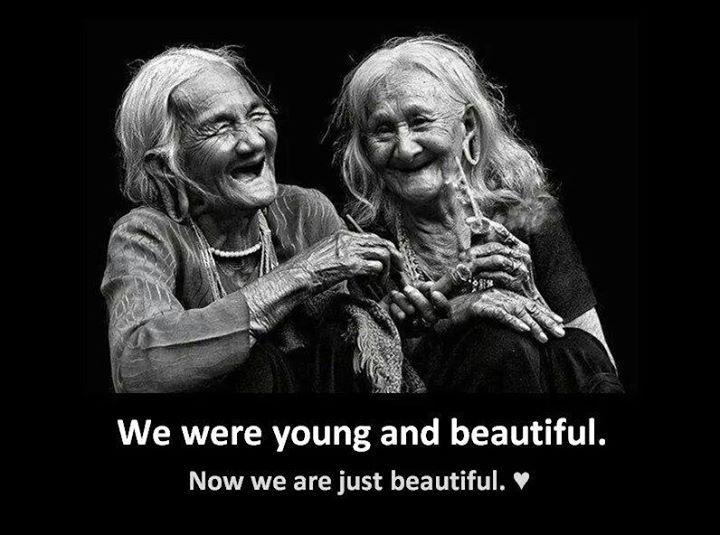
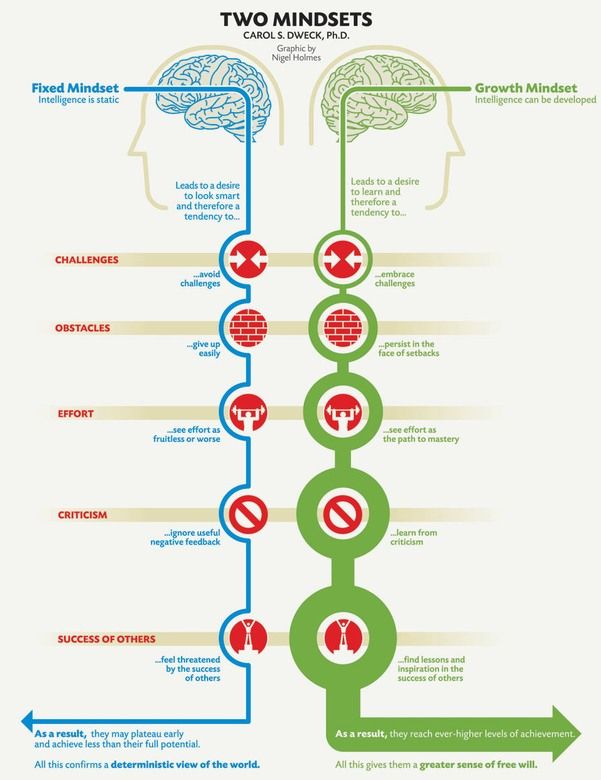
Your photo needs to be loaded on another site and then just use img tags around the link. For instance: [ img ] http://www.somesite.com/photo1.jpg [ /img ] You put [ img ] before the link and [ /img ] after the link. Note: I put spaces between the brackets and img tags so they would show up. When you actually post a photo don't put those spaces. And turn off your caps lock.
Change IMG to img. Don't forget the / before the final img.
640x480 is a good size0 -
Practice
 0
0 -
My home gym off Photo Bucket at 640x480... Thanks for the info
 0
0 -
Thanks for the tips
0 -
Drag and drop onto the comments section.0
-
Here's what I just did: Over the Reply Box, click the 4th icon from the right. A box will pop up that allows you to do one of three things. You can drag and drop the image file, browse your computer for the image file, or insert the URL for the image if you want to post something that already appears on another website.

BTW, never mind the image. I just happened to have saved it, and I still think it's hilarious.0
Categories
- All Categories
- 1.4M Health, Wellness and Goals
- 391.4K Introduce Yourself
- 43.5K Getting Started
- 259.6K Health and Weight Loss
- 175.6K Food and Nutrition
- 47.3K Recipes
- 232.3K Fitness and Exercise
- 387 Sleep, Mindfulness and Overall Wellness
- 6.4K Goal: Maintaining Weight
- 8.5K Goal: Gaining Weight and Body Building
- 152.7K Motivation and Support
- 7.8K Challenges
- 1.3K Debate Club
- 96.2K Chit-Chat
- 2.5K Fun and Games
- 3.2K MyFitnessPal Information
- 22 News and Announcements
- 916 Feature Suggestions and Ideas
- 2.3K MyFitnessPal Tech Support Questions
















