How do you keep track of your discusson threads?

maillemaker
Posts: 1,253 Member
It used to be if you clicked on "My Discussions" you could see the threads you were active in. Now it only shows the threads you started.
How do you find the threads you are participating in?
Thanks,
Steve
How do you find the threads you are participating in?
Thanks,
Steve
0
Replies
-
Click on "all notifications" and then click on "replies" from the sub-menu that shows up there.0
-
I actively try not to. Lots of this *kitten* going on here.
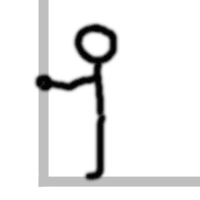
0 -
Click on "all notifications"
Where is this menu option?
Thanks,
Steve0 -
Ah, I think I found it. You have to click on the little Bell icon, then "All Notifications".0
-
You can also just click the star up on the right and it bookmarks them for you, which will give you pop up notifications when someone posts.0
-
Yeah this is highly ironic.. I'm currently searching through the message boards to find posts I replied to and find this LOL I'm dumb.. I just assumed there would be a link for active discussions (not just ones you started)0
-
TheVirgoddess wrote: »You can also just click the star up on the right and it bookmarks them for you, which will give you pop up notifications when someone posts.
This is the easiest way I've found.0 -
I also click the star. But this only works if someone has replied after you...0
-
-
THANKS FOR THE HELPFUL INFO! Hate apps with no help after asking the HELP option. Appreciate those willing to share tidbits
 0
0 -
I haven't been. If they aren't active for a couple days then they are lost to me. I had never looked at the notifications thing.0
-
i find that any topic that I've popped in on, has a yellow "new" next to it....to show how many posts have been added since I was last there0
-
I didn't know about the notifications, thanks y'all!0
-
An alternate way is to go to this link, then enter your MFP username after the equal sign. Don't forget to bookmark it after you do that. This will include a consolidated list of both your Discussions and Replies.
http://community.myfitnesspal.com/en/search?author=0 -
An alternate way is to go to this link, then enter your MFP username after the equal sign. Don't forget to bookmark it after you do that. This will include a consolidated list of both your Discussions and Replies.
http://community.myfitnesspal.com/en/search?author=
This is genius. Thanks for sharing.
0
This discussion has been closed.
Categories
- All Categories
- 1.4M Health, Wellness and Goals
- 398.1K Introduce Yourself
- 44.7K Getting Started
- 261K Health and Weight Loss
- 176.4K Food and Nutrition
- 47.7K Recipes
- 233K Fitness and Exercise
- 462 Sleep, Mindfulness and Overall Wellness
- 6.5K Goal: Maintaining Weight
- 8.7K Goal: Gaining Weight and Body Building
- 153.5K Motivation and Support
- 8.4K Challenges
- 1.4K Debate Club
- 96.5K Chit-Chat
- 2.6K Fun and Games
- 4.8K MyFitnessPal Information
- 12 News and Announcements
- 21 MyFitnessPal Academy
- 1.5K Feature Suggestions and Ideas
- 3.2K MyFitnessPal Tech Support Questions











