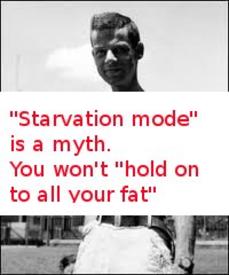MFP won't sync steps to Fitbit

adinewhitcombe
Posts: 4 Member
Hi.. I am very new to MFP.. I have synced my MFP to Fitbit but the steps are still showing 0.
I have followed these steps
- Log into your Fitbit Dashboard and unlink your MyFitnessPal connection from the Fitbit side of things. Log into your Fitbit account, click the gear icon and choose “settings”. Once inside the settings, click the Applications tab and locate MyFitnessPal. Once you find MyFitnessPal click “revoke” access.
- Log into MyFitnessPal and make sure that Fitbit is completely disconnected from the MyFitnessPal side of things. You can see if Fitbit is still linked through our website by clicking Apps, and then seeing if Fitbit is listed under the “Your Apps” section along the right sidebar.
- While still logged into your MyFitnessPal account please reauthorize your Fitbit account.
And still it does not work!! What am I doing wrong???
I have followed these steps
- Log into your Fitbit Dashboard and unlink your MyFitnessPal connection from the Fitbit side of things. Log into your Fitbit account, click the gear icon and choose “settings”. Once inside the settings, click the Applications tab and locate MyFitnessPal. Once you find MyFitnessPal click “revoke” access.
- Log into MyFitnessPal and make sure that Fitbit is completely disconnected from the MyFitnessPal side of things. You can see if Fitbit is still linked through our website by clicking Apps, and then seeing if Fitbit is listed under the “Your Apps” section along the right sidebar.
- While still logged into your MyFitnessPal account please reauthorize your Fitbit account.
And still it does not work!! What am I doing wrong???
1
Replies
-
MFP is not showing steps from your Fitbit ? Do you see a Calorie Adjustment in your food / exercise diary (it's closed so can't check - I see "*You've earned 107 extra calories from exercise today" etc)0
-
Adjustment isn't working, it will show adjustment after I unsync the two devices together and re connect the two again. Was hoping there was easier way then re connect the two apps everyday0
-
shouldn't be necessary. Mine syncs happily - the Fitbit talks to the laptop which talks to the web and hence to MFP. Does fitbit.com update correctly and MFP sync to the web ok ? Are you using a computer or a phone app for each ? Can you "force" a sync of each ?
You may be better off going to the Help feature and logging a problem.0 -
I use iPhone for both, I've done a bit of research and seems I'm not only one with the problem..
Thank you for your help 1
1 -
Hey there I have been a mfp user for some years and just bought a Fitbit and am also trying to get them talking to each other without any joy I log food into mfp and want that to go into Fitbit and do all my steps in Fitbit and want that to go to mfp. In Fitbit it shows as connected - in mfp it does show as installed like my other apps I press connect and goes through to grant acess I allow and does change in mfp but is connected in Fitbit - I'm confused is there anything you have done that I am doing wrong0
-
Im having the same problem currently...0
-
Go to your Exercise tab, click settings, and make sure that the box allowing negative calorie adjustments is clicked. I was having the same problem, clicking this box fixed it.1
-
I have the same problem. It's syncing with an old app I used to have called Pacer. I've deleted the app but it won't change to Fitbit. It says it's already connected. The food diary from MFP is copying to fitbit but the steps and exercise aren't copying to MFP.
Has anyone found a way to fix this yet?1 -
Where is the box to click to allow negative calorie adjustments?0
-
@Japes25 via the MFP website go to Settings > Diary Settings and tick the Enable Negative Adjustments checkbox and click save at the bottom.
@adinewhitcome @AshleighGresty01 @ClarWebb @hipalmer I had the same issue.- Disconnect your FitBit from your MFP on the MFP website via Apps > FitBit Tracker > Disconnect.
- Revoke access to MFP on the FitBit website via Settings > Applications.
- Re-connect FitBit to MFP on the MFP website via Apps > FitBit Tracker > Connect.
- Finally (and the most important bit), in the MFP app on your phone, go to More > Steps and you should see its set to "Don't track steps", select FitBit from the list and now the steps should be showing again on your home page in both the MFP App and website along with the Exercise count.
Hope that helps everyone as it fixed it for me2 -
0
-
I'm having this same issue. I constantly shows 0 steps and 0 calorie adjustment. I already allowed negative calorie adjustment.
When i disconnect and reconnect it seems to work but i have to do it again the next day. Extremely inconvenient.0 -
my iphone gets testy sometimes. Sometimes turning it off and on again gives the MFP a reboot that it needs. other times it's in my fitbit flex and sticking it into the charger cable and pressing the restart "button"(that tiny hole in the back of the charge cable) fixes the fit bit. sometimes I have to do both. when on vacation- i messed it all up by changing timezones on fit bit but not on the MFP app on my phone. they both need to be the same as well.0
-
drewrilett wrote: »
Hope that helps everyone as it fixed it for me
Thank you! I don't remember ever telling it to track my steps with my phone so I had no clue of how to stop that and switch it to my Fitbit. 0
0 -
I've had a Fitbit since 2013, and sometimes MFP just stops syncing with Fitbit—usually for several days at a time.
You can always verify it's not just you by checking the Fitbit Users group: http://community.myfitnesspal.com/en/group/1290-fitbit-users0 -
There's a fault that MFP are allegedly working on. It's covered in the Fitbit users group. It's been a problem for a few weeks. Hope this helps.0
-
Thanks Drewrilett0
-
drewrilett wrote: »@Japes25 via the MFP website go to Settings > Diary Settings and tick the Enable Negative Adjustments checkbox and click save at the bottom.
@adinewhitcome @AshleighGresty01 @ClarWebb @hipalmer I had the same issue.- Disconnect your FitBit from your MFP on the MFP website via Apps > FitBit Tracker > Disconnect.
- Revoke access to MFP on the FitBit website via Settings > Applications.
- Re-connect FitBit to MFP on the MFP website via Apps > FitBit Tracker > Connect.
- Finally (and the most important bit), in the MFP app on your phone, go to More > Steps and you should see its set to "Don't track steps", select FitBit from the list and now the steps should be showing again on your home page in both the MFP App and website along with the Exercise count.
Hope that helps everyone as it fixed it for me
Thanx so much!! Did the trick!!0 -
I tried everything. My Fitbit steps still won't link with Myfitness Pal
 0
0 -
My accounts weren't syncing until I realized the bluetooth connection on my phone was off so Fitbit couldn't update. Not sure if this will help anyone but it was a super easy solution for me that's easily missed.0
-
I'm thinking there must be something wrong with the app or they've changed something in the latest update. Mine use to sync up just fine with Fitbit and Mapmyfitness. Now I can't get either to work and I've uninstalled and reinstalled both.2
-
So do you have to go premium to have it sync your exercise from Fitbit now??1
-
That is what I am beginning to think. I like myfitnesspal and have been using it off and on for a long time. Really disappointed that this problem just seems to keep get worse.0
-
So do you have to go premium to have it sync your exercise from Fitbit now??
No. It will still sync with the free version. I had to do a complete reset of the connection between the two the other day to get it to sync and MFP has been slow to update steps/adjustment after that.
It's possible it is actually a problem on Fitbits end. I'm am having trouble recently just syncing my Fitbit to their app.1 -
I have problems from time to time with my Garmin app synching with MFP, sometimes it works, sometimes it doesn't. Usually closing an app or manually synching will get it to go. I'm not familiar with Fitbit in particular though, so can't help you there specifically0
-
I was having an issue with steps or exercise flowing from Fitbit to MFP. From the main menu I went to "Steps" and changed from steps syncing from my iPhone to Fitbit after it was linked and it solved the issue for me.0
-
I tried for years to get mine to connect and nothing. But then I read somewhere to connect it from the Fitbit site on an actual computer and to not just use an app on my phone or iPad.
That worked!! I was so excited. Lol. So if you’ve just been trying from your phone try from a computer. Not sure why but it worked for me. If it says it’s already connected when you go to the computer just disconnect and reconnect.0 -
drewrilett wrote: »@Japes25 via the MFP website go to Settings > Diary Settings and tick the Enable Negative Adjustments checkbox and click save at the bottom.
@adinewhitcome @AshleighGresty01 @ClarWebb @hipalmer I had the same issue.- Disconnect your FitBit from your MFP on the MFP website via Apps > FitBit Tracker > Disconnect.
- Revoke access to MFP on the FitBit website via Settings > Applications.
- Re-connect FitBit to MFP on the MFP website via Apps > FitBit Tracker > Connect.
- Finally (and the most important bit), in the MFP app on your phone, go to More > Steps and you should see its set to "Don't track steps", select FitBit from the list and now the steps should be showing again on your home page in both the MFP App and website along with the Exercise count.
Hope that helps everyone as it fixed it for me
Thanks man! You are today’s MVP!
1 -
Thanks man, you’re today’s MVP!0
-
have done everything above and still wont sync gggrrrr0
This discussion has been closed.
Categories
- All Categories
- 1.4M Health, Wellness and Goals
- 398.5K Introduce Yourself
- 44.7K Getting Started
- 261K Health and Weight Loss
- 176.4K Food and Nutrition
- 47.7K Recipes
- 233K Fitness and Exercise
- 462 Sleep, Mindfulness and Overall Wellness
- 6.5K Goal: Maintaining Weight
- 8.7K Goal: Gaining Weight and Body Building
- 153.5K Motivation and Support
- 8.4K Challenges
- 1.4K Debate Club
- 96.5K Chit-Chat
- 2.6K Fun and Games
- 4.8K MyFitnessPal Information
- 18 News and Announcements
- 21 MyFitnessPal Academy
- 1.5K Feature Suggestions and Ideas
- 3.2K MyFitnessPal Tech Support Questions