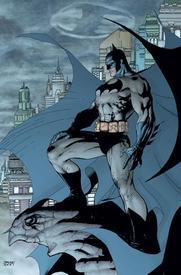My love affair is over

kiwiroz
Posts: 57 Member
I've owned various Fitbits since 2013 and I am currently on a Charge 3 which I have had for 6 months. I seem to have entered the realm of constant sync issues (not to MFP) but just trying to sync on a regular or automatic basis. I'm pretty much at the end of my tether with the random data it's sending out if I can get any thing from it at all. So being slightly addicted to an activity what would others recommend? Something that won't break the bank and is same sort of style as the Charge as I like how that sits on my wrist.
2
Replies
-
I haven't noticed any syncing issues with Fitbit at all here, started using my Charge again in February - I take it you have tried uninstalling/reinstalling both apps?2
-
Fitbit has so many app problems it's unreal. I didn't get any live HR data to the app for 3 months! Synching issues: check. MinHR estimates stuck: check. At a certain time things suddenly worked again. Beats me what the problem is. But deinstalling the app, hard switching off/on the phone and installing the app again certainly has helped in the past.2
-
LivingtheLeanDream wrote: »I haven't noticed any syncing issues with Fitbit at all here, started using my Charge again in February - I take it you have tried uninstalling/reinstalling both apps?
It's only a recent issue with the sync to MFP the main problem is it not syncing with itself (so to speak) yip done all the usual fixes the latest is to try a hard reboot so will see what happens2 -
Spendy, but I switched from Fitbit to an Apple watch and I love it!9
-
Didn't they get bought by google or something year or so back. I' curious if that made any changes to fitbit's platform. I have been using garmin for years now so I'm out of the fitbit world now.1
-
4legsRbetterthan2 wrote: »Didn't they get bought by google or something year or so back. I' curious if that made any changes to fitbit's platform. I have been using garmin for years now so I'm out of the fitbit world now.
Seems to be a lot of issues on all their forums and the problems have started in the last year or so it might be related0 -
quiksylver296 wrote: »Spendy, but I switched from Fitbit to an Apple watch and I love it!
I'm an android kinda of girl but might have to go to the dark side just to get some sanity1 -
Garmin is another option if you don't want to switch to the dark side
 I'm very happy with my (expensive) Vivoactive, but I think they have cheaper options as well. It all depends what you want your activity tracker to do. 2
I'm very happy with my (expensive) Vivoactive, but I think they have cheaper options as well. It all depends what you want your activity tracker to do. 2 -
I'm always surprised when I keep hearing these problems about Fitbits. I've had a Fitbit for about 5 years: first Charge HR, then Alta HR, and just last week switched to Inspire HR. Never had problems with syncing, either Fitbit tracker to app or from Fitbit to MFP. I'm realizing I might be the lucky one here.4
-
If it syncs with your phone it can also be the blue tooth going out on your phone. My hubby has this issue with his phone blue tooth.2
-
Switched from Fitbit to Apple Watch in March. I have all Apple products & love my watch.4
-
You need an iPhone to run an Apple Watch, FYI.3
-
I have a Garmin Vivosmart 4.
100 bucks and I loooove it.
The screen is small but that is the only drawback I've found and even that isn't an issue after a day or two adjustment period.4 -
Garmin Instinct! Lots of bells and whistles, moderate cost. I have really liked mine - had it since November. It’s also quite durable, even smacking my wrist on door frames (I am a klutz) leaves no mark. I could write a book of a post on it.
ETA: the battery life is wonderful, depending on GPS use I can go a week to a week and a half between charges! And it only takes an hour or so to charge.3 -
I received the Garmin Forerunner 35 as a birthday gift almost three years ago and I love it!
It’s pricey, but I have no syncing issues and I find the HR monitor to be fairly accurate for me. If I ever need a new one, I’m definitely sticking with Garmin.3 -
I recently switched from Fitbit (I had an Ionic) to Garmin (bought the Venu).
Pricey, but I've definitely found it worth the price so far - way more details/stats and no syncing issues.1 -
I have a Garmin forerunner 35. It works great, I got it for my birthday last year and haven’t had any issues. I don’t love the the design but I also only wear it when I workout.1
-
Garmin 35, never any issues. I paid about $200 Canadian about 2 years ago. They have me sold on it.1
-
Honestly after going Garmin (like... 2010-2011), Fitbit (2011-2017) to Apple Watch (2017-present), I dont think Ill go back. I do like the output it provides me and the flexibility to also hold my music and allow me to bit more hands free on runs. however, Garmin has really stepped up their game the last few years. If I was an android person I'd probably look at them depending what you really want it to do.2
-
I have a Polar m430 which I'm very happy with.2
-
I have the Fitbit versa .... never had problems ...sorry you are .....I gave my garmin vivo smart to my daughter and never had problems with that1
-
No issues with Fitbit for me yet. Resets and support and free replacements have fixed past issues
Keeping in mind all the issues with apple & MFP, the love for apple watch above cannot solely be based on connectivity to mfp.
If I was staying in the non iOS ecosystem, and not going Fitbit, Garmin would be my choice especially when taking into account lack of frequent reports re sync to MFP issues
Garmin watch to Garmin app will still have issues if the culprit is your phone Bluetooth or signal interference2 -
I had an issue with my Fitbit syncing and not functioning properly. I had it for over a year when the problems started. I called the company and they sent me a brand new one (an upgrade actually) for free.1
-
I've had no syncing issues from tracker to app etc1
-
The latest is they've told me it's a Bluetooth issue with my phone that they only provide support or guarantee it works with phones that have Bluetooth 4.0. I have 4.2 which I thought would have been better/newer but obviously not. So may be a new phone rather than a new tracker
 thanks for all the suggestions I've had a nice surf through the Garmin website anyway
thanks for all the suggestions I've had a nice surf through the Garmin website anyway  2
2 -
I've been using Garmin products since ~2000 when their lineup consisted mainly of GPS devices for navigational purposes, so I'm biased. Currently I'm using the Vivosmart 4 for sleep and general health diagnostics, which it really thrives in those areas and has one of the sharper displays in the business - and still rocking a Fenix 3 after ~5yrs for running, biking, kayaking, tidal and celestial data. But if you're using Garmin devices, in addition to Garmin Connect which everybody uses to wirelessly upload workouts, you must also have Garmin Express as well for updates and to manage applications on your device which you couldn't otherwise by synching via Connect. If you're a Garmin user and you're having data issues, more likely than not the solution is to connect your device to Express (I do it via a dongle / USB cord connecting my device to my laptop) and clear your device's cache - this step does NOT delete your workouts. Hope this helps some. @kiwiroz I would say, to address your OP, I would recommend troubleshooting a bit more before ditching your Fitbit - they have a good reputation and I'd like to think there's a solution for what you're experiencing.1
-
I've been using Garmin products since ~2000 when their lineup consisted mainly of GPS devices for navigational purposes, so I'm biased. Currently I'm using the Vivosmart 4 for sleep and general health diagnostics, which it really thrives in those areas and has one of the sharper displays in the business - and still rocking a Fenix 3 after ~5yrs for running, biking, kayaking, tidal and celestial data. But if you're using Garmin devices, in addition to Garmin Connect which everybody uses to wirelessly upload workouts, you must also have Garmin Express as well for updates and to manage applications on your device which you couldn't otherwise by synching via Connect. If you're a Garmin user and you're having data issues, more likely than not the solution is to connect your device to Express (I do it via a dongle / USB cord connecting my device to my laptop) and clear your device's cache - this step does NOT delete your workouts. Hope this helps some. @kiwiroz I would say, to address your OP, I would recommend troubleshooting a bit more before ditching your Fitbit - they have a good reputation and I'd like to think there's a solution for what you're experiencing.
Thanks for the tips yes I'm psyching myself up to do a hard reset on it tomorrow which is the latest fix they have suggested but they say the problem is caused by my phone that its not one of the ones that the tracker is tested against so no guarantees therefore it will work properly0 -
Another Garmin vote. Mine is pretty basic, but I've had my Garmin Forerunner 35 almost a year and love it!1
-
quiksylver296 wrote: »Spendy, but I switched from Fitbit to an Apple watch and I love it!
I have an Apple Watch and it's been the best gift I ever got! Love mine! But I'm an Apple guy so I guess I'm part of the Evil Empire already...
I do highly recommend it though.2 -
As a die-hard Garmin and Android guy, I've invested in too much to switch now, but I must say, that I've heard nothing but accolades for the Apple watch, it must be something special. Maybe I can get my wife to buy in when she'll eventually be ready to move on from her Samsung Galaxy, and Garmin Vivofit 4 (not Garmin's best effort, unfortunately) and I'll just admire from afar....
 1
1
This discussion has been closed.
Categories
- All Categories
- 1.4M Health, Wellness and Goals
- 398.2K Introduce Yourself
- 44.7K Getting Started
- 261K Health and Weight Loss
- 176.4K Food and Nutrition
- 47.7K Recipes
- 233K Fitness and Exercise
- 462 Sleep, Mindfulness and Overall Wellness
- 6.5K Goal: Maintaining Weight
- 8.7K Goal: Gaining Weight and Body Building
- 153.5K Motivation and Support
- 8.4K Challenges
- 1.4K Debate Club
- 96.5K Chit-Chat
- 2.6K Fun and Games
- 4.8K MyFitnessPal Information
- 12 News and Announcements
- 21 MyFitnessPal Academy
- 1.5K Feature Suggestions and Ideas
- 3.2K MyFitnessPal Tech Support Questions