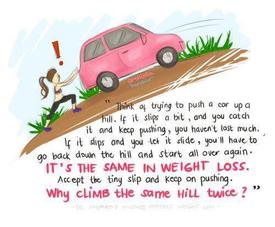Unable to Create New, Edit Existing Foods/Meals/Recipes, Quick Add, Sync, and/or Login - Resolved

chenweizhi29
Posts: 1 Member
It keeps telling me to try again later, despite numerous attempts. What should I do?
STAFF NOTE:
PLEASE SEE THIS LINK FOR CURRENT INFORMATION:
RESOLVED: Unable to Create New or Edit Existing Foods/Meals/Recipes, Quick Add, Sync, and/or Login
https://support.myfitnesspal.com/hc/en-us/articles/5716717249933
STAFF NOTE:
PLEASE SEE THIS LINK FOR CURRENT INFORMATION:
RESOLVED: Unable to Create New or Edit Existing Foods/Meals/Recipes, Quick Add, Sync, and/or Login
https://support.myfitnesspal.com/hc/en-us/articles/5716717249933
1
Best Answer
-
Hi all!
Please see any information about what has been done here:
RESOLVED: Unable to Create New or Edit Existing Foods/Meals/Recipes, Quick Add, Sync, and/or Login
This support article will continue to be updated. ^
Here's a quote from the 4/30 update:**Please see updates in red towards the bottom of the article.**
Hello,
Our apologies for the trouble creating and managing food-related items and data sync right now. We saw this issue arise around 10 am PT on Friday, April 22nd. Current symptoms include, but are not limited to the following:
Web- inability to create a new food item or edit an existing food item in our database
- inability to create or edit a My Meal, My Food, or Recipe
- inability to add to diary via the Quick Add feature
- inability to complete diary
- inability to create or edit Recipes
- recipes, foods, meals, and other account data not visible in app after a reinstall
- inability to complete diary
- inability to login - these members can still access their account via the website. Work completed Wed 4/27 has enabled many members to start logging in again.
- iOS - some members receiving a server error. this seems to manifest after experiencing a crash when editing/creating a recipe, or after one logs out or reinstalls the app. We released a fix to prevent users from getting into this state, but accounts already in this corrupt state prior to the fix who haven't yet logged out/reinstalled may still experience this issue.
- Android - some members receiving a "Registration of new MyFitnessPal accounts is not available in your location" error when trying to log in, and their account may show as a local account.
- syncing trouble - members may experience issues with data sync. Work completed Wed 4/27 has improved sync for some members, though we are still working to resolve this for all members.
- If members create new food, a meal, or use quick add on their account, these newly created items will be stored locally on their device, and will not sync to other platforms (like the website), until this issue is resolved.
- If you do not see your data on the website, whether it be newly created/edite foods/recipes/etc, or food logged to your diary, it means that this data has not synced to our server, and could potentially be lost if the app is reinstalled or if you have logged out of the app.
- You may log any of the data you don't see on the website, but do see in the app, directly to the website to ensure that this data syncs to our server. Two caveats with this: 1. there are more features impacted on the website (see web section above), so you may still be unable to log certain things to your account, and 2. If/when your mobile data does sync, it may result in duplicated data in your account.
- while the services that support syncing data to partners are not affected, the sync issues affecting the app are affecting data syncing from the app to our backend servers. This in turn may result in data not reaching linked partners (e.g. Fitbit, Garmin, etc) & vice versa.
There is no workaround at this time to get these food items created or edited. We do not recommend resintalling the app at this time, as it will not resolve the issues mentioned above, and may result in additional issues due to the trouble with sync.
Our team identified the cause Friday afternoon and worked through out Friday and Saturday to get the necessary migration work in place to address to start addressing the root cause. This migration has made a lot of progress throughout Sunday and Monday, and finished Tuesday afternoon.
Our team spent Tuesday updating our services to support the database changes that have been made after the completion of the migration. We completed what we could that would have no additional user impact during the day when the majority of our members are online and logging. Tuesday evening, from roughly 8pm-2:15am PT Wed morning, we upgraded the rest of the services, which resulted in MFP being mostly unavailable both in the apps and on the website during this window.
Now that we finished the updates to our services, the rest of Wednesday was dedicated to working on and deploying code changes to start resolving the above bulleted list of known symptoms. Over the course of Wednesday, our team cleaned up a lot of corrupt data and rebuilt databases. This data cleanup has resolved the inability to log into the mobile apps for many users. Additionally some users (not all) have reported improvement in relation to data sync as well.
Over the course of Thursday we prepared our databases for the maintenance scheduled for 7-9pm PT Thursday evening. We had planned for two hours of downtime, and finished about an hour ahead of schedule. It was expected for members to still be experiencing symptoms after this maintenance.
Our team got an early start Friday to complete the final steps in our resolution plan and was able to get feature functionality restored to our members as of 7:15am PT. We ran through all of the bulleted list of symptoms and are no longer able to reproduce this in our accounts.
Our engineering team continues to monitor things for stability on the backend throughout the weekend, and our support team is still monitoring our support queues for reports of ongoing issues. So far, any ongoing issues having been reported have been on a one off basis, and nothing appears to be an ongoing issue affecting a large group of our members.
A few items to note:- It is not expected that any historical data is missing or affected, however, it is possible that some food-related data logged on mobile during the incident may not be available (depending on the circumstances of the specific account). Due to the nature of the sync issues, if data was logged in the app during the active time of this incident (last Friday to this morning), and stored locally on a device, and the app was reinstalled, or the account was logged out of, then this data may no longer be in the app and able to sync.
- If you are still having trouble with partner sync after 7:15am PT / 9:15am CT, we recommend unlinking the partner and relinking the partner in order to have a fresh connection and to prompt sync to occur. Only data from the date of relinking and forward is expected to sync; Unsynced data from previous days will not sync.
- If you need to correct your login streak, please see this article.
If everything remains stable throughout the entirety of the weekend, our team will likely mark this as resolved. If anyone's account is still not working as intended, please reach out through the path in the above paragraph, and our support team will continue to triage any residual issues with those members on an individual basis.
We will continue to update this article if any new information becomes available.
Please do reach out to our team here, if you are still seeing issues.0
Answers
-
I’m getting an error when I try to add a recipe manually. “NSURLErrorDomain error 500”. The internet suggests this is likely caused by a server issue. Is anyone else having issues lately?4
-
I'm getting the same error for the past hour or so1
-
Same here unfortunatly
 0
0 -
Syncing seems to have broken sometime in the last couple of hours. Any food entered on the phone is not appearing on the website and vice versa. I even tried manually syncing. It was working when I started entering my lunch but broke before I could finish. Just hoping I am not the only one and it is not a ME issue.
And for clarity, this is only myfitnesspal. I am no talking about syncing with other apps. Just myfitnesspal website to myfitnesspay app. The app appears to be working just fine, it is their website that seems broken and won't allow the phone app to sync with it.
Update, seems to be just a food logging issue. This post I can see on both the app and website.1 -
Ahhh, so it is not just me. I just posted a long question. Food logging stopped syncing while I was entering my lunch. I had scanned a code on my phone the entered everything else on the website. The scanned item showed up on the site but now no food is syncing no matter what I use. I can create a meal on the app but not the website. Glad I am not crazy!1
-
I hope the support team will pick it up soon.
 1
1 -
I love myfitnesspal and it has helped me keep on track not only for calories but also a place I can watch my nutritional levels which I have to be mindful of do to medical problems.
I have lots of my recipes saved and have never had a problem till today. I put in a new recipe and when I went to save it I got an error message and it would not save. I tried this several times and got the same result.
Is there a fix for this?
Thank you again for your great app
0 -
Same thing happening here, Fitbit and any changed Diary Goals is syncing fine to both but food entries aren't syncing at all. App says Sync Failed0
-
I was trying to enter a support request late this morning because I haven't been able to create a recipe in a few days. I get everything entered on my Android app, but when I try to save, I get "Unable to save recipe. Try again later." On the web, when I try to save, nothing happens - it just doesn't save it. When I started up the chat bot, it said to uninstall/reinstall the app (I had already done that a couple of days ago and it didn't work) so I did it again. When I reinstalled it, I have no data on the Android app! I am logged in, it recognizes me, but no history, recipes, meals, goals, settings, anything. All my data is on the web, and it says it has sync'd. I depend on the app on my phone for my health. I have checked again a couple more times - still the same at 4:30pm CDT. I sure hope they fix it soon!1
-
I'm also unable to synch. It also won't allow me to save new recipes on the app, and there is a ghost entry of my dinner on the app.2
-
One more thing, when I reinstalled it (and I did it twice) it took a *exceptionally long time* to download from Google Play. It took a long time to start the download and got stuck in the 70%s for a long time. Are they having trouble with their servers?1
-
been happening to me as well for the majority of the day!! tried redownloading, logging in and out, nothing working right now. online doesnt do anything when i click save.0
-
I’ve been trying for a couple hours now to save an edit on an existing recipe & keep getting the same message on my IPhone app!0
-
I’m trying the build a recipe in the program. Every time I try to save the recipe it say. The operation couldn’t be completed. (NSURLErrorDomain error 500.) please try again. So then I press the ok and tried it again. Same message. Please help1
-
It looks like it has already been reported, but I am having issues with the web portal not sync with the app/vice-versa. I also cannot add recipes, on either the web portal or app. Any solutions/workarounds?0
-
I'm having the same issue. Never had this happen in over a decade of using MFP.0
-
I'm having the no sync issue but I also can't quick add calories on the website. Quick add was going to be my workaround so not sure what to do0
-
MFP app is not syncing with website but also not syncing with Strava. Website is syncing with Strava fine0
-
My app is not syncing with the website or my Garmin. The website is synced to Garmin so it’s definitely an app issue.2
-
Yup can’t enter my recipe. I can create it but can’t log it.0
-
Same for me
Pls fix the problem lol0 -
Generally speaking, syncing is not working. Recipes are not saving either, in the ios app or on the website.3
-
Same here. I tried killing and restarting the app too. Very frustrating.0
-
I'm also unable to add a recipe. I even re-booted my computer. Anyone know how to contact tech support? I can't find how to do that.0
-
Same problem. I was getting ready to contact them but it’s on their “known issues/bugs” list on the technical problems page that was updated today.1
-
Yeah I even tried reloading the app and now it won't allow me to log in on the app just the website but no adding to my recipes0
-
Get the same error on app and the browser doesn’t work either0
-
It was working fine for me this morning, then it started with the cannot add recipes (that people were experiencing with the “DomainError”). Then my MFP app started to refuse to sync and update my steps count from my FitBit as of 5:34PM CST, and has stayed the same amount for the past 7 hours. And now it’s saying “Cannot log you into the server” as I tried to uninstall and reinstall the app to see if it would remedy the not syncing issue. Nope to all of the above. This is the path to getting lots of people to forget this app in general. Any updates on this snowball effect that seems to be happening?0
-
Yup... the calorie adjustment removed calories for my goal to be in the 783 for Friday. I exercised and had 13,026 steps1
-
I have the same issue! Recipies wouldn't save so I uninstalled/ re installed the app, logged in and ALL my data was gone from the app (was like a brand new user) but all data is still on the website version just not syncing over. And still can't save recipies (6 hours later)1
This discussion has been closed.
Categories
- All Categories
- 1.4M Health, Wellness and Goals
- 398.1K Introduce Yourself
- 44.7K Getting Started
- 261K Health and Weight Loss
- 176.4K Food and Nutrition
- 47.7K Recipes
- 233K Fitness and Exercise
- 462 Sleep, Mindfulness and Overall Wellness
- 6.5K Goal: Maintaining Weight
- 8.7K Goal: Gaining Weight and Body Building
- 153.5K Motivation and Support
- 8.4K Challenges
- 1.4K Debate Club
- 96.5K Chit-Chat
- 2.6K Fun and Games
- 4.8K MyFitnessPal Information
- 12 News and Announcements
- 21 MyFitnessPal Academy
- 1.5K Feature Suggestions and Ideas
- 3.2K MyFitnessPal Tech Support Questions