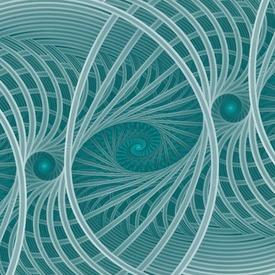We are pleased to announce that on March 4, 2025, an updated Rich Text Editor will be introduced in the MyFitnessPal Community. To learn more about the upcoming changes, please click here. We look forward to sharing this new feature with you!
I do not have the "enable negative adjustments" option in Diary Settings?

Gracie12311
Posts: 44 Member
My Apple watch is synced and the negative calorie adjustments is enabled, but I don't know how to uncheck it - it is not an option under my Settings/Diary Settings. I have other options there to check/uncheck but that is not there. Would it be somewhere else or how could I find it?
1
Best Answer
-
The option for allowing negative calorie adjustments can be found by logging in to your account at www.myfitnesspal.com, then clicking "My Home" then "Settings" then "Diary settings". Check the box for "Enable Negative Adjustments" then click "Save Changes." Your settings will take effect the next time data syncs from your device.
0
Answers
-
Same. I hate it. And now my workouts are suddenly not synching.1
-
-
This is happening to me too, any resolution yet??0
-
healthymissfit wrote: »This is happening to me too, any resolution yet??
They responded yesterday saying to look in the Settings/Diary Settings, lol. I'd specifically written that it's not there...not sure if they read my initial email. This time I took a screenshot showing that it's not an option and asked again if they had a resolution and will hopefully hear back in a day or two.
I'll definitely post back here once I hear back from them.0 -
Just to be clear: are you looking in the app settings or the website settings? If I remember correctly, it might only be accessible on the website.0
-
Gracie12311 wrote: »healthymissfit wrote: »This is happening to me too, any resolution yet??
They responded yesterday saying to look in the Settings/Diary Settings, lol. I'd specifically written that it's not there...not sure if they read my initial email. This time I took a screenshot showing that it's not an option and asked again if they had a resolution and will hopefully hear back in a day or two.
I'll definitely post back here once I hear back from them.
As specified in my answer above, and in the support case you sent in, the option to toggle negative adjustment on and off is only available on our website. Please follow the instructions provided to find that setting.0 -
Gracie12311 wrote: »healthymissfit wrote: »This is happening to me too, any resolution yet??
They responded yesterday saying to look in the Settings/Diary Settings, lol. I'd specifically written that it's not there...not sure if they read my initial email. This time I took a screenshot showing that it's not an option and asked again if they had a resolution and will hopefully hear back in a day or two.
I'll definitely post back here once I hear back from them.
As specified in my answer above, and in the support case you sent in, the option to toggle negative adjustment on and off is only available on our website. Please follow the instructions provided to find that setting.
It wasn't on the website either. And in your first response to my support case, you didn't mention the website at all? I appreciate this feedback and your follow up email.0 -

This is the page and setting you are looking for on the website, which I located using the exact instructions I provided. If you have any further trouble locating this, please respond back to the support case you have open for further assistance.
0
This discussion has been closed.
Categories
- All Categories
- 1.4M Health, Wellness and Goals
- 394.3K Introduce Yourself
- 44K Getting Started
- 260.5K Health and Weight Loss
- 176.1K Food and Nutrition
- 47.5K Recipes
- 232.7K Fitness and Exercise
- 442 Sleep, Mindfulness and Overall Wellness
- 6.5K Goal: Maintaining Weight
- 8.6K Goal: Gaining Weight and Body Building
- 153.1K Motivation and Support
- 8.1K Challenges
- 1.3K Debate Club
- 96.4K Chit-Chat
- 2.5K Fun and Games
- 4K MyFitnessPal Information
- 16 News and Announcements
- 1.2K Feature Suggestions and Ideas
- 2.7K MyFitnessPal Tech Support Questions