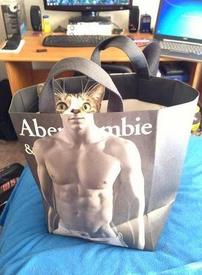Got a suggestion on how to improve MyFitnessPal? Share it in this category or vote to tell us what you think of other people’s suggestions. Please be sure to review the Feature Suggestion submissions guidelines.
Push Notifications for Group Activity

mgood4x4
Posts: 87 Member
I have contacted MFP for support for our groups requesting the option to have push notifications of member comments but I have not submitted the request here so other MFP members can see it. We already have push notifications for messages & likes to activities and profile posts as well as the option to turn them on or off, so I really don't see why this isn't an option for our Community & Social Groups yet. I am hoping to see this implemented soon, but it may be helpful if other members could vote about adding this feature also. If more MFP members want this, perhaps the developers will make it happen. Then we can have meaningful conversations that include all interested group members without having to remember to check the Community page everyday.
Thank you for your consideration😉
Thank you for your consideration😉
6
Replies
-
I like this, but please let us choose for which conversations we want to activate it. I made a comment on a post a few years ago and I am STILL getting notifications every time someone else comments even though I lost interest years ago!
 0
0 -
Push notifications - like the ones I get in the MFP app when someone likes my exercises - would be a blessing! BUT, I second the option to choose what notifications I receive for Groups AND the Community as well as be able to turn them on and off as needed (vacation).0
-
Hi everyone! There is So there is now a notification option for groups that came out more recently. If click on the Notification bell icon, then click into the Notifications Preference Icon in the upper right corner, then select “New posts in groups I’m a member of”, you should now get notifications for all new posts that occur in their groups.0
-
Hi everyone! There is So there is now a notification option for groups that came out more recently. If click on the Notification bell icon, then click into the Notifications Preference Icon in the upper right corner, then select “New posts in groups I’m a member of”, you should now get notifications for all new posts that occur in their groups.
Thank you Jean 🤗
I am aware of the standard notification that is available within the Community. This feature request is for Push Notifications for the MFP app so my phone will make a sound (depending on settings) and show me the notification the same as when someone likes something in my news feed or profile. This is the explanation I received from MFP support...
Unfortunately push notification settings do not apply to our forums at this time, as they are hosted by a different service than MyFitnessPal (and are not a part of the app). While we hope to remedy this in the future, for the time being it should not be expected that any push notification settings you have set in the app will apply to our forums. The complaints you are referring to are in regards to standard notifications on our forums, which we do support. A push notification is a different thing- specifically, it's a type of notification that apps can send out to your mobile device to display on your home and/or lock screen.
Our forums are currently hosted by a separate service from the rest of MyFitnessPal, and only exist as a webpage- it's not actually a part of the app. You'll notice whenever you visit the forums via our application, that this opens a web page in your browser for this reason. Web pages do not support the use of push notifications.
So just to be explicitly clear, no part of our forums support push notifications at this time, but we do support regular notifications via the bell icon on the top right of the page.
I hope this helps to clarify.0
Categories
- All Categories
- 1.4M Health, Wellness and Goals
- 398.2K Introduce Yourself
- 44.7K Getting Started
- 261K Health and Weight Loss
- 176.4K Food and Nutrition
- 47.7K Recipes
- 233K Fitness and Exercise
- 462 Sleep, Mindfulness and Overall Wellness
- 6.5K Goal: Maintaining Weight
- 8.7K Goal: Gaining Weight and Body Building
- 153.5K Motivation and Support
- 8.4K Challenges
- 1.4K Debate Club
- 96.5K Chit-Chat
- 2.6K Fun and Games
- 4.8K MyFitnessPal Information
- 13 News and Announcements
- 21 MyFitnessPal Academy
- 1.6K Feature Suggestions and Ideas
- 3.2K MyFitnessPal Tech Support Questions