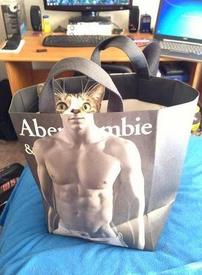Fitbit steps duplicating from yesterday
Answers
-
Same thing is happening to me!! VERY FRUSTRATING!!! Any progress on fixing the bug?!?1
-
Same issues here. There were updated apps for both Fitbit and MFP this morning on Android. Not sure if its solved yet. Following.0
-
Same issue here, looks like this happened around daylight savings time changing over.
My guess is the code that fetches info from Fitbit is an hour behind so it's grabbing the data from yesterday, today and when it tries it again later in the day, since the total steps is less than what it saw last time it doesn't bother to update calories.
This happened last year as well
Should be an easy fix for your ops or dev team.
Any ETA?1 -
I have been noticing weird things with Fitbit for a while but the last 48 hours it is really messed up. Fitbit shows food/drink from MFP but no exercise calories in MFP. Steps in MFP are showing the Fitbit steps from the day prior but it has been “fixing” itself until today. It seems like MFP is syncing with Fitbit but Fitbit is not syncing or is not syncing correctly with MFP. IDK. Here’s hoping they fix it soon!0
-
And this morning it didn't work. Guess I'll be getting a lot more steps in today.0
-
Same here. Yesterdays steps seem to have updated this morning but today's is a duplicate value. Hoping it gets sorted soon.0
-
Found a temporary fix that worked for me.
I turn off Bluetooth on my phone when I go to bed, preventing Fitbit from synching in the midnight hour. Turn it back on in the am, and it will synch normally.
It also syncs normally for me if I exceed the previous day’s steps.5 -
FYI -- both Fitbit and MFP Android apps had updates yesterday. But the issues noted above still persist.1
-
And now it didn't update after passing yesterday's step count. This is getting ridiculous!
Edited: It did finally update, so it's correct again, but still, this is getting ridiculous!0 -
I turn off Bluetooth on my phone when I go to bed, preventing Fitbit from synching in the midnight hour. Turn it back on in the am, and it will synch normally.
It also syncs normally for me if I exceed the previous day’s steps.
Thank you.
While MFP and Fitbit are busy pointing fingers at each other, a member of the community
provided a working temporary solution.
Good job MFP and Fitbit!2 -
I have a charge 6 and a pixel 8a, both apps up to date and I have yesterdays steps logged as today, this is useless for me, I need to be able to manage my food intake very precisely.1
-
Just deleted MFP can't be doing with this.1
-
Found a temporary fix that worked for me.
I turn off Bluetooth on my phone when I go to bed, preventing Fitbit from synching in the midnight hour. Turn it back on in the am, and it will synch normally.
It also syncs normally for me if I exceed the previous day’s steps.
Oh, thank you so much for this! I tried it last night and today my sync is working normally. I guess I'll have to add that to my bedtime routine until they get it fixed.0 -
It's still happening and definitely not a Fitbit sync issue as mine syncs fine but MyFitnessPal still shows the steps from the day before! Very frustrating!!0
-
What is so annoying is that when you report this multiple times to MFP the reponse is always to demand you go through resets and trouble shooting when MFP MUST KNOW the problem is on their end. It's not on their list of known issues even after multiple customer complaints. Obviously MFP does not pay attention to their customer reports. Nor are they taking it seriously. I reported it again today (in three different ways) and I got the usual runaround.
I'm giving them another week and if they don't fix it I'm asking for my $80 back. This is ridiculous.
PLEASE REPORT THIS SO WE GET A FIX.0 -
patriciafoley1 wrote: »What is so annoying is that when you report this multiple times to MFP the reponse is always to demand you go through resets and trouble shooting when MFP MUST KNOW the problem is on their end. It's not on their list of known issues even after multiple customer complaints. Obviously MFP does not pay attention to their customer reports. Nor are they taking it seriously. I reported it again today (in three different ways) and I got the usual runaround.
I'm giving them another week and if they don't fix it I'm asking for my $80 back. This is ridiculous.
PLEASE REPORT THIS SO WE GET A FIX.
It is though, even if perhaps not all customer service staff seem informed.
0 -
According to Fitbit, they released a correction to their app and the problem is on MFP's end.
According to mfp the problem is on fitbit's end.
So it is a case of fingerpointing, and there's NO indication that MFP has investigated Fitbit's correction, if there was one.
Or that they are actively pursuing a correction or a workaround FOR THEIR CUSTOMERS.
I don't want a run around, which is what I have gotten from both companies.0 -
patriciafoley1 wrote: »According to Fitbit, they released a correction to their app and the problem is on MFP's end.
According to mfp the problem is on fitbit's end.
So it is a case of fingerpointing, and there's NO indication that MFP has investigated Fitbit's correction, if there was one.
Or that they are actively pursuing a correction or a workaround FOR THEIR CUSTOMERS.
I don't want a run around, which is what I have gotten from both companies.
I don't think MFP has a technical team, at least one in the US, so all the managers have no idea how to fix it.
0 -
Found a temporary fix that worked for me.
I turn off Bluetooth on my phone when I go to bed, preventing Fitbit from synching in the midnight hour. Turn it back on in the am, and it will synch normally.
It also syncs normally for me if I exceed the previous day’s steps.
Hasn't worked for me, unfortunately 🥲0 -
-
I feel like this is getting to the point of cancellation. Once it's just fitbit pointing at MFP and vice versa it's probably time to just move on.0
-
Found a temporary fix that worked for me.
I turn off Bluetooth on my phone when I go to bed, preventing Fitbit from synching in the midnight hour. Turn it back on in the am, and it will synch normally.
It also syncs normally for me if I exceed the previous day’s steps.
Hasn't worked for me, unfortunately 🥲
I have an iPhone, so if you don’t, maybe that’s why it didn’t work for you?
I think the synch that happens just after midnight needs to be prevented, so make sure you’ve turned off Bluetooth before midnight, then back on the next morning.
You could also try disconnecting the apps before midnight, then reconnecting in the morning, but that is more of a hassle to do every day.
0 -
Between Monday November 18th through yesterday November 22 MFP worked properly syncing my exercise and steps from Fitbit and I thought that the bug was fixed. Today it is once again duplicating the Fitbit steps I took yesterday (but not the exercise associated with those steps) and MFP will not keep my selection of Fitbit Steps in the measurements setting. MFP goes back to selection of Steps (not Fitbit steps) every time I open the Measurements setting in MFP.
It is beyond annoying that MFP does not seem to care one iota about its paying premium customers. I will be cancelling my premium membership when it expires and will be finding another option if this issue is not addressed once and for all.1 -
I have a Fitbit Sense 2, used w/ Samsung Galaxy S24....and I'm having the SAME FRUSTRATING ISSUE... the previous day's steps are showing up on the current day. I never had this issue b4 Google took over. What happened to the FIREWORKS that displayed when completing a daily goal? Was that line of code too expensive to keep?0
-
It started working fine for 2 days but now today just after midnight, the Fitbit app itself shows yesterday's step count as today's instead of going back to 0. Before today, the Fitbit app matched the FitBit. Even syncing doesn't fix what the FitBit app says so it's no surprise that mfp has yesterday's count too.0
-
So, turning of Bluetooth on my android phone during the night solved the issue the past three days. Unfortunately today it didn't. It's back to yesterday's steps once again...0
-
Firstly, I'm glad to see this thread available for discussion. I can confirm the observations made by others. With my background in technical and software engineering, extensive troubleshooting is a standard part of my routine (I could jokingly bill MFP for my time).
In line with others reported, troubleshooting points to MyFitnessPal (MFP) as the source of the issue. The Fitbit Android app consistently syncs correctly and provides accurate data. However, the MFP Android app does not adjust calories correctly when carrying over data from the previous day.
An observation for others to verify: When accessing MFP via the browser (https://www.myfitnesspal.com/measurements/check-in), I noticed numerous duplicate [Fitbit steps] entries that were initially accurate (see screenshot; just woke up, hence the low step count 😊). Meanwhile, the MFP Android app continues to display either previous days' data or random step counts in the thousands, without adjusting for calories, which has persisted for over a week or two.
Based on my technical expertise, it is evident that the MFP software and database teams need to investigate and resolve this issue, as it does not originate from Fitbit.
1 -
And now it's back to not syncing for me this morning. Constantly on and off. This feels like something where they know how to reset the system every time it fails, but they have no idea what the root issue is that causes it go pear-shaped so often.1
-
I forgot to turn off Bluetooth last night (okay, I stayed up too late and didn't think about it until I went to bed) and this morning it is working correctly. Very strange bug.1
-
I've ordered another tracker from another company and I am going to send my new fitbit back. I spent a frustrating morning with fitbit's clueless customer support who have no idea about this issue, don't seem to have any resources to look up known integration problems, or any timeframe on when it will be fixed. I remember the waterlock issue when the problem was introduced with an update and they refused to acknowledge that it was anything but a setup issue on the customers' part, and it took TWO YEARS For the problem to be fixed in an update. They obviously didn't care.
So I suspect the problem is at fitbit's end, but because neither company is taking this seriously, I don't know.
All I know is, if this isn't fixed, I going to ask for my premium membership fee back, and this fitbit is definitely going back when my new tracker arrives.
I rejoined MFP a month ago. Everything worked for two weeks, then it stopped working. This is a simple thing, it is beyond annoying that neither company is taking it seriously0
Categories
- All Categories
- 1.4M Health, Wellness and Goals
- 398.1K Introduce Yourself
- 44.7K Getting Started
- 261K Health and Weight Loss
- 176.4K Food and Nutrition
- 47.7K Recipes
- 233K Fitness and Exercise
- 462 Sleep, Mindfulness and Overall Wellness
- 6.5K Goal: Maintaining Weight
- 8.7K Goal: Gaining Weight and Body Building
- 153.5K Motivation and Support
- 8.4K Challenges
- 1.4K Debate Club
- 96.5K Chit-Chat
- 2.6K Fun and Games
- 4.8K MyFitnessPal Information
- 18 News and Announcements
- 21 MyFitnessPal Academy
- 1.5K Feature Suggestions and Ideas
- 3.2K MyFitnessPal Tech Support Questions