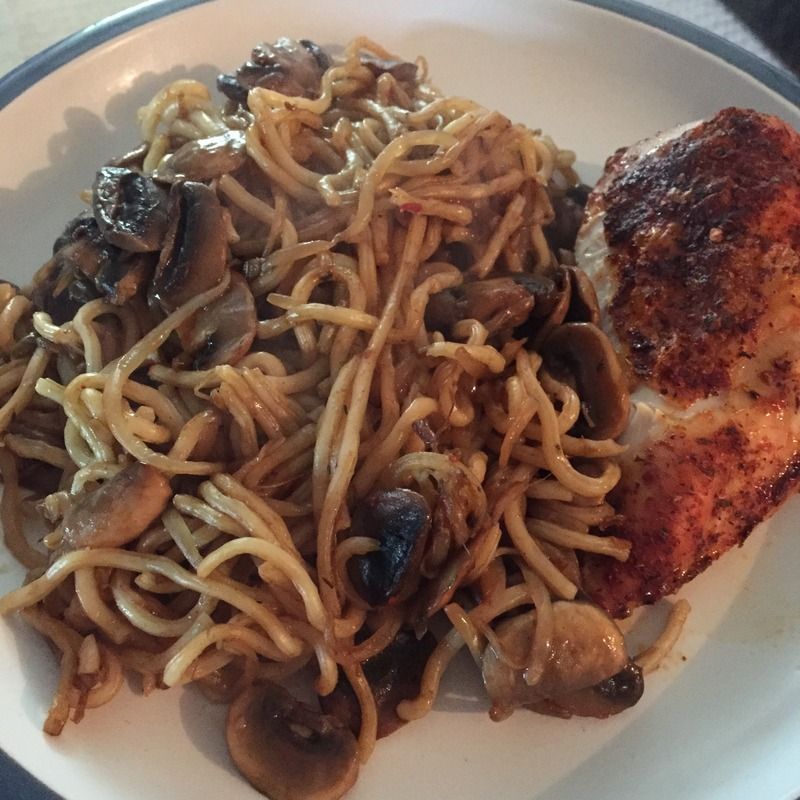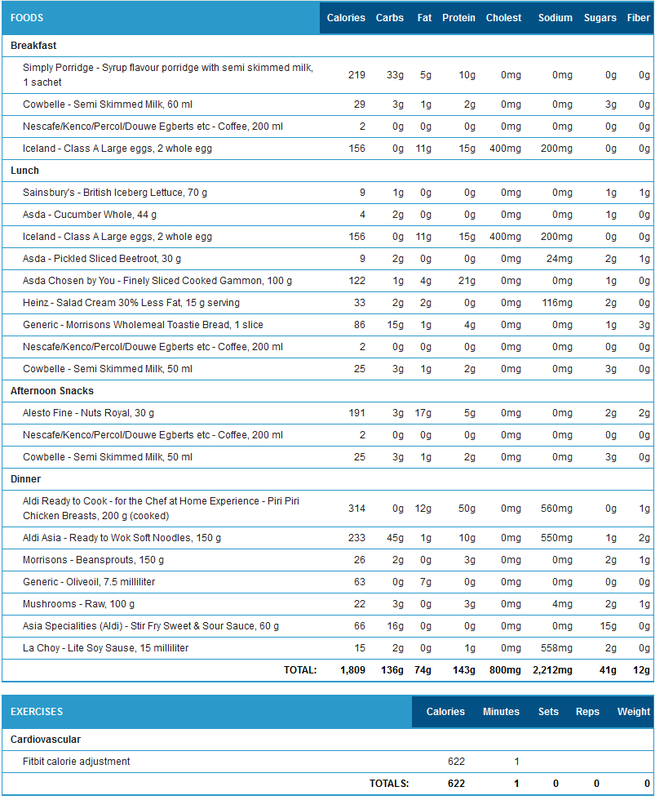I don't get this
Replies
-
martina1606 wrote: »I usually take my dog out for an hour and burn about 120-150 Cals...
Me too. I walk the dog 1 hour every day and burn around 125-150 (I weigh under 125 lbs) and we walk pretty briskly. Strava burn is way too high, OP.0 -
futuremanda wrote: »markandrews760 wrote: »so atm mfp says goal 2130 used 1070 remaining 1625 if i want to lose 2lbs i would deduct 1000cals
that would leave me having a total of 1695 today them if i dont do anything else today
but i guess im working this out wrong
People are ONLY talking about deductions to try to help you understand the math that is going on.
YOU don't need to "work out" anything. That's why you have MFP and Fitbit.
MFP knows you're trying to lose weight. It is not telling you to eat calories that would make you maintain your weight! If MFP tells you to eat calories, eat them. If Fitbit gives you more, eat them. These targets are FOR your weight loss. They are already less than you are burning.
Eat what your programs tell you to. Stop reading all the numbers -- x from MFP, with y remaining, and z from Fitbit and so on. They don't matter. Your calorie target for the day (and how much is left of it for you to eat) is all you need to know.
so today i can eat 2700 about im my messed up head thats what got me fat to start with0 -
markandrews760 wrote: »so today i can eat 2700 about im my messed up head thats what got me fat to start with
The only way to gauge the accuracy of your Fitbit is to eat back your adjustments for a few weeks, then reevaluate your progress.
Food is fuel, and we should all be looking for the maximum number of calories at which we lose weight—never the minimum.0 -
markandrews760 wrote: »futuremanda wrote: »markandrews760 wrote: »so atm mfp says goal 2130 used 1070 remaining 1625 if i want to lose 2lbs i would deduct 1000cals
that would leave me having a total of 1695 today them if i dont do anything else today
but i guess im working this out wrong
People are ONLY talking about deductions to try to help you understand the math that is going on.
YOU don't need to "work out" anything. That's why you have MFP and Fitbit.
MFP knows you're trying to lose weight. It is not telling you to eat calories that would make you maintain your weight! If MFP tells you to eat calories, eat them. If Fitbit gives you more, eat them. These targets are FOR your weight loss. They are already less than you are burning.
Eat what your programs tell you to. Stop reading all the numbers -- x from MFP, with y remaining, and z from Fitbit and so on. They don't matter. Your calorie target for the day (and how much is left of it for you to eat) is all you need to know.
so today i can eat 2700 about im my messed up head thats what got me fat to start with
Nope. 2700 would make ME fat, as a 5 foot 4 slightly overweight 29-year old female... and not as quickly as you might think, either.
You are bigger, and male, and way more active than I am (and larger, male bodies burn more calories JUST moving around than for smaller bodies). Your numbers show that 2700, today at least, is way less than you burn.
If you REALLY don't trust your numbers, don't eat the WHOLE thing. But get closer than 1800 by a lot. Like 2300-2500 type range.0 -
I just washed up a frying pan and gained 60 steps
I guess I'm going to have to remove the band when I do stuff0 -
-
-
If I walk/ part jog my dog 4 miles I burn 450 calories on mapmyfitness..Not sure what pace or how far to say if thats accurate or not...But yes that is correct the more you exercise the more you can eat...I want a cupcake so I need to workout...LOL well thats me!0
-
Your fitbit seems a little messed up, I've got a fitbit one and it's never counted my steps when I wave (or shake) my arms/hands (even when on the night band). Have your tried re-setting the device? (For the one I have you connect it as if to charge and hold the on button down for 12 seconds) I had an issue where I could not sync for a few days and a reset of the device fixed it. Also maybe check to see it is set to normal or sensitive modes for monitoring motion, it's in the settings somewhere I think near the bottom.0
-
It's a flex and has no buttons0
-
I've moved the Fitbit to my right wrist and set it to dominant I'm left handed0
-
markandrews760 wrote: »I've moved the Fitbit to my right wrist and set it to dominant I'm left handed
You can also just take it off of your wrist and put it in your pocket or hook it on your belt loop.0 -
markandrews760 wrote: »I've moved the Fitbit to my right wrist and set it to dominant I'm left handed
I did the same thing. I found it was counting a bit more than it should have. I figured that should make it at least somewhat more accurate.0 -
Very true or get a different holdermarkandrews760 wrote: »I've moved the Fitbit to my right wrist and set it to dominant I'm left handed
You can also just take it off of your wrist and put it in your pocket or hook it on your belt loop.
0 -
Where's the best place to wear a Fitbit and which holder is best0
-
47Jacqueline wrote: »If you're losing weight consistently doing what you're doing, there really is no issue. It you aren't, you might want to check another app or an hrm. Walking a dog is hardly going to burn that many calories unless the dog is walking you and very fast.
Walking all the way through my neighborhood is exactly one mile. When I walk my dog, it's a mile that I wouldn't have normally walked. It might take us 20 minutes (if he walks fast) or 40 minutes (if he want to pee at every mailbox and tall wildflower). It's still a mile, and yes, I count it. Don't diminish the effort.0
This discussion has been closed.
Categories
- All Categories
- 1.4M Health, Wellness and Goals
- 398.1K Introduce Yourself
- 44.6K Getting Started
- 261.1K Health and Weight Loss
- 176.4K Food and Nutrition
- 47.7K Recipes
- 233K Fitness and Exercise
- 461 Sleep, Mindfulness and Overall Wellness
- 6.5K Goal: Maintaining Weight
- 8.7K Goal: Gaining Weight and Body Building
- 153.4K Motivation and Support
- 8.4K Challenges
- 1.4K Debate Club
- 96.5K Chit-Chat
- 2.6K Fun and Games
- 4.7K MyFitnessPal Information
- 16 News and Announcements
- 19 MyFitnessPal Academy
- 1.5K Feature Suggestions and Ideas
- 3.2K MyFitnessPal Tech Support Questions