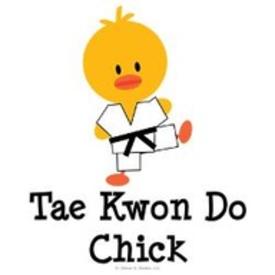New Balance N4 heart rate monitor
Replies
-
Not sure about the beeping - I turned that setting off on mine because I didn't like the beeping as I went in and out of my zone during my workout.I just got one of these and really like it. I have 2 questions though. 1) the chest strap - is the only way to put it on to put it over your head? I feel like I am stretching the elastic a lot when I do this. 2) I only used it once so far and when I stopped my workout, I hit the stop button. But the watch kept beeping at me and the little heart icon was still appearing on the bottom of the watch screen. I couldn't figure out how to get it to stop. I know it was beeping because I was below the minimum heart rate but why didn't it stop when I hit stop?
Thanks! It might stop if you go back to the Time mode rather than leaving it HRM mode...or did you try that?
It might stop if you go back to the Time mode rather than leaving it HRM mode...or did you try that?
As for the chest strap - I step into mine and pull it up rather than going over my head - I think there is less stretching that way - and go the same route when I remove it.
The chest strap you folks have doesn't come apart? I have this HRM and mine does. There's a tab that inserts into a round hole and sort of 'snaps' (for lack of a better word) into place. With mine, it's on the right hand side of the strap near the sensors.0 -
Nope, no tab on mine. It looks like this - although not the best pic because it only shows the front: http://s7ondemand1.scene7.com/is/image/roadrunnersports/IMP114?wid=438&hei=432&fmt=jpeg&qlt=75,0&op_sharpen=0&resMode=bicub&op_usm=1.1,1.0,5,0&iccEmbed=00
-
Nope, no tab on mine. It looks like this - although not the best pic because it only shows the front: http://s7ondemand1.scene7.com/is/image/roadrunnersports/IMP114?wid=438&hei=432&fmt=jpeg&qlt=75,0&op_sharpen=0&resMode=bicub&op_usm=1.1,1.0,5,0&iccEmbed=0
That looks like the one I have too. You may be right and it may not have one but it would be really odd if it didn't. My tab is not that easy to see, it blends into the material really well and sometimes I have trouble finding it, but it's there.0 -
I don't still have my manual, could you tell me what the level numbers mean? This post has been super helpful!0
-
Just checked it again - no buckle, just the little slide thingy that lets you adjust the size.Nope, no tab on mine. It looks like this - although not the best pic because it only shows the front: http://s7ondemand1.scene7.com/is/image/roadrunnersports/IMP114?wid=438&hei=432&fmt=jpeg&qlt=75,0&op_sharpen=0&resMode=bicub&op_usm=1.1,1.0,5,0&iccEmbed=0
That looks like the one I have too. You may be right and it may not have one but it would be really odd if it didn't. My tab is not that easy to see, it blends into the material really well and sometimes I have trouble finding it, but it's there.
My manual says:I don't still have my manual, could you tell me what the level numbers mean? This post has been super helpful!
The N4 has the ability to automatically set the users heart rate zone based on the following equation. The setting can be found in HRM mode user settings.
Male Maximum Heart Rate = 214 - (0.8 * age)
Male Maximum Heart Rate = 209 - (.07 * age) - not sure if this one is supposed to say Women rather than Men?? Maybe a typo?
L1 (Light Intensity Workout) = 60% Max HR to 70% Max HR
L2 (Medium Intensity Workout) = 70% Max to 80% Max HR
L3 (Heavy Intensity Workout) = 80% Max HR to 90% Max HR0 -
Just checked it again - no buckle, just the little slide thingy that lets you adjust the size.
Amy,
Here are pics of the chest strap I have and where the tabs are. There's one on each side of the strap.


Yours doesn't look like this?0 -
So it does! Ha! I never realized those popped out! I saw the little circles, but thought it was just where strap was attached to the plastic sensor part! :bigsmile: I've always just stepped in and out of it. I learned something new!0
-
Thanks! Those instructions were great.

 0
0 -
I just purchased the N4 today and find the manual a little confusing and feel it lacks in user info. Will it track my heart rate without the chest strap? Before purchasing, I read that it did it either way but don't know how that works. Does anyone know the answer?0
-
No, you need both the strap and the watch to track your heart rate. Trust me, you want the chest strap.

Edited to add: Unless the newer models allow for both, but the one I have does not track heart rate or take a pulse reading with just the watch, have to have both parts.0 -
I just bought this wonderful little device, New Balance N4, but I can't seem to get it to work. I bought it used through Amazon. It included no instructions or anything and the previous site with the user manual no longer exists. The chest strap isn't reading a heart rate, or the watch isn't picking it up at all. I changed the strap's battery (cr2032 was in it and I'm not sure if that is proper size), held the watch close to the strap, and nothing... no heart rate is being read. I've never had a hrm before and I have no clue what to try next. Any suggestions or any link to an existing user manual? I would really appreciate ANY help!!!
 0
0 -
Make sure the watch is in HRM mode. You need to wet the black rubbery sensors on the chest strap - use your own saliva, lick your finger and rub it on the side that goes next to your skin - make sure both sensors are good and wet. Wear the strap right under your bust, mine sits right under the elastic band of my sports bra. Check the watch, it should be picking up your heart rate. If it's not, cycle through the modes of the watch again, back to HRM. It should pick it up within a few seconds.I just bought this wonderful little device, New Balance N4, but I can't seem to get it to work. I bought it used through Amazon. It included no instructions or anything and the previous site with the user manual no longer exists. The chest strap isn't reading a heart rate, or the watch isn't picking it up at all. I changed the strap's battery (cr2032 was in it and I'm not sure if that is proper size), held the watch close to the strap, and nothing... no heart rate is being read. I've never had a hrm before and I have no clue what to try next. Any suggestions or any link to an existing user manual? I would really appreciate ANY help!!! 0
0 -
Yeah, tried and another failure. =(
Curious to know what size battery size is the one in the strap?0 -
I just replaced the batteries in mine today, and was searching online how to reset all my weight info.
The band battery is a CR2032. The watch battery is a CR2025. For the watch you'll need eyeglass screws to replace it.
I definitely recommend trying to replace the battery in your used watch, when my battery went dead that's exactly what the watch did.0 -
I replaced my chest strap battery on my own, it was really easy. When the watch battery died (and the watch went fast - was working fine, then I pushed a button one morning and the whole display went dark!), I took it to a jeweler and had them replace it - too many tiny little parts in there!0
-
I just bought mine at target. Brought it to the gym and my trainer helped me enter all the info. But it's not picking up a reading at all
 I tried saliva at first and then I wore it while doing cardio and still got nothing....it just has the three lines that keep flashing....am I doing something wrong? Or did I just get a faulty one? This is my first hrm. 0
I tried saliva at first and then I wore it while doing cardio and still got nothing....it just has the three lines that keep flashing....am I doing something wrong? Or did I just get a faulty one? This is my first hrm. 0 -
Make sure it's positioned correctly, right under your "girls", under the band of your sports bra. And those sensors have to be really wet - not just a bit of saliva, but a lot.

Have you tried cycling through all the modes, back to HRM to see if it will pick up? Sometimes mine does that if I put the strap on and I'm not wearing the watch yet and it's too far away...I hit the mode button and go through all of them until I'm back to HRM and it picks it up.0 -
where can i find a manual for n4 hr monitor? thank you for any help i can get from this forum.0
-
I had a link bookmarked to an online manual, but the page is blank now, no instructions. Bummer. Searching around, but not finding much. Look back through this thread or use the search feature for more topics on the N4, you might find the info you need. If not, ask here and I'll try to help.where can i find a manual for n4 hr monitor? thank you for any help i can get from this forum.0 -
I just got my NB N4 hear rate monitor too and I can not for the life of me get the HRM to pick up my heartbeat. I've moved it all around and I've wet it with saliva, sweat, and water. Does anyone have any other ideas? I'll purchase the gel if that's the only way it will work, but I'm really frustrated and ready to send it back.
 0
0 -
I need help I brought the New Balance heart rate monitor and I'm having a hard time setting up. I need basic instructions how to change the mode for one. The main thing I want it to do is track my burned calories during exercise. Please help.0
-
I just got my NB N4 hear rate monitor too and I can not for the life of me get the HRM to pick up my heartbeat. I've moved it all around and I've wet it with saliva, sweat, and water. Does anyone have any other ideas? I'll purchase the gel if that's the only way it will work, but I'm really frustrated and ready to send it back.

I use saliva on mine and it works well. You have to get on there pretty thick (gross, I know), but it works. Make sure the strap is right under the girls - I tuck mine under the elastic band of my sports bra. If it still won't pick up on the watch, try cycling through the modes until you get back to HRM and see if that helps.
Make sure the strap is right under the girls - I tuck mine under the elastic band of my sports bra. If it still won't pick up on the watch, try cycling through the modes until you get back to HRM and see if that helps.
To change the mode, hit the Mode button on the lower left side of the watch - it will cycle through Time, HRM, Data & Alarm.I need help I brought the New Balance heart rate monitor and I'm having a hard time setting up. I need basic instructions how to change the mode for one. The main thing I want it to do is track my burned calories during exercise. Please help.
To set it up -
Time: On the Time mode, hold the Light/Set button (upper left side) until it says Set HOLD and beeps, where it will take you through the options to set the time. Use the Mode button to cycle through seconds, hour, minute, year, etc., use the upper and lower buttons on the right to change the numbers, and hit the Light/Set button again when you're finished.
Your info: On the HRM mode, hold the Light/Set button again until it says set HOLD and beeps, then enter your age, sex, height weight, activity level, etc, again cycling through the options with the Mode button, and setting your info with the buttons on the right. Hit Light/Set again when you're done.
When you ready to workout, go to the HRM mode, hit Start/Stop (upper right button) when you begin, and the same one when you're done. To save and view the info, press and hold the View button (lower right) until it beeps. Then use the Mode button to scroll to the Data section, and it will show you up to 9 saved "runs" or workouts. The display will cycle through the info of the workout, date, length of workout, highest & lowest heart rate, time in zone, cals burned, etc. You can skip to the next saved workout by hitting View (I think? just cleared mine so no saved workouts to check!). When the watch is full of 9 workouts and you are done with the info, press and hold the Light/Set button to erase the workouts and you're ready for the next time.
Hope that helps!0 -
For all those looking for the manual (it would make sense for New Balance to have it posted) but it's here: https://www.highgear.com/Support/manuals - on the left, click "current products" then N4.0
-
How do I get to HRM setting, I have tried the light/set button a milion times...help0
-
THANK YOU! I had an old bookmark for one, but it was gone last time I looked.For all those looking for the manual (it would make sense for New Balance to have it posted) but it's here: https://www.highgear.com/Support/manuals - on the left, click "current products" then N4.
To get to the HRM setting, you have to hit the Mode button until you see HRM on the screen. Then use the Light/Set button while in HRM mode to set your info.How do I get to HRM setting, I have tried the light/set button a milion times...help0 -
I just got this and I set it all up with my height and weight and put it on to see if it worked. It's showing my heart rate, but it says that for the last 20 minutes (during which time I've run all around my house like an idiot trying to get my heart rate up) it shows 0.00 calories burned. What did I do wrong? I had to have burned at least ONE calorie in that time, even a fraction of one...I was out of breath and everything! Help!!0
-
Nevermind, figured it out! You HAVE to start the workout timer before it shows you calories burned, and then it counts them. I'm up to 4.44 just sitting here, but I won't add those into MFP haha0
-
Do I have to wear the heart monitor for the watch to keep track of the calories?0
-
Do I have to wear the heart monitor for the watch to keep track of the calories? I keep checking with the heart monitor on and off and the calories won't register - what am I doing wrong?0
-
Will it keep track of the calories without the strap? How do I use it in the pool since I can't wear the heart monitor in the water?0
This discussion has been closed.
Categories
- All Categories
- 1.4M Health, Wellness and Goals
- 398.1K Introduce Yourself
- 44.7K Getting Started
- 261K Health and Weight Loss
- 176.4K Food and Nutrition
- 47.7K Recipes
- 233K Fitness and Exercise
- 462 Sleep, Mindfulness and Overall Wellness
- 6.5K Goal: Maintaining Weight
- 8.7K Goal: Gaining Weight and Body Building
- 153.5K Motivation and Support
- 8.4K Challenges
- 1.4K Debate Club
- 96.5K Chit-Chat
- 2.6K Fun and Games
- 4.8K MyFitnessPal Information
- 12 News and Announcements
- 21 MyFitnessPal Academy
- 1.5K Feature Suggestions and Ideas
- 3.2K MyFitnessPal Tech Support Questions