How to Track Weight Watchers Points on MFP!!
Replies
-
I got it to work yay! I just cancelled my Weight watchers subscription. I have all the written handbooks if I ever need a reference. So why pay for it? This is so much better and I'm addicted lol. With the money I will be saving I'm gonna buy myself a Fitbit this week
 . 0
. 0 -
And I am getting a food scale. Any suggestion?0
-
I have tried to use the userscripts.org link and with no prevail. I am also using an android phone. Don't know what I'm doing wrong. Would love to try this change to MFP since I have recently quit WW due to cost, but had a 24 lb loss in less than a year. Please help if you can. Thanks Allisha0
-
Thank you so much for the simple step by step!! I successfully did this and love it!!!0
-
Does this still work? I tried both links and neither will work. I've decided to go back to counting points because after 70+ days of daily logging on MFP I'm not loosing weight, in fact have gained 3 pounds this month. I LOVE MFP!!! It's unbelievably user friendly. I've tried so many others including the WW app and MFP is by far the best. I don't understand why we pay what we do for WW and their app seriously lacks! I began using pts plus diary yesterday (free WW points app), but it's terribly slow and time consuming to use. I would love to count my WW points on MFP....this would make me so happy
 Thank you! 0
Thank you! 0 -
It still works: you can get the script here: http://userscripts.org:8080/scripts/show/1229490
-
bump0
-
It still works: you can get the script here: http://userscripts.org:8080/scripts/show/122949
Thanks! Once I used this one it worked, perfect 0
0 -
Here is what I did...
* Make sure your diary is set up like this - Carbs then Fat then Fibre then Protein then None
(edited from Settings - Diary Settings) This will allow it to calculate the Points.
1st - You need to use the Mozilla Firefox browser. If you don't have it, download it for free.
(I've heard there is something that will make this work on Chrome browser as well, but this is the one I did)
2nd - Use this link to add the grease monkey add on to mozilla firefox...
https://addons.mozilla.org/en-US/fir.../greasemonkey/
3rd - Then go to this link and hit install...
http://userscripts.org:8080/scripts/show/122949
And now here is my diary
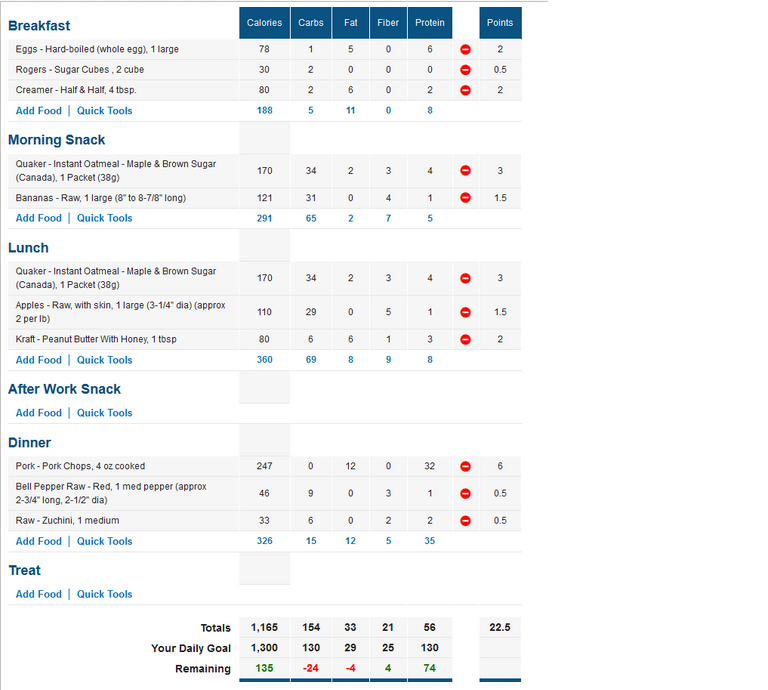 0
0 -
I just get "Web application could not be started" when I copy and paste the script address. What am I doing wrong?0
-
I'm with you. I cannot get this thing to work.0
-
bump0
-
I just get "Web application could not be started" when I copy and paste the script address. What am I doing wrong?
When I open the link today, it says the same thing as you. Very strange. This worked for me the other day when I did it, now the script isn't opening. My MFP diary still has my points though.
Can someone better with computers help?0 -
Can someone help me do this in Chrome, or point me in the directions of instructions?0
-
I found a mirror site: http://userscripts-mirror.org/scripts/show/122949 and it seems to be working. Good Luck!0
-
I got it to work in Chrome. Thanks to all! I installed TamperMonkey, pasted in the script from the tampermonkey forum link on the previous page here and added the ( to the beginning that was missing. And changed both lines to 'true'. I did reorder my MFP macros in settings here first.
I checked the code for the PP calc and it's pretty close to a spreadsheet I've been using that calcs points plus but this one doesn't have any handling for alcohol grams, so it won't do anything alcoholic well at all.0 -
it still doesn't work for me... did you install the script at the script's address, then add it to TamperMonkey? When I go to TamperMonkey on my sidebar it says No Scripts Running. I do have it enabled.0
-
I fiddled a bunch and can't recall exactly which made it work but I think I did this, from the prior page here on this thread:
"http://forum.tampermonkey.net/viewtopic.php?f=17&t=623&p=2518#p2518 I was able to open the TamperMonkey extension, select to add a new script and copy the script displayed on the page I just listed and save it with the required edits suggested on that page and within this thread (to enable PointsPlus "
Someone pasted the whole script in that TamperMonkey forum thread but she had missed the opening (, which someone mentioned in reply. So I copied that script out and added the (. I just don't recall if I added it as a new script in TamperMonkey or what, from there. I must have. I don't know what else I would've pasted it to to make it work. (Looking again at TamperMonkey, I'm pretty sure that's what I did. Under where it says 'no scripts running' there is 'add a new script'. You can edit the script in TamperMonkey after you paste it in. Going into TM now it tells me there are no scripts running but the PP column is here and works and I can go to Dashboard in TM and edit the script.)
Good luck!0 -
Is there any reason I can't paste the script here to simplify things?
(function () {
// ==UserScript==
// @name MyFitnessPal Weight Watchers Points
// @version 1.1.4
// @description Adds display of Weightwatcher points to any daily food diary page. Also adds "Real Calories" calcalation based off 4/4/9 algorithm.
// @include http://www.myfitnesspal.com/food/diary/*
// @include https://www.myfitnesspal.com/food/diary/*
// ==/UserScript==
var pointsPlus=true;
var precisonWW=true;
if (window.top !== window.self) {
return; /* do not run in frames */
}
if (typeof unsafeWindow != 'undefined')
{
(function page_scope_runner() {
// If we're _not_ already running in the page, grab the full source
// of this script.
var my_src = "(" + page_scope_runner.caller.toString() + ")();";
// Create a script node holding this script, plus a marker that lets us
// know we are running in the page scope (not the Greasemonkey sandbox).
// Note that we are intentionally *not* scope-wrapping here.
var script = document.createElement('script');
script.setAttribute("type", "application/javascript");
script.textContent = my_src;
document.body.appendChild(script);
})();
return;
}
function startRun() {
var script = document.createElement("script");
script.setAttribute("src", "http://www.google.com/jsapi");
script.addEventListener('load', function() {
loadscripts_1();
}, false);
document.body.appendChild(script);
}
var points, totalPoints=0;
function getPointOld(cal1, fat1, fiber1, carbs, protein)
{
points=0;
if (fiber1>4 && !pointsPlus)
fiber1=4;
points = cal1/50;
points += fat1/12;
points -= fiber1/5;
if (pointsPlus)
points = (protein / 10.94) + (carbs / 9.17) + (fat1/3.89)- (fiber1 / 12.49);
//alert(points);
if (precisonWW)
{
points=Math.round(points)
}
else
{
var intPoints = Math.floor(points);
fraction = points - intPoints;
if (fraction<0.25)
points = intPoints + 0.0;
else if (fraction>=0.25 && fraction<0.75)
points = intPoints +0.5;
else
points = intPoints+1;
}
}
function main()
{
//$("tr:first").append('<col class="col-2" />');
$("tr:first").append('<th >');
$("tr:not(:first)").append("<td>");
var found=false;
var totalFound=false;
var table1 = jQuery('.table0');
var totalPoints=0;
//alert($(table1[12]).text());
var rowInd=-1;
table1.find('tr').each(function()
{
rowInd++;
var index=0;
found=false;
if ($(this).hasClass('meal_header') && rowInd==0)
$(this).append('<td class="alt">Weight Watcher Points+</td>');
if (!totalFound && $(this).hasClass('total'))
{
totalFound=true;
$(this).find('td').eq(7).html(totalPoints);
}
var cols=$(this).find('td').each(function()
{
if (index==0)
;
else if (index==1)
{
cal11=($(this).text());
}
else if (index==2)
carbs=($(this).text());
else if (index==3)
fat11=$(this).text();
else if (index==4)
fiber11=$(this).text();
else if (index==5)
protein=($(this).text());
else if (index==6 && $(this).hasClass('delete'))
{
found=true;
getPointOld(cal11, fat11, fiber11, carbs, protein);
totalPoints+=points;
//$(this).append(points);
}
else
{
if (found)
$(this).append(points);
/*if (totalFound)
{
totalFound=false;
$(this).append('<td/><td/><td/>'+totalPoints);
}*/
}
index +=1;
}
);
});
}
function loadscripts_1()
{
var script = document.createElement("script");
script.setAttribute("src", "http://ajax.googleapis.com/ajax/libs/jquery/1.6.1/jquery.min.js");
script.addEventListener('load', function() {
loadscripts_2();
}, false);
document.body.appendChild(script);
}
function loadscripts_2()
{
jQuery.noConflict();
/* fix for old prototype conflict with google viz api */
/* retrieves the Array reduce native function using cleverness */
var ifr = document.createElement('iframe');
document.body.appendChild(ifr);
Array.prototype.reduce = ifr.contentWindow.Array.prototype.reduce;
document.body.removeChild(ifr);
google.load( "visualization", "1", {packages:["corechart"],"callback":main} );
}
startRun();
})();0 -
THAT worked!!!! Thank you for posting the whole thing. When I did the script it only had 10 lines... I didn't know all that info was missing! Awesome!0
-
Do you feel like you climbed a mountain? I did! I think I've tried to get this thing to run several times and always gave up in frustration. It's so nice now to have the huge MFP database to search on.0
-
yes! lol. I've been tracking WW points in the notes section of MFP. This is way better though! I also figured out how to track calories but not points- just make a custom food and call it something like WW- zero points and only enter the calorie count of the food. So I did "WW-zero points Strawberries" and tracked 50 calories, but no points.0
-
Good idea. I think I will need to make a custom food that is "one WW point" so I can use it to Quick Add in points.0
-
I tracked both for 4 days and each time WW told me I was done my points, and MFP showed I had 400 calories left, enough said, I dumped weighwatchers.0
-
OMG I did it!
Thanks to Releasingitforgood's May 9 instructions plus the full script provided by WalkingAlong...I was able to get the column to appear on my food diary but it still wouldn't populate...thanks to Siobhan's screen shot I realized I had an extra column. Once I deleted it the pp values appeared~it takes a village!!!
Sadly - that was the easy part...hard part is being disciplined to journal all my meals...what I really need is a group to stay accountable where we post points consumed daily. If anyone starts one please let me know.
Thanks again everyone - I'm really excited to have the wwpp calculations on my mfp food log!0 -
sklrc70 - if you had 400 calories left and WW said you were done with your points, then you're supposed to eat 400 calories of zero point food. Actually, if you look at my diary you will see I eat a ton of food that's zero points (fruits, vegetables, some condiments) but that still contain calories. So for example, if you're supposed to eat 26 points per day (the lowest number allowed), you're supposed to fill in the rest of the day with zero-point food and enough servings they tell you to eat. That's 2-3 cups of fruit and like 8-10 cups of veggies. You'll be full after that, promise!0
-
Yes, WW doesn't tell you "you're done" at 26. It's up to you when you're done. You can go on eating zero point foods or eat from your WPs or your APs or stop. It's a lot more flexible than MFP's 1200 calorie hard target.0
-
Thanks so much for this.
 0
0 -
This took me a couple tries, but I was able to successfully do it on Firefox.
Thank you for this!0 -
That worked! Thanks!0
Categories
- All Categories
- 1.4M Health, Wellness and Goals
- 398.1K Introduce Yourself
- 44.7K Getting Started
- 261K Health and Weight Loss
- 176.4K Food and Nutrition
- 47.7K Recipes
- 233K Fitness and Exercise
- 462 Sleep, Mindfulness and Overall Wellness
- 6.5K Goal: Maintaining Weight
- 8.7K Goal: Gaining Weight and Body Building
- 153.5K Motivation and Support
- 8.4K Challenges
- 1.4K Debate Club
- 96.5K Chit-Chat
- 2.6K Fun and Games
- 4.8K MyFitnessPal Information
- 12 News and Announcements
- 21 MyFitnessPal Academy
- 1.5K Feature Suggestions and Ideas
- 3.2K MyFitnessPal Tech Support Questions












