Fat Face Comparison Pics!
Replies
-
Awesome transformation!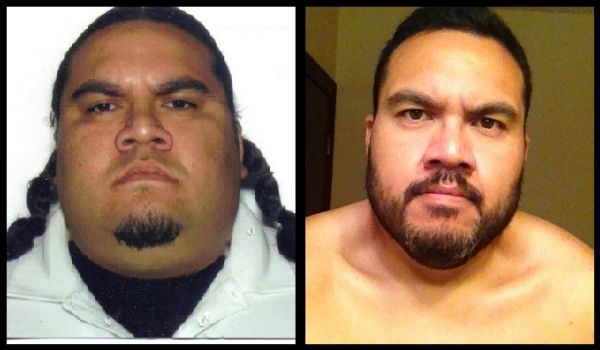 0
0 -
Definitely see a difference. Good work.0
-
August 1, 2013...

October 1, 2013
way to go, lookin fabulous!0 -
Here's mine, this isn't my heaviest face, lol
 0
0 -
Great job, everyone!
I just posted my progress pics earlier today - so here goes the fat face comparison. 0
0 -
Gorgeous...just gorgeous!
For EVERYONE! :flowerforyou:0 -
Current progress...

I tried to take the second photo using the same angle as the first but I just gave up lol.0 -
Current progress...

I tried to take the second photo using the same angle as the first but I just gave up lol.
Sweetie they are both the same angle, it just looks off to you because the shape of your face is not as round as it was before the weight loss!0 -
^
I think I'm just in denial, haha!0 -
I woke up this morning feeling fat, fat, fat. Sometimes it is hard for me to 'see' my weight loss, even though I don't have that much left to lose. Doing a comparison pic always helps! Check it out and post yours!

You look amazing! I have to say you are beautiful in both photos, but very definitely much healthier looking in your 'after' shot. Great work! :flowerforyou:0 -
Everyone looks great! Here's mine:
Xmas 2011 - 240lb.
> Summer 2013 - 160lb 0
0 -
This is where I've come since January, I need to take some new pictures soon but waiting until I break into Onederland which is only 2 pounds away. But looking at these reminds me of how far I have come!
 0
0 -
left OCT2009 195 right OCT2013 128
 0
0 -
Spring 2012: 275lbs. est

The photo on the left was about 10 pounds down. The photo on the right is at my current weight. 0
0 -
aww, im trying to post a picture but im having trouble :frown:0
-
WOAH we got a bunch of hotties up in here! great job you guys!!!!!!!!!!!!!!!!0
-
I woke up this morning feeling fat, fat, fat. Sometimes it is hard for me to 'see' my weight loss, even though I don't have that much left to lose. Doing a comparison pic always helps! Check it out and post yours!

Wow! Huge difference.0 -
105 lbs down, 15 more to go!
 0
0 -
https://www.facebook.com/photo.php?fbid=10150270789919141&set=t.649694533&type=3&theater
August 2011
https://www.facebook.com/photo.php?fbid=10151622751679141&set=t.649694533&type=3&theater
August 2013
sorry it's only links, no matter how hard i try, i can't post real pictures.0 -
These pics make me feel so happy. Thank you everyone for your wonderful comments and thanks to all for sharing! We are really doing it, folks! :flowerforyou:0
-
aww, im trying to post a picture but im having trouble :frown:
It's ok, it is really simple to post pics. Here is how you do it:
1. Upload your pic to the Internet, use a site like Photobucket or Picasa or your own website.
2. Once uploaded to the Internet, get the photo's website address. Photo bucket and such will show you the addy but you can always just right-click on the photo and select 'view image' Once you do that go to the browser's address bar (this is the part where you type myfitnesspal.com, for example) and you will see the photo's address. It should end in .jpg or .gif or .png
3. Select on the photo's address and copy it. Then, in your post, paste it between the image tags [ img ] [ /img]
Without the spaces.
4. It will look like this:
[ img ] http://yourimageadress.jpg [ /img]
Without the spaces! I have to include spaces to show for example, or it will come up as a broken image. Also, make sure it is lowercase. UPPERCASE will not work: [ IMG]. It has to be lowercase: [ img]
Hope this helps! 0
0 -
https://www.facebook.com/photo.php?fbid=10150270789919141&set=t.649694533&type=3&theater
August 2011
https://www.facebook.com/photo.php?fbid=10151622751679141&set=t.649694533&type=3&theater
August 2013
sorry it's only links, no matter how hard i try, i can't post real pictures.
It's ok, it is really simple to post pics. Here is how you do it:
1. Upload your pic to the Internet, use a site like Photobucket or Picasa or your own website. I don't think Facebook will work unless you set your pics to public, and even then the viewer has to be logged into facebook to see it, I think. I'd try a different site than Facebook.
2. Once uploaded to the Internet, get the photo's website address. Photobucket and such will show you the addy but you can always just right-click on the photo and select 'view image' Once you do that go to the browser's address bar (this is the part where you type myfitnesspal.com, for example) and you will see the photo's address. It should end in .jpg or .gif or .png
3. Select on the photo's address and copy it. Then, in your post, paste it between the image tags [ img ] [ /img]
Without the spaces.
4. It will look like this:
[ img ] http://yourimageadress.jpg [ /img]
Without the spaces! I have to include spaces to show for example, or it will come up as a broken image. Also, make sure it is lowercase. UPPERCASE will not work: [ IMG]. It has to be lowercase: [ img]
Hope this helps! 0
0 -
OP (Supplemama), you have cheekbones to die for!
Everyone else, great job as well. So inspiring to see your pics.0 -
i tried to get the pic to post didnt work. its my profile pic though
 0
0 -
i tried to get the pic to post didnt work. its my profile pic though

Apologies if my directions were not clear. Here is a link to the MFP tutorial about how to post pics:
http://www.myfitnesspal.com/topics/show/1041112-need-help-adding-pictures-look-here-tutorial-with-pics0 -
OP (Supplemama), you have cheekbones to die for!
Everyone else, great job as well. So inspiring to see your pics.
thanks quicklabs! :happy:0 -
Well done everyone!0
-
wow wow wow and wow!!0
-
Everyone looks great. My double chin has diminished a tad since the summer, but I've only lost 14 pounds.0
-
Had to laugh - I just did this as I had told my friends list that I would post a new photo. You all can look at my profile pics to compare as there's only two. (I don't have anywhere else to upload them to.) I have only lost 45 lbs and am surprised to see how much difference it makes. Wonder what I will look like in another 50 lbs?!
omg its crazy!!!! u look so much younger!!! good for you!!0
This discussion has been closed.
Categories
- All Categories
- 1.4M Health, Wellness and Goals
- 398.2K Introduce Yourself
- 44.7K Getting Started
- 261K Health and Weight Loss
- 176.4K Food and Nutrition
- 47.7K Recipes
- 233K Fitness and Exercise
- 462 Sleep, Mindfulness and Overall Wellness
- 6.5K Goal: Maintaining Weight
- 8.7K Goal: Gaining Weight and Body Building
- 153.5K Motivation and Support
- 8.4K Challenges
- 1.4K Debate Club
- 96.5K Chit-Chat
- 2.6K Fun and Games
- 4.8K MyFitnessPal Information
- 12 News and Announcements
- 21 MyFitnessPal Academy
- 1.6K Feature Suggestions and Ideas
- 3.2K MyFitnessPal Tech Support Questions
Do you Love MyFitnessPal? Have you crushed a goal or improved your life through better nutrition using MyFitnessPal?
Share your success and inspire others. Leave us a review on Apple Or Google Play stores!
Share your success and inspire others. Leave us a review on Apple Or Google Play stores!


















