How to sync Samsung S Health (SHealth) to MFP (MyFitnessPal)

RoadRashTX
Posts: 4 Member
Hi all,
I recently replaced my FitBit with the Samsung Gear Fit2 and I was looking for a way to sync my steps to MFP. I did some searching and found a solution in an Android forum. I know others have been looking for the same, so I have put together a small set of instructions. I do not provide any guarantees that this will work for everyone. It is currently working for me on my Galaxy Note 4.
1. Install Withings Health Mate and create an account - https://play.google.com/store/apps/details?id=com.withings.wiscale2&hl=en
2. When you log in for the first time you will see the "Start tracking your activity" banner in the Timeline
3. Click on that banner and on the next page click on "Activate Now"
4. You will then see a prompt that has "Google Fitness API" and "S-Health API". Choose "S-Health API"
5. On the next screen you should see that S Health On is already turned ON. You need to turn Step count to ON and then click DONE
6. On the next screen you should see that Steps tracking is activated, now click DONE\
7. On the final screen you can set your step goal and click SAVE
8. The next step is to go into the Withings menu and click on Profile. Once in your profile, click on Partner apps and then connect Withings to MFP.
9. The final step is to open MFP, go to the Menu, click on Steps and then choose "The Withings WiFi Scale" as your device.
Now you will see steps appear in MFP under the "Calories Remaining" section of the homepage and also in your Diary.
I have noticed some issues with this setup. Sometimes the steps do not sync without opening the Withings app and the MFP app. Sometimes the Withings app reports some strange step counts. At least this gets the steps into MFP.
I also know that someone else created an app to get Fitbit data into S-Health and they have future plans to get S-Health data into Fitbit. So this could be another future solution since Fitbit syncs nicely with MFP. https://play.google.com/store/apps/details?id=com.jsonlo.fitandhealthy&hl=en
Of course, the best thing would be if MFP and Samsung would work together.
I hope this helps.
I recently replaced my FitBit with the Samsung Gear Fit2 and I was looking for a way to sync my steps to MFP. I did some searching and found a solution in an Android forum. I know others have been looking for the same, so I have put together a small set of instructions. I do not provide any guarantees that this will work for everyone. It is currently working for me on my Galaxy Note 4.
1. Install Withings Health Mate and create an account - https://play.google.com/store/apps/details?id=com.withings.wiscale2&hl=en
2. When you log in for the first time you will see the "Start tracking your activity" banner in the Timeline
3. Click on that banner and on the next page click on "Activate Now"
4. You will then see a prompt that has "Google Fitness API" and "S-Health API". Choose "S-Health API"
5. On the next screen you should see that S Health On is already turned ON. You need to turn Step count to ON and then click DONE
6. On the next screen you should see that Steps tracking is activated, now click DONE\
7. On the final screen you can set your step goal and click SAVE
8. The next step is to go into the Withings menu and click on Profile. Once in your profile, click on Partner apps and then connect Withings to MFP.
9. The final step is to open MFP, go to the Menu, click on Steps and then choose "The Withings WiFi Scale" as your device.
Now you will see steps appear in MFP under the "Calories Remaining" section of the homepage and also in your Diary.
I have noticed some issues with this setup. Sometimes the steps do not sync without opening the Withings app and the MFP app. Sometimes the Withings app reports some strange step counts. At least this gets the steps into MFP.
I also know that someone else created an app to get Fitbit data into S-Health and they have future plans to get S-Health data into Fitbit. So this could be another future solution since Fitbit syncs nicely with MFP. https://play.google.com/store/apps/details?id=com.jsonlo.fitandhealthy&hl=en
Of course, the best thing would be if MFP and Samsung would work together.
I hope this helps.
3
Replies
-
Found advice on another site to connect MFP to Strava App and S Health to Strava App. bermudamartin said:
"I struggled for a while, but I finally found a simple solution!
Withings HelathApp did not work for me so I deleted it and kind of gave up on syncing with myfitnesspal. Then I downloaded the Strava App to connect with some of my "runner" friends. When I connected Strava with my S Health...VIOLA! All of a sudden my S-Health data is syncing with my myfitnesspal!!!!
I don't know if this will work for anyone else, but it was easy and it has been working for over a month and I could not be happier!"
Source: http://forums.androidcentral.com/samsung-gear-s2/635122-sync-s-health-myfitnesspal.html
For instructions from Stava see below:- Strava and MyFitnessPal: https://support.strava.com/hc/en-us/articles/216942267-Connect-MyFitnessPal-and-Strava
- Strava and S Health: https://support.strava.com/hc/en-us/articles/218887007-Samsung-Gear-devices-and-Strava
1 -
Strava app is no longer listed under "partner apps".1
-
I was looking for the same connection and you're right, Strava is not on Partner apps but on Settings/Connected services. I'll do the test and report back.0
-
Marking to follow. Thanks for putting this together!0
-
I tried connecting my s health to withings and then withings to stridekick app where you can create or join step challenges.
Lets say my s health reads 10,000 steps from my gear s2 watch. Perfect.
When I open withings it reads 12,000 steps. Huh..
And then when I open stridekick it reads 1900 steps.
I've been trying a way for two days now and Im getting frustrated.. really? Such popular gadget/app samsung owns cant pair with others???2 -
So withings used to to work for me but not very well. I tried using Strava but that is not working for me at all. I am back to square one. I really wish someone would finally come out with a way to sync these 2.1
-
Oh I wish these would have worked for me.
 0
0 -
Solved - App Fit and Healthy will sync between S-Health and FitBit and FitBit already syncs with MFP
https://play.google.com/store/apps/details?id=com.jsonlo.fitandhealthy0 -
@RoadRashTX the OP was about s-health and the gear fit2 not the fitbit but thanks for providing the info.0
-
I have MFP installed on my Samsung phone and MFP shows up under S-Health > Settings > Partner Apps > My Apps. From the S-Health app I select Settings > Data Permissions > MFP then select what MFP is allowed to write and read. I have it set to write, not read since I enter most of my data into MFP. @RoadRashTX if you select Settings > Connected services you will see 6 services that you can integrate with S Health: Fitbit, Jawbone, Microsoft Health, Misfit, Runkeeper, and Strava. Add your FitBit and eliminate the need for Fit and Healthy. If you want to use the Gear Fit2, you should be able to do the opposite of what I do and turn on the "read" settings to get MFP to read data from the Gear Fit2.2
-
hi, Harmony9 I have allowed all write and read between MFP and S Health but nothing that is logged in one app is shared to the other. Any ideas what to do?0
-
Harmony9, just used your suggestions to get my Samsung Gear S3 connected to MFP. Got my fingers crossed!1
-
Steps seem to be transferring, Im having trouble getting s health to read the food intake from myfitnesspal. All of the settings say it should be, and its not...any suggestions?0
-
Harmony9 & lydiab6 want settings are you using in MFP to get S-health to sync. I follow Harmony9 instructions for the s-health side but I don't know how to set-up the MFP side. In MFP, what is selected as your step device?0
-
Do you need a fitbit or something like it to transfer data between apps? Can't sync mfp and s health even after following @Harmony9 steps. I don't have a fitbit i use my phone (s health) to read my steps and just want to sync the apps.0
-
Harmony9 - I am struggling too. I followed your instructions and I got nothing.
 0
0 -
Greetings fellow Samsung Gear Fit 2 and MFP users. I followed Harmony 9 steps on my Samsung Galaxy Note 5 and MFP showed on watch but wouldn't open.
I uninstalled MFP from partner apps, updated to latest version of S Health THEN installed MFP partner app and they are talking!
Note where Harmony mentions settings to read or write in MFP, I have mine set to read AND write.I also have partner app S workout trainer which is AMAZING and the workouts show on my watch too!
I personally like MFP for meal tracking and S Health for excercise. Now MFP adds meals to my S Health albeit under a different title. S Health sends my excercise from steps and my other partner app S workout trainer to MFP.
3 -
Harmony9 & lydiab6 want settings are you using in MFP to get S-health to sync. I follow Harmony9 instructions for the s-health side but I don't know how to set-up the MFP side. In MFP, what is selected as your step device?
Chris in MFP app home the 3 lines on left > steps (pic of shoes) > change from default iphone to S health and then you will see a progress bar displaying your steps show underneath your daily stats banner.0 -
I just started using MFP again today after seeing S Health is now a partner. I am using an S6 Edge with a S2 Gear Classic. Everything is working great. I am able to select the S Health as the Step device in MFP. I couldn't get the steps to show up yesterday but they are working today. Food info is transferring from MFP to S Health, but I haven't seen it work vice versa (which is no biggie because MFP entry is better).0
-
Thanks, MsEbony. I finally got it to work I think. Once I updated the MFP app, S Health begin to show as a partner app and I was able to select it as a step source. My steps are still not appearing in MFP but I'm thinking it will within a day since my MFP nutrition info is now showing in S Health just like Jax_Grim. Thanks, all.0
-
What exactly did you guys select inside the MFP app? I see a choice called "samsung" not "S Health." This kind of concerns me as it also says "a dedicated tracker is likely more accurate." This means MFP is using the phone's step counter and not the one on the Gear Fit 2. Msebony and chrisb22, you see an option for S Health and are seeing the Gear's steps in MFP? Are you using an Android phone chrisb22?0
-
If you do not see S Health as an option then your MFP app may not have been updated yet. You can try going to Apps and Devices and search for it. I did not initially see it in the list for my device as I browsed but the search found it. If you can't find it, then your device may still be pending the newest MFP update.0
-
Hi MikeRay, first you have to add S Health as an app. Go to the apps & devices in the menu. Find S Health in the list of apps. It was at the very bottom for me. Select it & then hit connect. Once you are connected then, S health will show up as an option when setting the source for the steps.0
-
Hi MikeRay, I took a couple of screen shots. Dont forget to get the latest version of MFP. In MFP steps I selected S Health and yes the steps show in MFP.

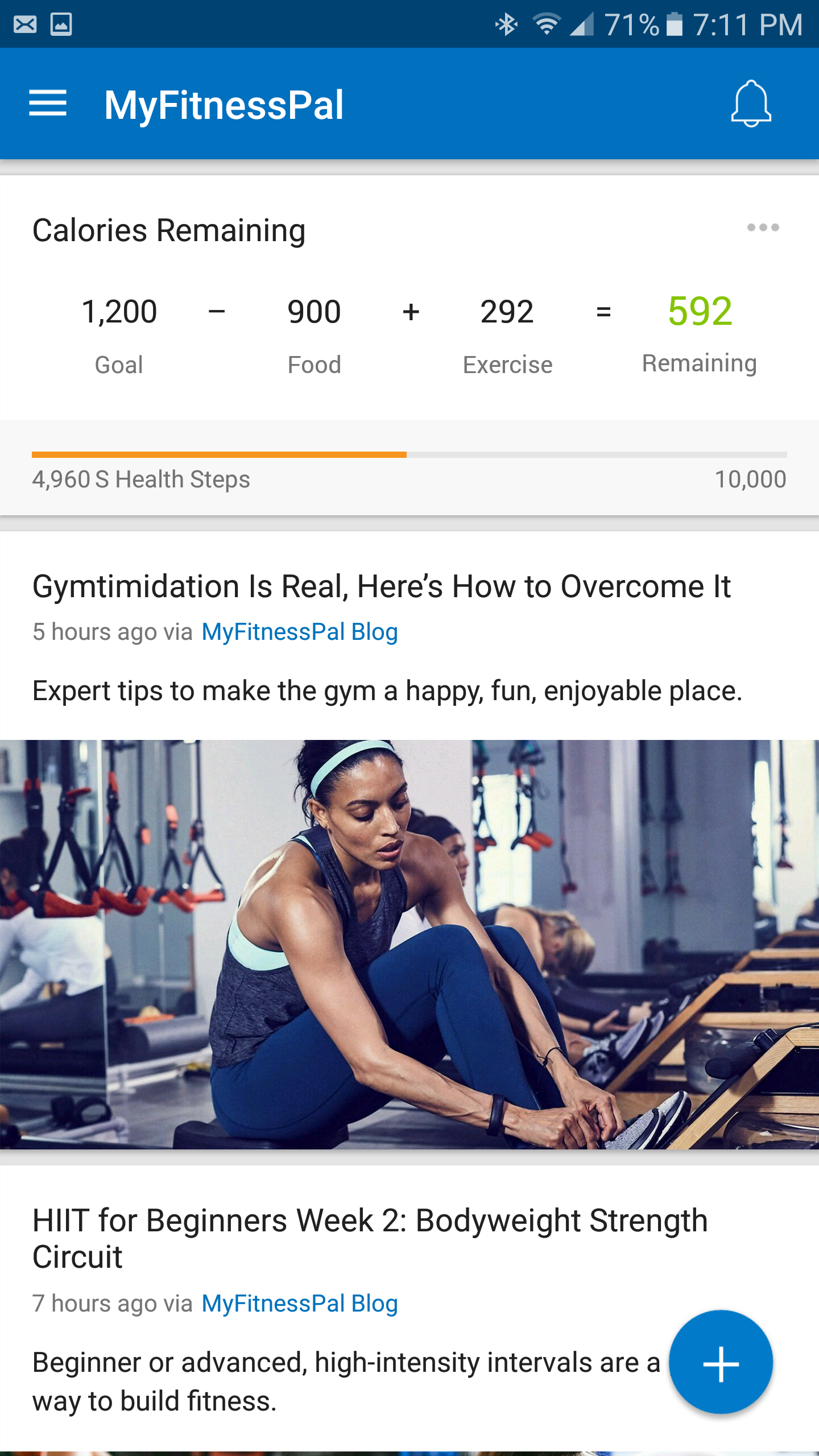
1 -
-
yuliya1028 wrote: »
Sometimes if mine doesn't sync the steps I have to close both s health and mfp0 -
I have read thru some of these and I have followed the steps to add S Health to MFP I see its connected and S Health and MFP are talking the only thing not syncing is the Steps, I get an error message and Steps scrren just stays blank, here are a few screen shots:



0 -
I have tried following these steps, and it says they are connected but they are not sharing information. If anyone has any advice that would be greatly appreciated.0
-
You have to manually change settings on both apps. S health- go to Data Permission, select Mfp, then customize what you want synched.
I just figured this out yesterday. 1
1 -
@ MikeRay, I could not find it either in the app selection so I just did a manual search for it and it popped up!
Remember to do the "Data Permissions"!!2
This discussion has been closed.
Categories
- All Categories
- 1.4M Health, Wellness and Goals
- 398K Introduce Yourself
- 44.6K Getting Started
- 261.1K Health and Weight Loss
- 176.4K Food and Nutrition
- 47.7K Recipes
- 233K Fitness and Exercise
- 461 Sleep, Mindfulness and Overall Wellness
- 6.5K Goal: Maintaining Weight
- 8.7K Goal: Gaining Weight and Body Building
- 153.4K Motivation and Support
- 8.4K Challenges
- 1.4K Debate Club
- 96.5K Chit-Chat
- 2.6K Fun and Games
- 4.7K MyFitnessPal Information
- 16 News and Announcements
- 19 MyFitnessPal Academy
- 1.5K Feature Suggestions and Ideas
- 3.2K MyFitnessPal Tech Support Questions




















