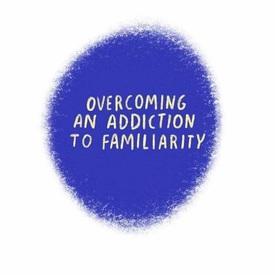Spreadsheet for BMR/TDEE Deficit, Macro calcs, HRM zones
Replies
-
Thank you, love!
Just trying to get my head around my TDEE, BMR etc and think I am almost there......this will help loads to get it straight!
Ta!!
I'm right here with ya! I've been trying to figure out if I'm actually eating enough calories since I seem to be in a stall.
Thanks so much for posting this!!0 -
bump0
-
I can't copy it to change the values..help
Yes I was having trouble too. On the top left hand corner click where it says File, then download as, Microsoft Excel document. Then it worked fine for me. Hope this helps.0 -
Very cool! I haven't had a chance to use it yet, but I will. Being an accountant, I love cool spreadsheets :-)0
-
Bump0
-
awesome thank you for posting this
 0
0 -
bump0
-
bump0
-
Thank you, love!
Just trying to get my head around my TDEE, BMR etc and think I am almost there......this will help loads to get it straight!
Ta!!
While the spreadsheet doesn't get into the meaning of those things, hopefully it'll let you visually see there is a range between BMR and TDEE to take a pretty good deficit out of, and if you go over your daily goal it's not the end of the world.
Preventing diet stress thinking about it is one less stress no one needs, right.0 -
I can't copy it to change the values..help
That is true, if you don't have a Gmail account or not logged into it in that browser session, the option to Copy to your own account isn't there.
So you can top right Login, or if no Gmail account, download as Excel spreadsheet.0 -
Very cool! I haven't had a chance to use it yet, but I will. Being an accountant, I love cool spreadsheets :-)
Being a numbers person that must share info with non-numbers people I'm sure, let me know if any improvements visually you see to help with flow or understanding.0 -
Thanks for sharing!0
-
Saving this, fershur! Thanks!0
-
Thanks for sharing, have saved this to my desktop.0
-
Bump - thank you for sharing0
-
bump0
-
bump0
-
Bump0
-
Thanks for sharing this! I'm just figuring this all out and now I have a way to organize it. Just need to save it to the computer.0
-
Bump :drinker:0
-
Thanks for sharing this! I'm just figuring this all out and now I have a way to organize it. Just need to save it to the computer.
That's why I liked the spreadsheet idea over a website. Even if you printed out the info, have to enter it again.
I guess an app could take care of that though, but not sure about screen view with so much potential data.
Plus the fact I left programming many many years ago, and not really interested again. Even though this effort was close.0 -
Were those having trouble saving it able to do so. Sometimes I wonder about Google Documents. There have been times it tells me after opening it - there is no connection available.
Which of course would make it difficult to save right then.
So watch for warning notices at the top regarding that.0 -
Bump and thank you!0
-
bump to read later0
-
That's awesome!! Thanks.0
-
Just saw a new online calculator using several of the same functions as here, multiple BMR, multiple level, Macro recommendations.
But also split high/low for lifting days or IF eating levels.
Would that be useful to include as a deficit method?0 -
Call me a dumb blonde or whatever...:embarassed:
In 1A. Activity Level calculator (Katch or Mifflin BMR multiplier based on studies WHO, Durnin, and Bubb), what are you supposed to put in the area designated for "Sedentary"? Should I enter in the number of my BMR x 1.25? Or should it automatically give me a number after I enter every other activity in?
When I put the minutes/hours of my activity, am I supposed to mulitply them to the numbers directly to their right in the next box, and then re-enter them into the middle box? Or what are the numbers at the far right for? Forgive me for asking so many questions...I think I'm a few fries short of a happy meal when it comes to things like this. :ohwell: Is 1A more accurate than the 1B? I don't have a HRM or fitbit:noway: , so I'm not doing 2 or 3...0 -
Bump for later. Thanks for posting!0
-
thank you! I was wondering that too. :-)0
-
:glasses: Bump.0
This discussion has been closed.
Categories
- All Categories
- 1.4M Health, Wellness and Goals
- 398.1K Introduce Yourself
- 44.7K Getting Started
- 261K Health and Weight Loss
- 176.4K Food and Nutrition
- 47.7K Recipes
- 233K Fitness and Exercise
- 462 Sleep, Mindfulness and Overall Wellness
- 6.5K Goal: Maintaining Weight
- 8.7K Goal: Gaining Weight and Body Building
- 153.5K Motivation and Support
- 8.4K Challenges
- 1.4K Debate Club
- 96.5K Chit-Chat
- 2.6K Fun and Games
- 4.8K MyFitnessPal Information
- 17 News and Announcements
- 21 MyFitnessPal Academy
- 1.5K Feature Suggestions and Ideas
- 3.2K MyFitnessPal Tech Support Questions