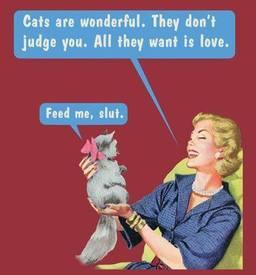PHOTO ONLY SUCCESS STORIES!
Replies
-
-
This thread is such a motivation! Congratulations to everyone on here for your results.
I'm down 26kg over 4 years - so it's been slow going but I'm happy with the results and almost at my goal weight!

137 -
-
-
evivahealth wrote: »This thread is such a motivation! Congratulations to everyone on here for your results.
I'm down 26kg over 4 years - so it's been slow going but I'm happy with the results and almost at my goal weight!

Wow, great job. You are gorgeous.8 -
-
-
I wonder If I could get a butt like that if I done more squats??? I am just getting some 5x5 underway... going to give it a go for 6 months and evaluate the progress then.3
-
These are all inspirational1
-
huntersmom2016 wrote: »Lost 40 lbs...40 more to go!
Terrific results for such a short time, yea, You.1 -
Wow.. looking at a few of the photos, everyone looks so much younger! Congrats to all and thanks for sharing!2
-
evivahealth wrote: »This thread is such a motivation! Congratulations to everyone on here for your results.
I'm down 26kg over 4 years - so it's been slow going but I'm happy with the results and almost at my goal weight!

You are beautiful. Congrats!
18 -
emyloucifer wrote: »January 2015 1 year postpartum with 3rd baby. 145lbs

September 2015, 130lbs. Had lost 15lbs with crash diet and cardio only. Still looked pretty lumpy and put it all back on by January 2016
Started again February 1st 2016 with a much smaller deficit, weight lifting, yoga, and hula hoop for cardio.
I also stopped breastfeeding my 2 year old, which may have helped as I tend to hold extra weight when nursing my babes.
June 2016 117lbs
I'm 115lbs today and am going for another 5-10lbs to get to pre babies weight.
Edit to add, I'm 5'3" and 33yo
Yr awsome mama!! But you better watch it !or you might end up with number four15 -
Started in January of this year....down 42 pounds! Another 20 to lose! I've got 2 small kiddos and I do all my workouts at home
 I'm 5'3" and 33 years old!
I'm 5'3" and 33 years old!
68 -
-
You guy's look great. I don't know how to post a pic using my phone but my profile pic is my before and after. Before 75 kilos after 62 kilos. Pics are about 18 months apart. It takes alot for me to loose fat, I've tried pretty much everything, but it's always sooo slow. I am now on the Australian Csiro wellbeing diet lifting several times a week with two cardio sessions a week. I will be starting the Cathe Lift it Hiit It program soon
 5
5 -
You look super fit... I have heard from the recomp thread that losing fat while gaining muscle means that the scale progress is not fast, but the inches drop away... I am thinking about switching to maintenance and taking up strength training so I can get results perhaps similar to yours.the_summer_belle wrote: »You guy's look great. I don't know how to post a pic using my phone but my profile pic is my before and after. Before 75 kilos after 62 kilos. Pics are about 18 months apart. It takes alot for me to loose fat, I've tried pretty much everything, but it's always sooo slow. I am now on the Australian Csiro wellbeing diet lifting several times a week with two cardio sessions a week. I will be starting the Cathe Lift it Hiit It program soon 2
2 -
Feeling pretty good! ( 58 pounds in 4.5 months )
But as I get closer and closer I start doubting that I will look slim when I drop another 10 pounds.
I do realize that as you get leaner every pound you lose is more visible, but still... I just can't remember what I looked like being slim. I will start weight training soon but yeah... we will see


37 -
shrimp6969 wrote: »Feeling pretty good! ( 58 pounds in 4.5 months )
But as I get closer and closer I start doubting that I will look slim when I drop another 10 pounds.
I do realize that as you get leaner every pound you lose is more visible, but still... I just can't remember what I looked like being slim. I will start weight training soon but yeah... we will see

 cgreen120288 wrote: »
cgreen120288 wrote: »
Great job guys!6 -
evivahealth wrote: »This thread is such a motivation! Congratulations to everyone on here for your results.
I'm down 26kg over 4 years - so it's been slow going but I'm happy with the results and almost at my goal weight!

You look so beautiful. Your new found self confidence shines thru in your photos.12 -
-
-
-
How do you post pics in here?0
-
I wondered that as well, so went to the Help section at the top of the page.
Here is what it says:
"To add an image to a post, from the web, you can just drag the picture from your desktop or folder into the open space of the post and it should automatically upload. Alternatively you can click on the icon that looks like a piece of paper above the text box you type in and that will bring up a dialog box to add an image.
I hope this information is helpful. If you aren’t posting from the web but are using an app version; please let us know if its iOS or Android and we will provide you with different steps."
The piece of paper image is a black rectangle with the top right corner turned down.
I haven't tried it, but hope this helps.
0 -

Down 110lbs and feeling great! Check out my journey on Instagram @batmanstolemyredhead let me know your from mfp so I check out your page too49 -

This is just over four months progress. I am so proud of myself - I turn 50 in October and that was my motivation to get back to feeling good about myself. Nearly at goal weight now but also working on strength training as well. I'm 168cm tall and was 72.5kg in the first photo, now 59.6kg. GW 57.5kg
You easily look 25 years younger. Wow25 -
ShaneLynch1972 wrote: »Started my journey on 6/11/15 with a starting weight of 388 Hit my goal of 220 on 2/14/16, still maintaining at around 205.

Amazing work!!!!18
Categories
- All Categories
- 1.4M Health, Wellness and Goals
- 398.2K Introduce Yourself
- 44.7K Getting Started
- 261K Health and Weight Loss
- 176.4K Food and Nutrition
- 47.7K Recipes
- 233K Fitness and Exercise
- 462 Sleep, Mindfulness and Overall Wellness
- 6.5K Goal: Maintaining Weight
- 8.7K Goal: Gaining Weight and Body Building
- 153.5K Motivation and Support
- 8.4K Challenges
- 1.4K Debate Club
- 96.5K Chit-Chat
- 2.6K Fun and Games
- 4.8K MyFitnessPal Information
- 12 News and Announcements
- 21 MyFitnessPal Academy
- 1.5K Feature Suggestions and Ideas
- 3.2K MyFitnessPal Tech Support Questions
Do you Love MyFitnessPal? Have you crushed a goal or improved your life through better nutrition using MyFitnessPal?
Share your success and inspire others. Leave us a review on Apple Or Google Play stores!
Share your success and inspire others. Leave us a review on Apple Or Google Play stores!