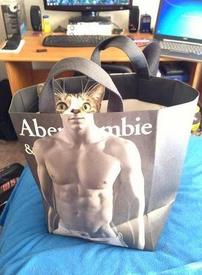Staying on Track Has Never Been Easier — Introducing Your New Dashboard!
Replies
-
I don't see anything that looks anything like this.
I was looking forward to it, but reading through the comments from those who have received the update, this may not have been ready for prime time, anyway. I am not paying premium membership to be an unpaid beta tester, so do carry on... I can wait.2 -
Can I see my daily weight logs as before instead of a graph?2
-
pamellis999 wrote: »Can I see my daily weight logs as before instead of a graph?
If you tap on the graph in the dashboard, you'll be taken to the progress page with the graph and then you can scroll down to see the logged weight entries.2 -
The new interface is entirely broken - text overlapping graphics, things don't render properly and it crashes constantly. I don't mind change if it adds functionality but this was clearly not sufficiently tested. Not ready for prime time, I wonder if the developers were not given enough time to work out all the bugs. Pressure from on high perhaps?4
-
clairesimpson4 wrote: »The new interface is entirely broken - text overlapping graphics, things don't render properly and it crashes constantly. I don't mind change if it adds functionality but this was clearly not sufficiently tested. Not ready for prime time, I wonder if the developers were not given enough time to work out all the bugs. Pressure from on high perhaps?
Weird. I don’t see any of that on mine. Mine is good.
1 -
My home screen does not display the new dashboard. Based on the multiple negative comments, I should be grateful! Why change something when there is no change to how the app works? Looks like a "check the box" activity so you can say it's updated. Next we'll have to pay for premium just to get the app to work.0
-
No update for me even after reinstalling the app 🤷🏼♀️0
-
Looking for a new app. Thanks for the silly chages…3
-
pamellis999 wrote: »I’m tracking carbs
It was not tracking correctly
Then it corrected to give accurate information
Now it is back to not working
Tried to submit an email request but it comes to a point where it says ‘add file’. What file?
It’s basically unusable now
Apologies for any issues you are having with tracking carbs and submitting a support request. Can you try sending an email directly to support@myfitnesspal.com with your device information, and exact problem and our support team will investigate.0 -
Love the new dashboard…everything at a glance!!!!!0
-
sweetdianachka wrote: »I can’t find water tracking anymore- did that go away?
Hi @sweetdianachka, you can still log water directly in the Diary. Click on Diary in the bottom navigation bar, scroll to the bottom and click on "ADD WATER" in the water section.
That is a whole heck of a lot of steps for something users need to do frequently throughout the day. This update is quite unfortunate, and continues to degrade the user experience needlessly.8 -
In general, now that the gradual phase-in of users has reached me, I like it.
Change is always hard, but when I experimented by clicking on all the different cards and labels/titles/menus, I could find all the things I use.
I like how food logging works now: I can just start into the food search, and keep logging foods for different meals until I'm done. I like that I can either log the entry from my recents with the plus (same quantity), or click on the item and change the quantity before adding. That's quicker!
There will be a bit of an adjustment to my brain before it's all automatic, but I think it's good. It's working fine so far on my new-ish Motorola Android phone.3 -
The tab to view the weight records is at the bottom of dashboard, but for sure this is not user-friendly. I like the old interface more, which is simple yet easy to view and use3
-
Can’t stand this “dashboard” layout. Without Premium the dashboard is laughable. It’s all designed to make it so awkward to use to force ppl to go premium. It took me forever to figure out how to simply post a status update. They didn’t even fix the broken things first.8
-
In general, now that the gradual phase-in of users has reached me, I like it.
Change is always hard, but when I experimented by clicking on all the different cards and labels/titles/menus, I could find all the things I use.
I like how food logging works now: I can just start into the food search, and keep logging foods for different meals until I'm done. I like that I can either log the entry from my recents with the plus (same quantity), or click on the item and change the quantity before adding. That's quicker!
There will be a bit of an adjustment to my brain before it's all automatic, but I think it's good. It's working fine so far on my new-ish Motorola Android phone.
Yup, same for me, I thinks the dashboard looks and works fine.
My only issue is that viewing the diary in landscape mode no longer gives a more detailed view of the nutritional info per food and meal. And that, to me, is a BIG step back and quite annoying.2 -
New dashboard arrive... excitement changed to what a piece of poop! I've got an iPhone 11 running iOS 15.5 and the dashboard is totally unresponsive. Yet, my partner has an iPhone 10 running the same iOS and it works fine.
Can't be bothered with it! Seriously considering dumping premium and going to chronometer for a better experience.
MFP you need to get your act sorted! And what's with not providing an option to use the 'classic' dashboard - even Facebook does that.5 -
You have a known issue with missing totals and goals yet you’re still rolling the new dashboard out.5
-
I am not a fan for reasons already expressed.3
-
clairesimpson4 wrote: »The new interface is entirely broken - text overlapping graphics, things don't render properly and it crashes constantly. I don't mind change if it adds functionality but this was clearly not sufficiently tested. Not ready for prime time, I wonder if the developers were not given enough time to work out all the bugs. Pressure from on high perhaps?
Same here. Within hours of posting my "I don't see this on my app" I got the update. Now it's just wasting screen real estate without offering anything new or improved. Looks like they chose fonts at fixed sizes (not sure what screen size they were testing with, but I've got the weird text wrap on a pretty big mobile screen). Should've been responsive, but clearly isn't. Functionally, it ... works. But adds nothing.3 -
You can turn off automatic app update for all apps or individual apps very easily, which is what I've done so I still have the old app.....not planning on updating it soon either considering all the complaints.
For android, which is my phone: https://www.lifewire.com/turn-off-automatic-updates-on-android-5192496
Just scroll down to where it says How to Turn off Automatic App Updates on an Android Phone or How to Turn off Individual App Updates on Android.
I just googled how to turn off auto update on your cell phone android. Replace IOS for Apple.0 -
Yup, same for me, I thinks the dashboard looks and works fine.
My only issue is that viewing the diary in landscape mode no longer gives a more detailed view of the nutritional info per food and meal. And that, to me, is a BIG step back and quite annoying.
Hi @Lietchi , Landscape mode not working correctly on Android is an unrelated known issue. Our team is working on it.1 -
Yup, same for me, I thinks the dashboard looks and works fine.
My only issue is that viewing the diary in landscape mode no longer gives a more detailed view of the nutritional info per food and meal. And that, to me, is a BIG step back and quite annoying.
Hi @Lietchi , Landscape mode not working correctly on Android is an unrelated known issue. Our team is working on it.
Great, good to know!0 -
The update arrived to my phone yesterday.
Too bad. It bogs down and becomes unresponsive frequently. Almost all the time. I've long said that the mantra of this kind of thing is, "If it ain't broke, add more features."
Since there haven't been THAT MANY bugs and glitches in MFP lately, maybe this is the new feature to help make sure things don't stay "not broke."
I am of a different mind. I figure, if it ain't broke, don't change a hairy cat thing. Then again, I bought a brand new truck in 1997 and still drive it, so I'm a weirdo.3 -
WOW, terrible update. Runs super slow on my (admittedly old) Iphone XS Max -- far slower than it ran previous to this update. The convenient giant PLUS button to quickly add food, water, exercise, or weight is now gone.
You folks have made the app more complicated, more clunky, and less intuitive. For what? You didn't need to remove all the convenience features to add a dashboard.
I'd been on the fence about switching to one of the competing apps and this update has made my decision for me. I've been using MFP on and off for ten years. I'm done, at least for a while.
Yikes.4 -
Hate it sooo much! Need to be able to opt out. I already mostly stopped using this app after the last update and this is hideous and not useful.5
-
Sorry, but I don’t like the new look. Updating my progress is now more difficult. Also had to close app as it became unresponsive3
-
I hate to add to the complaints here, but I can't use the new dashboard at all. It may have some cool features, but it's completely unresponsive. Won't scroll. Won't respond to taps. Locks up the entire app. I have an iPhone 12.4
-
It looks like I’m not the only one not liking the change. It is extremely slow to respond to anything, too many steps to post an update and took me multiple steps to just find it, too many steps to even just add food and exercise. I know I’m using the free version and not premium, but this new update made it barely usable!1
-
Did this even get beta testing?3
-
@Betty: My daily steps haven't synchronized accurately since the new dashboard rolled out. Two days are seriously undercounted, and one day was completely missed. Manually synchronizing via the More menu doesn't resolve the issue. Weight is synchronizing just fine. Apple Health and Withings Health Mate are synchronizing steps and weight just fine. Let me know if you need screenshots. Thanks.1
Categories
- All Categories
- 1.4M Health, Wellness and Goals
- 398.3K Introduce Yourself
- 44.7K Getting Started
- 261K Health and Weight Loss
- 176.4K Food and Nutrition
- 47.7K Recipes
- 233K Fitness and Exercise
- 462 Sleep, Mindfulness and Overall Wellness
- 6.5K Goal: Maintaining Weight
- 8.7K Goal: Gaining Weight and Body Building
- 153.5K Motivation and Support
- 8.4K Challenges
- 1.4K Debate Club
- 96.5K Chit-Chat
- 2.6K Fun and Games
- 4.7K MyFitnessPal Information
- 17 News and Announcements
- 21 MyFitnessPal Academy
- 1.5K Feature Suggestions and Ideas
- 3.2K MyFitnessPal Tech Support Questions